O video accelerator is essential for producing time-lapse recordings. The accelerated videos became known because of frequent postings on social networks. In them, long scenes are recorded and accelerated in applications to create the effect that the scene happened in an instant, such as the sky changing color during the day, for example.
To produce the effect, it is not necessary to have much knowledge of recording and editing videos. All you need is a cell phone that produces the content and has enough memory to use a video editor. Discover eleven apps that allow you to speed up videos on your smartphone.
Content
- Filmr
- Video Speed Changer: SlowMo FastMo
- Fast Moving Video
- Videoshop – Video Editor
- Efectum – Slow, Fast and Inverse Motion
- youcut
- InShot
- PixArt Video Editor
- Video Speed: Fast Video and Slow Video Motion
- Fast & Slow Motion Video Maker
- Slow Motion – Fast Motion Video Editor
Filmr
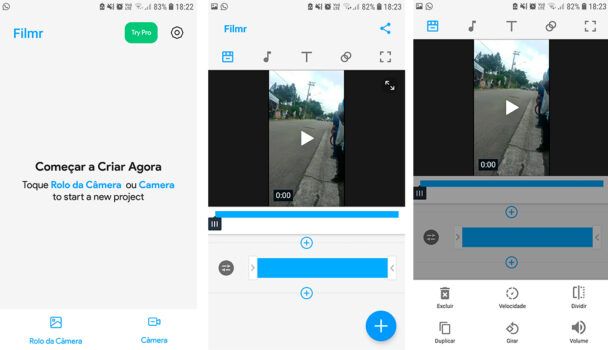
The Filmr app, in addition to increasing the video speed by up to three times, allows the user to control the volume, rotate the image and cut an excerpt. The editor also has the function of adding music to the background.
Other tools available are adding text, filtering and adjusting the image vertically, horizontally or squarely for Instagram.
One of Filmr's advantages is that it exports video quickly and does not display the watermark of the app.
Filmr is available for:
Android IOS
Video Speed Changer: SlowMo FastMo
Novo 14/08/2022
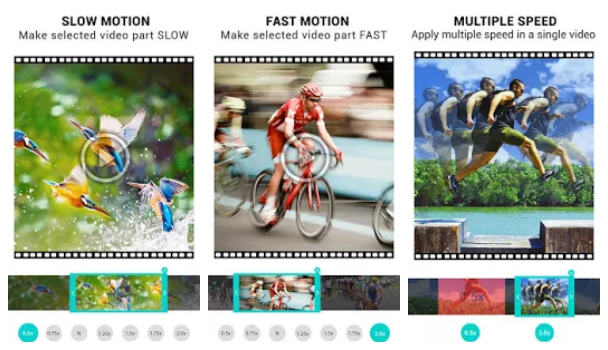
Through this app you'll be able to quickly convert any video in slow motion or fast motion.
Mix various speeds, adjust the start and end time and speed selector, preview your video before saving, and much more!
Video Speed Changer: SlowMo FastMo is available for:
Android
Fast Moving Video
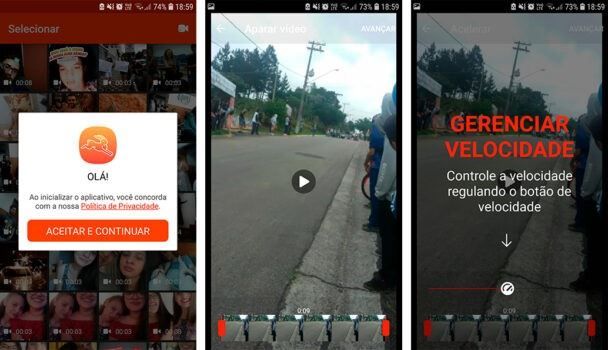
With the Fast Motion Video app, the user can speed up the desired recording in a few minutes. Using the editor is intuitive, as it has only two functions: trimming and speeding up the video.
However, unlike Filmr, the app it takes a while to export the edited recording. One of the advantages of using Motion Video is that it does not display the watermark not edited video.
Fast Moving Video is available for:
Android
😍 See also Apps to Edit Videos in Professional Quality❤Videoshop – Video Editor
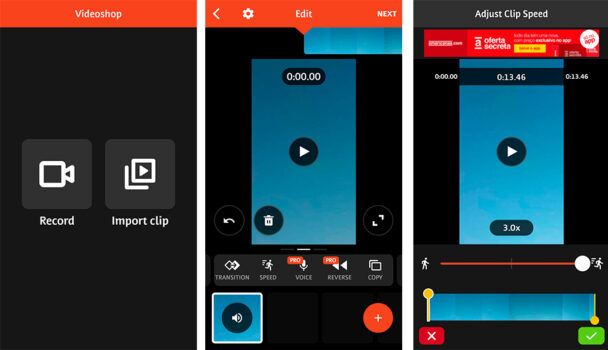
Videoshop provides several functions for users, among them is changing the video speed to make slow motion or time-lapse. In addition, the app also allows add songs, apply filters, merge more than one video, insert text and resize the image.
Compared to Video Accelerator, this app exports the edit faster. Videoshop is very similar to Filmr, but it has other tools that change the video speed, such as slow motion.
Videoshop – video editor is available for:
Android IOS
Efectum – Slow, Fast and Inverse Motion
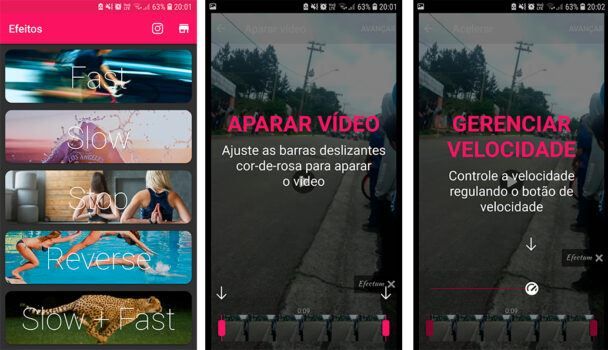
With Efectum, the user can change several characteristics in his video, one of which is to increase the speed by up to five times. In addition, the app also allows you to slow down the video, show recording backwards and even merge video with slow and fast speed in different parts.
The editor also has cropping tools, option to add background music, filters, frames, stickers and text.
Video export is fast, a differential of Video Accelerator. However, the editor lags behind Filmr and VideoShop, as display the watermark from the app on the saved videos.
Effect is available for:
Android IOS
youcut
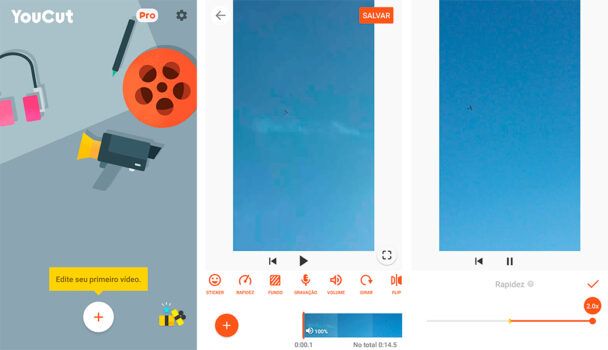
With YouCut the user can increase the video speed by up to two times. The app also has options to crop, rotate, add text, filters and stickers to the video. In addition, the editor allows control the audio volume, add music and include photos as a slideshow under the video.
The app exports videos quickly, a differential to the Video Accelerator. In addition, YouCut also comes out ahead as it does not display the app's watermark on edited videos.
YouCut is available for:
Android
InShot
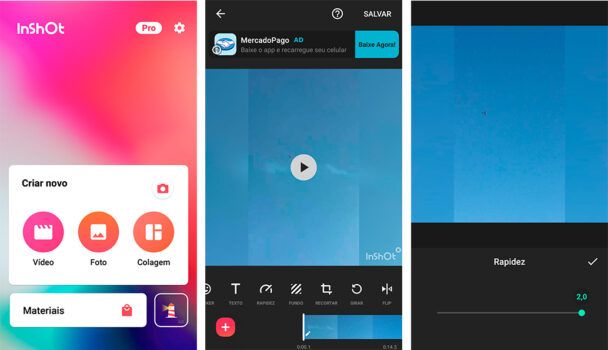
The InShot editor provides several functions, such as adjusting the speed up to two times. In addition, the app allows the user to make professional edits with cutting tools, text insertion and background music. Other functions provided by the editor are to manual lighting adjustment, or with the app's own filters, and frame resizing.
Compared to other apps, InShot lags behind as it displays the app's watermark on edited videos. However, video processing is performed quite quickly.
InShot is available for:
Android
PixArt Video Editor
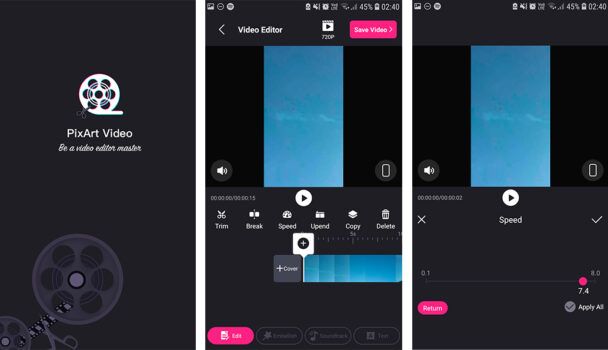
PixArt Video Editor allows the user to control the speed to make videos slower or faster. In addition, the app also offers cropping tools, filters for the image, music, text and blurring the video background, which makes the recording look like a mosaic.
The app lags behind others as it doesn't have as many tools as Filmr, Efectum and YouCut. However, the export is fast and the video does not have the app's watermark.
PixArt Video Editor is available for: Android
Android
Video Speed: Fast Video and Slow Video Motion
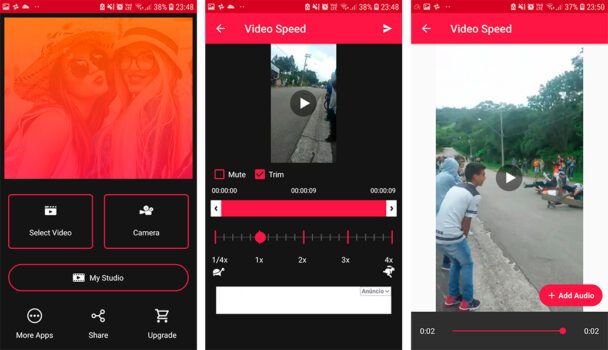
Video Speed editor provides user to increase video speed up to four times. The app also allows slow down up to ¼ time to create the slow motion effect. Another tool available in the editor is the addition of part of songs listed in the app.
Compared to other apps, Video Speed lags behind because it doesn't have as many tools as they do. However, the application is good for those who are not looking to cut the video or insert text, but just speed up recording and insert background music.
Video Speed is available for:
Android
Fast & Slow Motion Video Maker
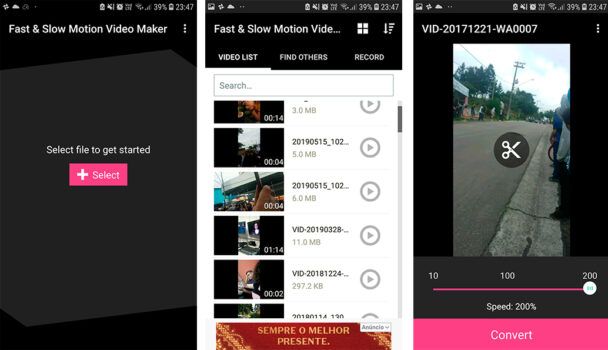
With Fast & Slow Motion Video Maker the user can increase the speed of the desired video up to 200% or decrease it up to 10%. These are the only tools available in the app, which makes using the editor much easier for those who just want to speed up the recorded material.
Video export is instantaneous and the app does not display the watermark, which are positive points. Like Video Speed, the app doesn't have many tools like some of the editors. However, it is sufficient to create acceleration in the video.
Fast & Slow Motion Video Maker is available for:
Android
Slow Motion – Fast Motion Video Editor
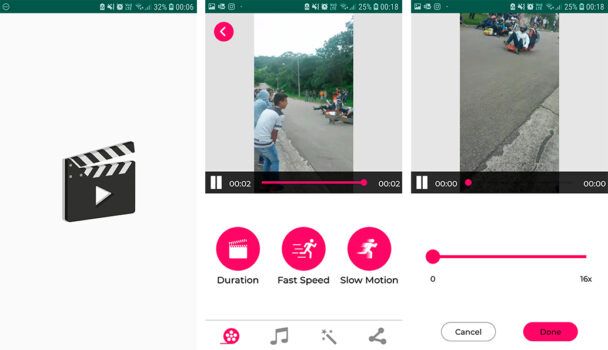
The Slow Motion – Fast Motion Video Editor app allows the user to speed up the video up to 16 times or slow it down to -16. In addition, the app also offers the option to crop, add music downloaded to the device and insert filters that change the color of the image.
The app doesn't take long to export the video and allows you to share them on social networks without the watermark, which is a plus point for the app. However, the editor doesn't have many tools like some apps to speed up videos, which is a downside. However, it does the job of changing the recording speed well.
Fast Motion Video Maker is available for:
Android


























