by Team AllYourVideogames | May 10, 2022 | Social Networks |
If you use social media a lot for work or have a large following on TikTok, tracking your profile growth is very important. But doing it manually can be quite tiring. The good news is that there are tools that can help you, the famous follower counters. In this post, you will know the 5 best TikTok Counter, to be able to track the number of followers on the social network.
It is worth mentioning that for this function there are websites, programs for computers and applications for Android and iOS, and it is up to you to see what best suits your needs. Check out the list of the best TikTok Counters below:
Learn More: Who has the most followers on TikTok? Check out the TOP 15
TikTok Follower Count
1. TikTok Counter

If you are after a real-time follower counter, then what you need is TikTok Counter. In addition to information related to followers, you can also check the number of likes on the profile, the number of accounts that the profile follows on TikTok, in addition to the number of videos published. It is worth mentioning that TikTok Counter updates its information every 15 seconds, making the numbers quite accurate.
The operation of the tool is quite simple. If you are on your computer, you just need to click on the red “Change User” button at the top right of the website. After that, enter the user you want to check the information for, for example “@charlidamelio”, the profile with the most followers on the social network. If you are on mobile, the procedure is the same with the button for changing users located on the side menu. The tool is not yet available in app format for Android and iOS devices.
2. Live Counts

Live Counts covers practically all social networks, but to specifically check the number of TikTok followers, you need to go to the website: https://livecounts.io/tiktok-realtime. Unlike TikTok Counter, here the total number of followers is counted every 10 seconds, further increasing the accuracy of the numbers obtained. You can also check the number of likes on an account, how many people are followed by the profile and how many videos that tiktoker has posted on their account. With this differential, Live Counts ends up being a great TikTok Counter option.
Live Counts also stands out for providing an updated graph in real time with user data. Thus, it is possible to follow the growth or decline of a particular searched user.
To use the tool, you need to access the website, enter the user's name and click on the green “Search” button in the search bar that will be available.
3. Counts Live

Counts Live does not differ much from those mentioned above. You can use this tool to check the number of users' followers in real time, the number of likes the profile has, how many accounts the user follows, in addition to the number of videos that were posted by the user until a certain date.
However, Counts Live has a very interesting differential that not all TikTok Counters have. You have access to the “Compare” option. As its name suggests, it allows a comparison between data from two different TikTok accounts. In addition, with it you can check data from other social networks, such as Instagram and YouTube, for example.
To use the tool, just access the website and in the search bar that will be available, type the username or paste the URL of the TikTok profile that you want to check the information for and tap “Search”. After that, you will need to click on the desired user so that a new page will open showing the account details. If you want to compare two profiles, just click on “Compare” and choose the user you want to get the information for and click on “Compare” again.
Learn More: What are the best times to post TikTok?
4. Live TikTok Counter
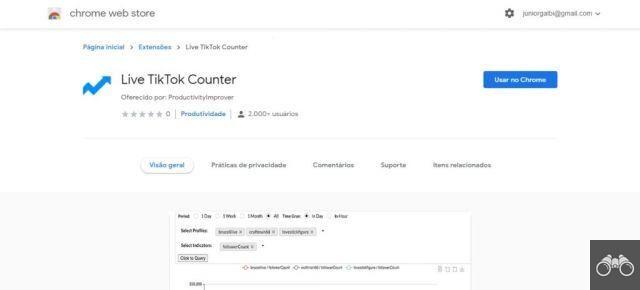
If you use the Google Chrome browser as default on your computer, Live TikTok Counter is perfect for you as it is an extension for Chrome. Just like the tools we've already listed, it shows the amount of followers, the total likes, how many videos have been posted and how many profiles a given TikTok account follows.
The differential of this tool is that you can have easy access to it because it is an extension. However, some features such as getting a data report in Excel and CSV format, and adding more than one profile, may only be available to premium subscribers.
To use the extension, you need to download the Live TikTok Counter extension from the Chrome Web Store. On the right side of the screen, go to “Use in Chrome” and then click on “Add Extension”, so that it is available in the browser. Okay, the plugin has been inserted. Next to the address bar, just click on the blue icon and enter the TikTok username and then click “Add”. The information will be available to you.
5. TokTastic
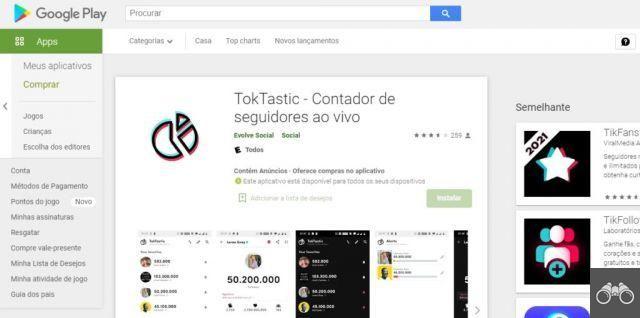
For Android users, TokTastic is one of the best TikTok Counter options available. In addition to being quite complete, you can check the number of followers, likes, number of videos posted and profiles that the user likes on TikTok. It also shows the most popular profiles on the social network, allowing you to create goal alerts to know when a certain profile reaches a certain number of followers.
You can utilize this TikTok Counter after downloading it from the Play Store. After opening the app, go to the magnifying glass located in the upper right corner of the home page. Enter the profile name of the user you want to know information about and select the correct account. It is worth mentioning that the same is not available for iOS users.
The option to favorite that user is also available, just click on the bookmark icon also on the right side in the upper corner. To insert the aforementioned alert, you need to return to the home page, go to the “Bell” symbol located next to the account, enter the number you want to know when the account reaches that value and then go to “Set Alert”.
Learn More: How to gain followers on TikTok? 10 tips to rock the social network


























