The Aurélio Digital app takes the classic Aurélio Dictionary to Android and iOS screens. The program allows you to search for terms in writing or by voice, as well as knowing a new word a day.
There is also the possibility of using it in the classic way, looking for entries one by one, in the midst of more than 3 thousand words.
It is worth mentioning, however, that the application is freemium, with 50 free consultations being offered. Once this limit is exceeded, the user must adhere to the paid plan to continue using the service.
Next, explains how to use Aurélio Digital. On top of that, it also offers free online dictionaries and other apps to expand your vocabulary.
How to use the Aurélio Digital app
To perform the tutorial below it is necessary to download and install Aurélio Digital on your Android and iOS smartphone.
1. Open the Aurélio Digital app. When using it for the first time, you will be asked to download a database of dictionary information. To do this, tap Download;
- We suggest that this step is carried out when connected to a Wi-Fi network, to avoid wasting mobile internet data;
2. Wait for the download to finish. so go on Pular, to start using the app;
3. If you want to search for a specific term, type it into the search bar in the center of the screen. If you prefer, tap on the microphone icon and speak the word;

4. Tap on the word to view the definition. In addition to reading the content, it is possible to add them to favorites by tapping on the star. The user can also share it on other platforms quickly, by accessing the share icon at the top of the screen.
In addition to searching for terms and expressions, the app offers other features. Are they:
Main screen
You can learn more daily by checking out the Word of the Day. The term (and those from the previous three days) is available on the app's main screen.
This can also be accessed through the side menu, available in the icon formed by three lines, in the left corner of the screen.
Also on the main screen, publications related to the author, Aurélio Buarque de Holanda, and to the Portuguese language are available.
AZ dictionary
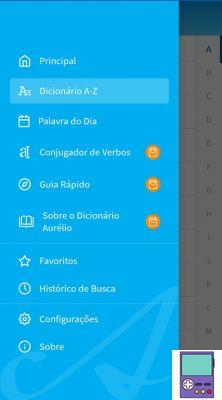
It refers to the old paper dictionaries, where it is necessary to search for the desired entry among the others. The option can be accessed through the side menu, represented by an icon formed by three lines.
The words are sorted alphabetically, and to find them, just drag your finger across the screen. When you find the one you were looking for, tap on it to see its meaning. It is worth mentioning that, for each query through this mode, a free survey available is consumed.
verb conjugator
Also available in the side menu, the verb conjugator is only offered in the paid version of the app. With the tool, it is possible to visualize all the verb tenses of a conjugation at once.
online dictionaries
Prefer not to download anything and make queries directly from the browser? There are a number of free online dictionaries available on the internet. We've rounded up the best of them:
1. Dicio - Online Dictionary of the Portuguese Language

According to the developers, Dicio has more than 400 words. It displays not only its meaning, but also plural, synonyms, antonyms, verb conjugation and more.
The user can do the common search for terms or enrich their vocabulary through the tool draw words. Words such as unverifiable and onychophagous may be some of the ones that will surprise you in this unusual research.
2. Michaelis
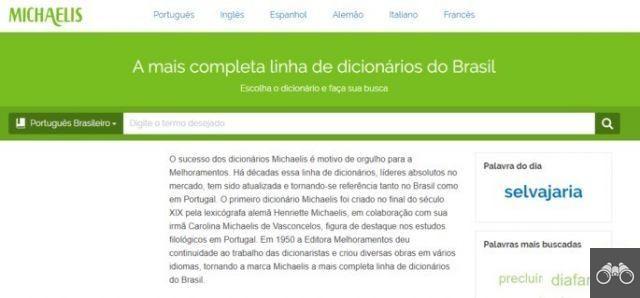
Another classic, Michaelis online allows you to search for terms in Portuguese or find translations into other languages. To change the type of search, just click on the item to the left of the search bar.
Among the available languages are English, Italian, French, Spanish and German. The service's homepage also offers one new word a day. But, unlike Dicio, it is not possible to change it.
3. Priberam

Priberam differs from the others in that it not only allows you to search for the desired term, but also a reverse search. That is, the user can enter a word in the field and the service will display all the meanings that contain the word entered.
In the search settings, available on the gear icon, it is possible to change Portuguese to European or our country. You can also choose to use the spelling agreement, as well as highlight the spellings changed with it.
Other dictionary apps
The Aurélio Dictionary is one of the most classic of the Portuguese language, but, of course, it is not the only one. If you prefer options that are completely free or that offer translations into other languages, you can find them in the iOS and Android app stores.
has prepared a list of 7 apps to have a dictionary always at hand. Check out!
If your goal, however, is to learn new languages, then here are 6 useful translation apps for iPhone and Android.


























