by Camila Porto | May 6, 2022 | Facebook | 1 comment
If you advertise on Facebook, at some point you must have received or read some information about the iOS 14 changes in Facebook Ads. Apple's new stance on tracking users within apps for devices running iOS is giving a lot of talk.
Anyone who uses Facebook Ads to promote their business needs to know that several changes need to be made to their ad account, and the most important ones I will talk about in this text.
What is iOS 14 Update?
In June 2022, Apple announced that it would release updates to version 14 of the iOS operating system. With the arrival of the update, one of the main changes was the requirement to obtain a user's permission to collect their browsing data in the app.
Learn more: Off-Facebook Activity: Controlling Your Privacy
User consent must be obtained via a pop-up. If you use an iPhone or iPad, you may have already received a notification asking whether or not you allow that app to track your data.
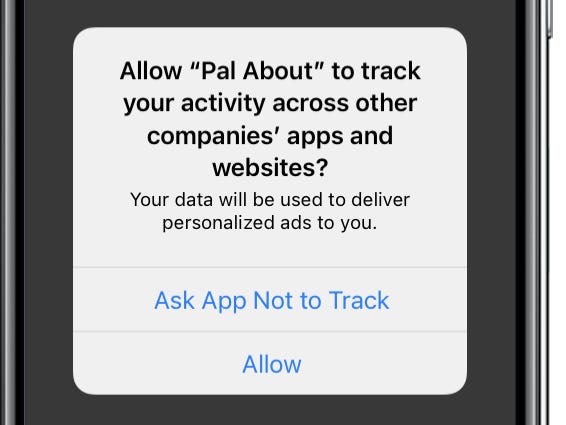
Fonte: Business Insider
This new Apple privacy model is called ATT (App Tracking Transparency).
As an app developer, you will need your user to give permission for this tracking to happen. Therefore, apps like Facebook, Instagram and WhatsApp, for example, can be blocked from tracking their users who use iOS 14.
This means less data and less precision to create ads, measure metrics, remarketing and other impacts related to the use of each of these apps. According to Craig Federighi, Software Engineer at Apple, “App Tracking Transparency gives users the choice of whether they want to be tracked across apps and websites.”
From the users point of view, it is a good option. From the point of view of those who need data to target ads, measure metrics or evaluate campaign performance, not much.
What has changed with the iOS 14 update?
ATT affects a feature called IDFA (Identifier For Advertisers), which is an identifier that iOS uses. In practice, each iPhone or iPad user has a unique tracking number.
This number is used to track your activities across the apps you use. For example, you want to buy a t-shirt in a shopping app. The app has access to your IDFA which is your unique tracking number.
Learn more: Full class: Facebook Pixel
After visiting the app and not completing the purchase, you enter Instagram and suddenly an ad offering a discount at checkout appears for you. This is because the shopping app and Instagram share this identifying data.
With the iOS 14 update, this sharing will not be done automatically. You will have to authorize or not that this data is shared between the apps. For that, you will have to click on “Allow” when the popup appears for you.
Otherwise, apps won't track your behavior and consequently you won't have personalized ads in your feed, for example.
iOS 14 Facebook Ads: How to prepare for updates?
Now that you understand a little more about how iOS 14 affects Facebook Ads, let's understand what you, the advertiser, need to do to prepare for updates that have been in effect since April 2022.
Check your Resource Center
If you advertise on Facebook or Instagram, the first step is to log into your ad account and check out the Resource Center suggestions. In it, you will see if there is any task that needs to be done. If something needs to be fixed, a yellow flag will be shown, along with the action to be taken.
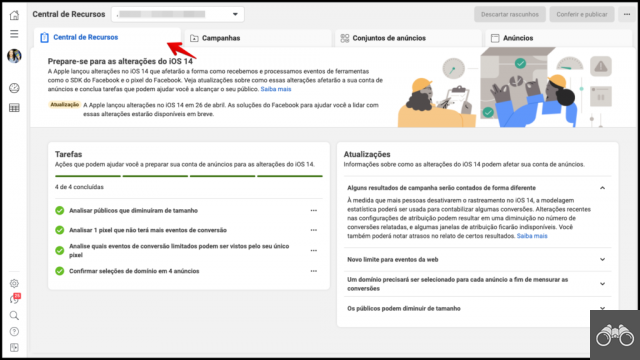
Check your domain
If you generate traffic outside of Facebook or Instagram, you will need to verify your domain. This can be done in 3 ways:
- Verification via DNS
- HTML file
- Verification via Meta-tag
To perform the verification, you need to have access to your website's control panel. If you don't have it or don't know how to do it, talk to the person or company that created your site.
How to verify your domain in Business Manager
Step 1. Access your Business Manager and go to the option “Brand Security > Domains”
Step 2. If your domain is not listed, click “Add”
Step 3. Choose one of three verification options to the best of your knowledge when accessing your site settings.
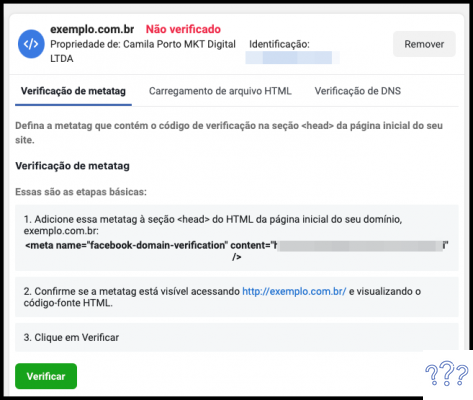
Remembering that if you don't generate traffic with ads outside of Facebook or Instagram, this verification is not necessary. If you need more information, be sure to check out the Facebook Help Center
Prioritize 8 conversion events per domain
This is one of the main negative changes for advertisers. You can now track up to 8 conversion events per domain. In practice, this means that your Pixel can track 8 different types of events. If you want to track a visit, add it to the cart, generate a lead, buy, for example, you have already used 4 events.
Here, you can use standard Facebook events (Purchase, Lead, Add to Cart…) or custom events. However, whatever it is, they will count as one of the 8 available events. To choose and organize your events, you need to have a pixel installed on your website, as well as conversion events configured and your domain verified.
To organize your conversion events, follow these steps:
Step 1. Access your Ads Manager and go to the “Events Manager” option
Step 2. Click on “Measurement of Aggregate Events” and then “Configure web events”
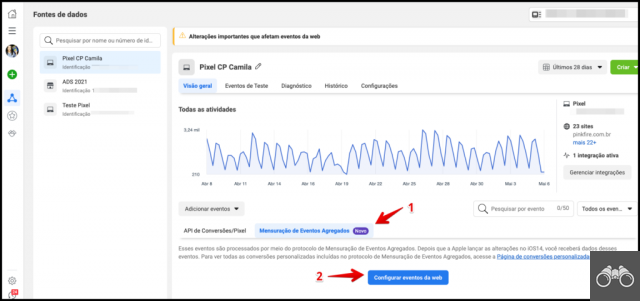
Step 3. Choose the domain you want to configure the events for.
Step 4. Set the priority of events according to their importance. Apple will report according to priority, first to last.
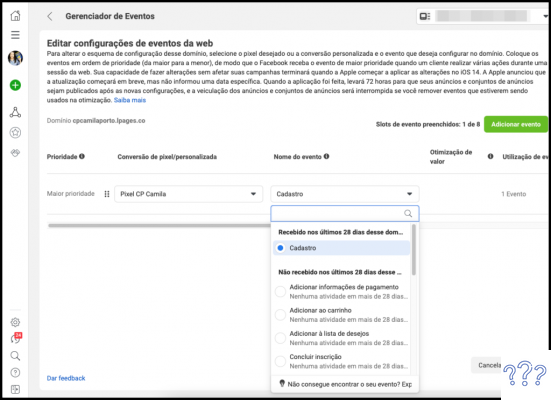
Adapt for the new attribution window
This is a change that will have more impact on data visualization and reporting. That's because the attribution window has changed from 28 to 7 days. This means that instead of Facebook reporting a conversion up to 28 days after a user clicks or sees an ad, this interval will now be 7 days if they click and just 1 day if they see the ad.
In practice, those with longer sales funnels may see a large drop in the number of results, as the volume of data that will be stored will be much smaller.
iOS 14 Facebook Ads: Now What?
Without users' consent, it is not possible to collect data that can help advertisers better target their ads. This is a fact and, apparently, this behavior by Apple, could become a pattern in the future.
Even if you don't have a large audience that uses iOS, limitations on the number of events, domain verification, and smaller attribution window end up impacting every business. One of the ways to minimize this is to work with building a user base that is less dependent on ads or resorting to more advanced features such as a conversion API, for example.
However, as much as solutions emerge to minimize the lack of data, the point is that the structural change that Apple launched, giving the user the option to choose whether or not to share their data, is what we really need to be aware of.
On the consumer side, having this option is very good. On the entrepreneur's side, this can impact results and metrics. One of the most positive aspects of Digital Marketing.


























