Quiz dos Irmãos is yet another game created by Instagram sensation Nathália Diniz. The influencer is responsible for other filters with games that went viral in stories. Among them, the popular Quiz of the couple, Game of Questions and 1 Word 1 Music.
Check below how to find and take the Brothers Quiz in your Instagram stories. also shows you how to find other quiz games for fun on the social network.
How to do the Brothers Quiz on instagram
1. From your Android or iPhone phone, access the Brothers Game filter page and choose Open not Instagram;
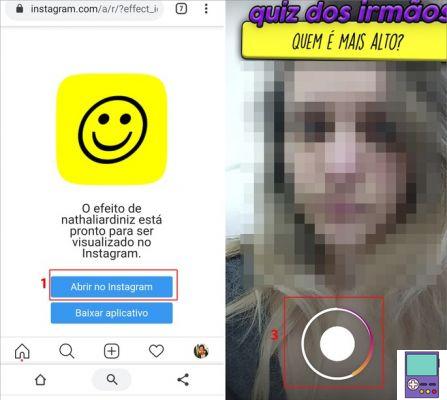
2. The Brothers Quiz will then open in your stories. Invite your sibling(s) to participate;
- If you want to keep the filter saved on your Instagram account, then tap on the icon with a down arrow. Thus, the game will always be available when you open the stories camera, ideal for those who want to use it several times.
3. The game itself is fun, but it gets even more fun if shared. So don't forget to record the video. To do this, tap on the circle located in the center of the screen and keep it pressed. Release the button only when you want to end filming;
4. As the film button, pressed, touch the screen to draw the questions. Tap again to stop at a question. There are topics such as What do you like best about each other, Who is the most crybaby, Who is tallest, among others;
- If later, you want to answer other questions, just tap the screen to draw and tap again to stop. Repeat the process as many times as you like.
5. When finished, release the record button;
6. Then make any edits you want to the video. If you want, include text, hand drawings, stickers, GIFs or any other resource available in Instagram stories;
7. Share the video on your story.
How to find prank filters on Instagram
Instagram has several filters, developed by the social network itself or by users of the platform. There are beautification options, with photo effects, inserting spots or piercings and, of course, the famous quiz games.
For now, the Effects Gallery does not yet have a search tool. So to find a specific one, you have to explore the filter library or “steal” it from someone who has used it.
Another option is to visit the profiles of influencers known for creating filters and do the same process that we teach you to find Quiz dos Irmãos. Among them are: @felipezimmermann, @ igor.zhurba, @vitulox, @anonamister and the very @nathaliardiniz.
1. Open the Instagram app and go to the magnifying glass icon in the bottom left corner of the screen;
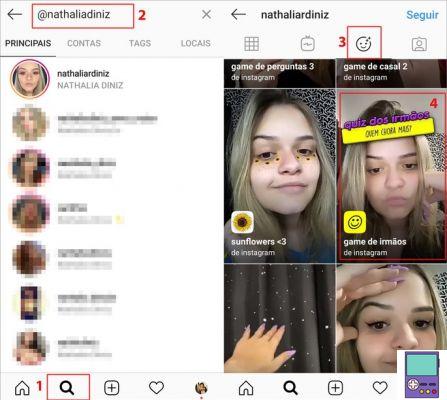
2. In the search bar, type the @ of the creator you want to access and, when it appears in the result, tap on the name;
3. On the profile page, go to the smiley icon, located above the feed, to access the filters created by it;
4. Scroll down until you find the filter you want to use. Tap on it to open;
5. To use, go to To experiment to play just once. Or tap the down arrow icon to save it and easily find it in your stories.
Then, just publish your stories as you usually do.
Can I create my own Instagram filter?

The answer is yes. In fact, most of the filters available in Instagram stories are created by users of the network. However, this does not mean that the process is fast.
To do the filter, you need to download the Spark AR Studio program, available for Mac OS and Windows. It is possible to produce effects with face distortion, simulation of particles and lights, masks, motion tracking, among others.
The program's website, developed by Facebook, has tutorials that explain how to use and create different filters and effects. Then it's time to submit the final product for approval on the Spark AR Hub website.
To do this, you need to log in to an Instagram or Facebook account and decide on which platform you want to post. The filter will be available for testing for one hour. The goal is to correct possible errors or failures before it is evaluated.
Approval or not is informed in a period that varies from one business day to one week.
recommends:
- Check out how to use Instagram's dog filter, Sasha Dog
- See how to put music in Instagram and Facebook Stories
- Learn all about Snapchat, the famous baby filter app


























