Word Online is a free version of Microsoft's text editor available in the Office suite on the web. The tool looks similar to the desktop software, as well as the main features. The web app also allows you to edit a document with other people at the same time.
explains how to use Word online and shows you its main features. Check out!
How to use Word Online
1. Open your browser of choice and access the Word online page in Office on the web;
2. If you already have a Microsoft account, just enter your login details and go to Advance. If not, click No account? Create one! to register;
- The Microsoft account is the one associated with a company service, such as Skype or OneDrive, for example. It doesn't have to be an Outlook email, a service offered by the company.
- To create a new account, you can use the phone number or email. Then enter a password, country and date of birth. A confirmation code will be sent to the email or phone number provided. Just enter it to finish the process.
3. Once logged in or created an account, you will be taken to the Word Online home screen. Click on the image of a blank sheet of paper with + to open a new blank document;
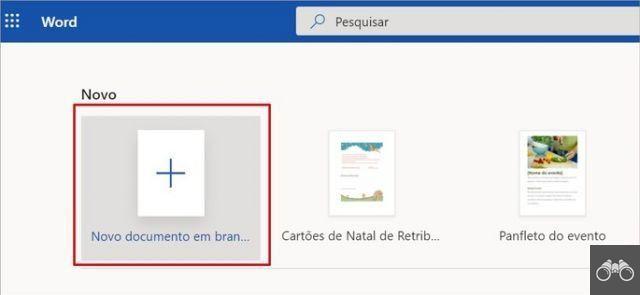
4. Work in the document as you wish and as you would in Word for the desktop. The service saves changes automatically. To do this, you just need a stable internet connection;
5. It is likely that the file is named Document 1 (or another number if not the first). If you want to change the name, click on the line next to Document - Saved to OneDrive. Enter the new name in the text box that will appear on the screen;
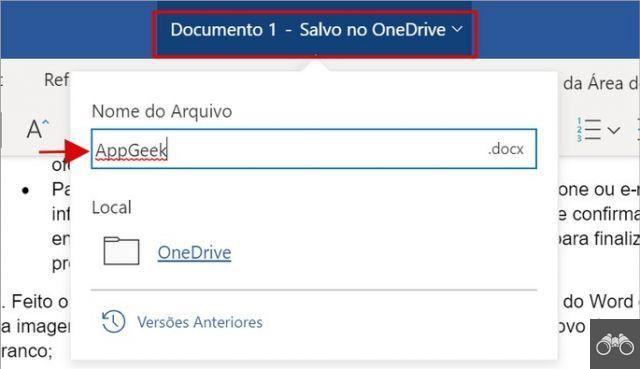
6. If you want to save the document not only on the cloud, but on your PC or a flash drive, then go to File and click Save as;
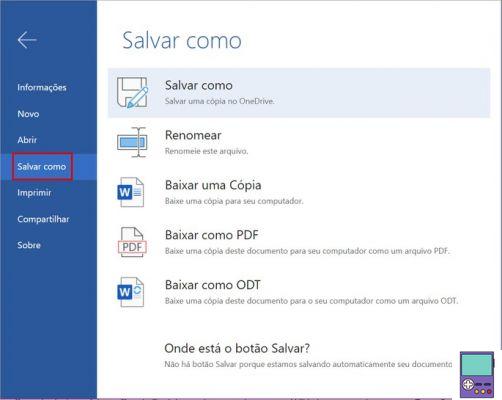
7. In the menu that opens, choose one of the available options:
- save as: updates the version saved online;
- Download a copy: saves a copy in .docx format to the computer;
- Download as PDF: saves a copy in .pdf format to the computer;
- Download as ODT: saves a copy in .odt format to the computer.
8. A pop-up window will appear on the screen. confirm in Download and then save it like any other file on your computer.
Word Online Features You May Like
Edit the same document with other people
Word Online lets you share the document with others to edit together. You can do this in two ways: sending an editable link or adding the email of authorized participants.

To access the feature, tap on the icon of an arrow coming out of a rectangle, in the upper right corner of the screen. To share the link, click on the two links icon. If you want to adjust the authorizations, go to Anyone with the link can edit.
If you prefer them to have read-only power, uncheck the box next to allow editing. Premium users can also set an expiration date for guest access and create a password.
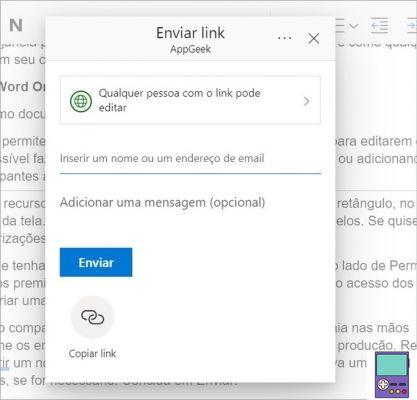
If you think sharing the link is a risky option, should it fall into the wrong hands, add the email addresses of those who will collaborate on the production. write in the field Enter a name or email address and, just below, write a message to the editors, if necessary. complete in Send.
dictate the content
Have you taken notes in class that you would like to put on the computer? Or have you recorded a long lecture or interview and are already suffering just thinking about transcribing it? Word Online can give a stray through the tool Dictate.
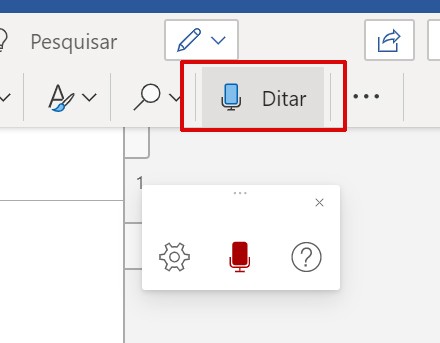
Just tap on the microphone icon and start talking. The function has a very accurate level of understanding of what is said. Also, it recognizes voice commands for punctuation (period, exclamation point, comma, etc.), new paragraph, new line, open quote, etc.
It is likely that adjustments to the text will be necessary, but even so, the tool will make the process of transcribing content much less arduous.
Add-ons with extra functions
It is possible to add extra features to Word through online applications. Available in the Office Store, the extensions tell you how to facilitate Wikipedia searches, check for plagiarism, help with citations and bibliographic references, etc.
To check all the options, access the Insert tab and click on the three dots icon on the toolbar. Choose, then, for Supplements. In the window that opens, go to Shop and, that's it, you'll be able to see the available plugins.
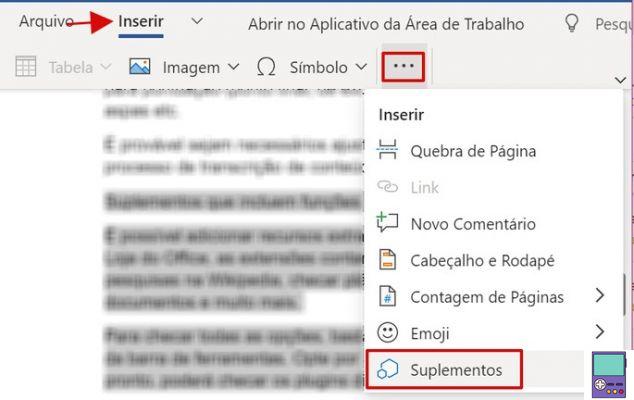
If you want to use one or a few, go to Add to Cart and confirm your choice in Add to Cart again. To access the programs, simply access the option Supplements and this time choose my supplements.
Text translation
It is true that it is increasingly easier to find translation tools online. But if you can change the language of the content you always have to exit the editor or change the formatting of the text is even better.
There are two translation options: the entire document or just the selected portion. on the tab Review, there is an icon formed by a letter a, an ideogram and two arrows. Click on the down arrow on the side to view the options and select the one you want.
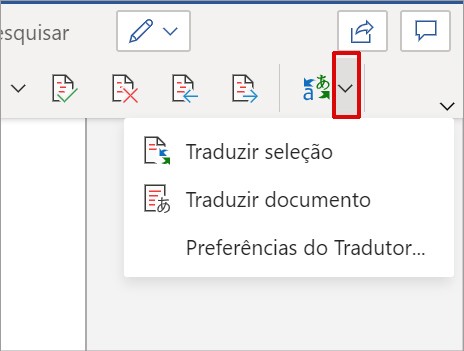
If you choose to translate all content, a copy of the document will be created, so you don't lose the information in the original language.
Other ways to use Word for free
App para Android e iPhone
Microsoft makes a Word app (and other Office suite solutions) available for free for Android and iOS smartphones. The application allows you to read, edit and create a new document. Like Word Online, it offers an experience similar to that of the Windows PC version, with some limitations.
Office 365 trial period
If you need access to Word on your computer and can't afford it, an alternative is to take advantage of the Office 365 trial period. It may not be the ideal option, but it offers the complete package of applications for PC for a month. Access to the web version of the programs is also included.
For this, however, it is necessary to inform payment details and cancel the subscription before the end of the period of one month. Otherwise, the amount will be charged to your credit card.
recommends:
- Best Free PDF Editors: Online and for PC Download


























