Sharing WhatsApp audio directly to Instagram Stories is not a native feature of the social network. Although both belong to Facebook, the company has not yet made this type of integration available between the apps.
While the company does not officially launch the feature, there is a trick that allows you to post the conversation on Instagram. The tip is for both Android and iOS devices.
However, before publishing, remember that sharing content without authorization from one of the parties involved can constitute a crime. So don't post if the other members of the conversation don't allow it.
Check below how to share WhatsApp audio on Instagram Stories.
How to Share WhatsApp Audio to Instagram Stories on Android
To turn WhatsApp audio into a publishable file in Stories, you need to take a video screenshot. In the case of Android devices, it is necessary to download an app for this.
There are several screen recorder options available on the Google Play Store, but for this tutorial, we opted for AZ Screen Recorder.
1. Download the AZ Screen Recorder app;
2. When opening it for the first time, you need to give permission for the program to override other apps to take screenshots. So go to Go to allow this;
3. Now activate the switch referring to the option Allow overlay to other apps;
4. Finally, open WhatsApp and access the chat window that contains the audio you want to share;
5. Tap on the orange symbol of a camera, on the left side of the screen;
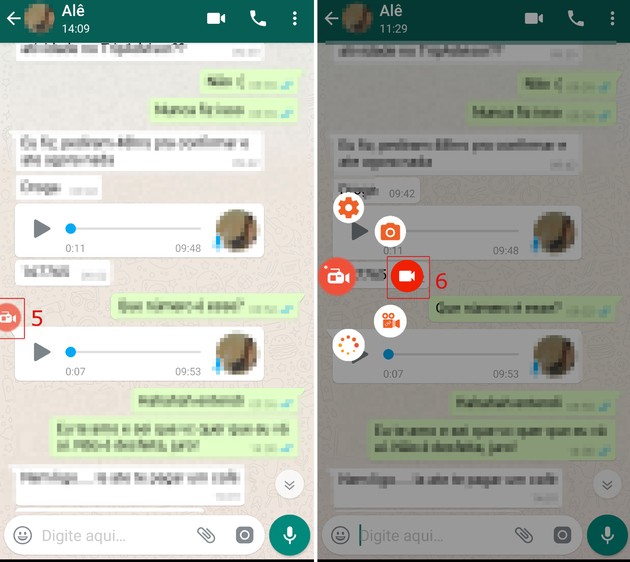
6. Tap on the camera icon, in red, to start recording;
7. Wait for the 3 second countdown to finish and play the audio;
8. Finally, drag the top of the screen down. The option to pause, stop and annotate will appear on the recording screen. Go on the square to pause;
9. Then you can choose to edit the content on the magic wand icon, share or simply close. We opted for editing, since the moment the video ends appears in the recording;
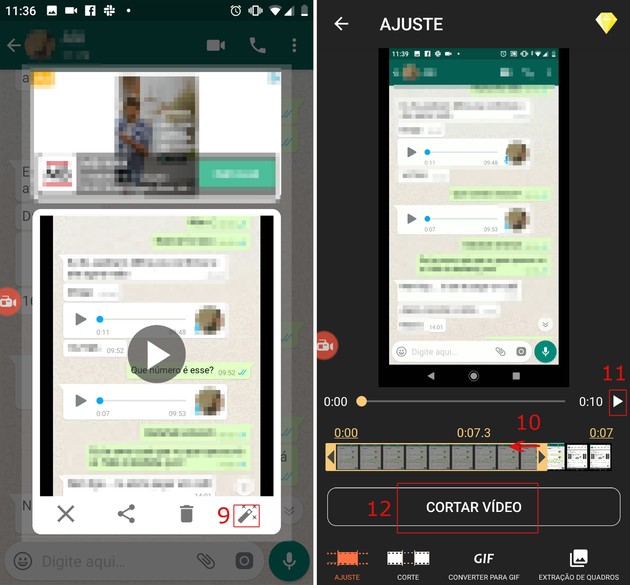
10. To remove the end of the video, just drag the bar from right to left, to the part where you want;
11. To check if it is correct, tap the play icon;
12. If everything is ok, go to Crop video;
13. Wait for the app to finish the process and then in the title bar Video have been saved, want to share?, touch But apps;
14. Among the items that appear, choose Stories;
15. The capture is directed to be published in Instagram stories. If you want, make the edits you deem necessary, such as adding filters, stickers or annotations. To finally post the content, go to Your Story.
How to Share WhatsApp Audio to Instagram Stories on iPhone
iPhone with iOS 11 or higher has a native screen recording tool. Therefore, it is not necessary to download any third-party application to carry out the following steps.
1. If you don't already have the screen recorder added to the control center, you need to add it. To do this, follow the path: Settings → Control Center → Customize Controls;
2. Then search for the app Screen recording and tap on the icon + which appears next;
3. Now, open WhatsApp and access the chat window with the audio you want to share in your Stories;
4. Then, drag your finger from the bottom to the top of the screen to access the Control Center;
5. Tap the screen recording app icon (represented by a red circle) for a few seconds;
6. For the audio to also be captured, activate the microphone;

7. Go in start recording and wait for the 3 second countdown;
8. Play the audio you want to share;
9. When finished, tap the red status bar at the top of the screen and then go to Stop;
10. Now, open Instagram and tap the camera icon on the left of the screen to access the Stories function;
11. Drag your finger from top to bottom and tap Last 24 hours;
12. Select the videos folder and tap on the screenshot taken on WhatsApp;
13. If you want, make the edits you deem necessary, such as adding filters, stickers or annotations. To finally post the content, go to Your Stores.
Sharing music in Stories
Did you know that in addition to photos and videos, Instagram allows you to share snippets of music as a kind of soundtrack to your Stories?
To do this, just access Stories, through the camera icon, in the upper left corner of the app's home screen.
Then, scroll the menu at the bottom of the screen from left to right and tap on the option Music. On the flap Popular the greatest hits of the moment are listed.
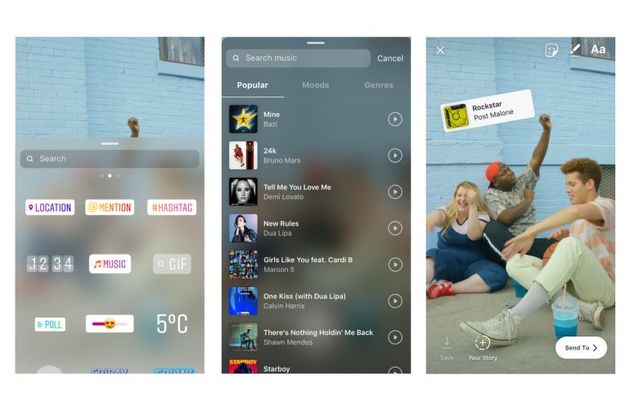
Already in state of mind, are the songs classified according to the “climate”, as High astral, Romantic or mellow. Finally, in Genres, the tracks are divided by musical styles, such as classics, reggae, pop, rock, among others.
If you already know which song to include, go to search songs and enter your title or the performer's name. When displayed, tap the play icon to listen or on the song name to include it in the story.
The app also allows you to include visual effects filters and select another piece of music, if you don't want to use the pre-selected one. To do so, just tap the icon of a circle with three stripes inside.
recommends:
- How to Download Instagram Reels Videos on Mobile and PC


























