WhatsApp allows you to report spam without even leaving the app. The messenger carries out a strong campaign to combat unwanted messages and false content. For this, it counts on the collaboration of its users.
According to the company, this type of content can come from acquaintances or strangers who have access to your phone number.
The purpose of this untrue information would be to deceive and make someone behave in a certain way. They can, for example, ask to open or share a link, register, send data, among other things.
Check below how to report spam on WhatsApp on Android and iPhone. Also discover how to recognize this type of content and protect yourself from false messages.
How to report spam on WhatsApp on Android and iOS
The chat app allows you to report spam sent from both strangers and already added contacts.
How to report spam on WhatsApp from an unknown number
1. Open WhatsApp as usual and tap on the message from the unknown number to view it;
2. Just below the message, tap Report;
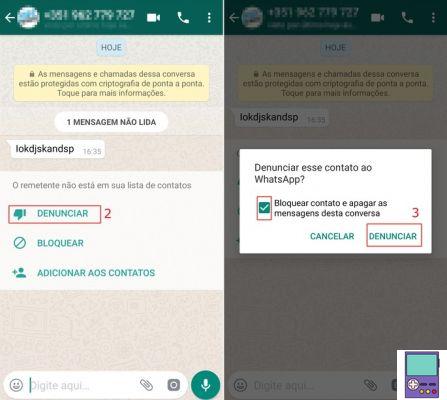
3. In the box that opens, confirm your choice in Report.
- If you no longer want the person to contact you, also check the box next to the text Block contact and delete messages from this conversation.
Soon, you will no longer receive messages from that person. She also won't be able to see if she's online or when she was last in the app, if she has the feature turned on.
Also according to WhatsApp, the unwanted user will also not be able to view any updates made to their profile or the Status section. Your phone number, however, will not be removed from that person's contact list.
How to report spam on WhatsApp from a known number or group
1. Open WhatsApp as usual and tap on the contact or group to access the conversation;
2. Tap on the person or group name to access settings related to her/him;
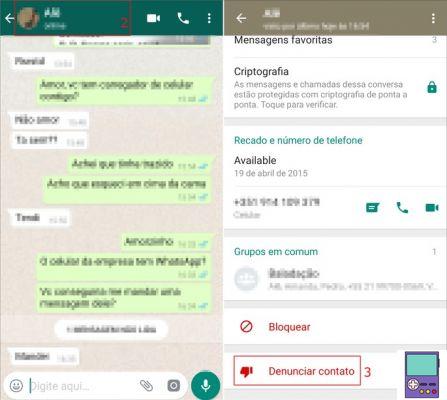
3. Scroll down and go to report contact;
4. In the box that opens, confirm your choice in Report.
- If you no longer want the person or group to contact you, also check the box next to the text Block contact and delete messages from this conversation.
How to withdraw a spam report on WhatsApp
Reported a person or group as spam and regretted it? WhatsApp does not offer the option to undo this accusation. One way to try to resolve the misunderstanding is to explain the situation directly to the company.
To do so, it is necessary to open the messenger and, from the home screen, follow the path: Settings → Help → Contact Us. Then describe the problem and include screenshots if you have them. proceed on Advance.
On the next screen, choose the item That doesn't answer my question. Your default email app will open. Review the content and send it to the address indicated automatically.
It is worth noting, however, that there is no official information that the above solution is effective for undoing spam reports. But do not worry. The company explains that, not necessarily, because of a report, a user account will be banned.
If your biggest concern is actually getting back in touch with the person who reported it, the process is simpler.
1. Open WhatsApp and go to the three dots icon in the upper right corner of the screen;
2. In the menu that opens, go to settings;
3. Then choose Privacy;
4. Scroll to the next screen and tap Blocked contacts;
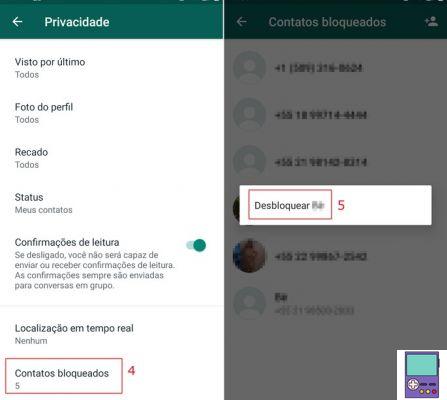
5. Tap on the contact you want to unblock and confirm on unlock xxxx.
Then the person will be unlocked. However, all conversation history that existed before the lock is lost.
How to recognize if content is spam or fake on WhatsApp
WhatsApp itself gives tips for its users to avoid being deceived by unwanted or fake messages. To avoid falling for scams, be suspicious if the content:
- Present spelling or grammatical errors;
- Request you to access a link or share the message with other users;
- Request personal data (banking, passwords, dates, etc.);
- You have a sender who claims to be from the WhatsApp team;
- Explain how to avoid punishments, such as suspension, when forwarding the text;
- Relying on information about a possible prize or reward (as in the case of fake sweepstakes and promotions).
The company advises that, if you receive something of the kind, do not click on any link or give any personal information. Then delete the message and inform the person who sent it that it is spam or a scam.
How to avoid sharing fake news on WhatsApp
The term fake news is more popular than ever and refers to fake news that circulate, mainly on social networks, as if they were legitimate.
In addition to causing misinformation, this type of content can harm the people who are allegedly involved in the stories.
Therefore, WhatsApp recommends that you first check if the message was written by the person who sent it or if it was forwarded. In the second case, the tag forwarded is displayed right at the top of the dialog bubble.
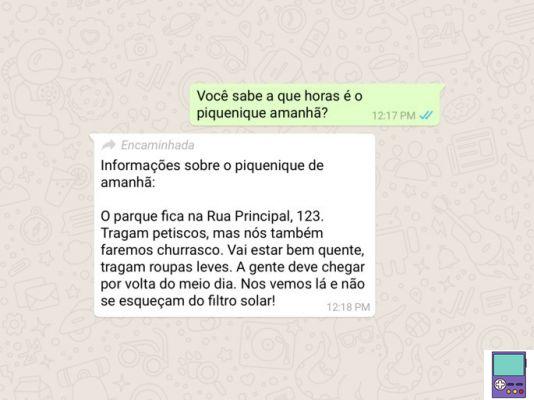
Fact or fake news: how to know if a news is fake or true
Again, it's important to be mindful of writing. Often, these news are from suspicious sources and may have grammatical and spelling errors. So, try to confirm what you read on trusted sites.
A picture is worth a thousand words? Not always. With the help of technology, photos, videos and audios can be easily edited and altered for some specific purpose. Again, see if the media is being replicated in different credible media outlets.
If you received the same message from many friends and saw several shares on the topic on social networks, still be suspicious. Fake news usually presents controversies that go viral easily. However, just because many people have shared it doesn't mean it will become real.


























