by Team AllYourVideogames | Jan 7, 2022 | Instagram |
Do you want to learn how to take Instagram offline? This is a great option to be able to follow the social network and posts of the people you follow invisibly. Not everyone likes to be always "online", many prefer "offline", even with these statuses serving to let your friends know when you are available to chat.
If you are one of those people, then this post can be quite useful, as we are going to teach you how to take Instagram online both on your cell phone and on your computer, so check out the step-by-step guide for both options below.
Learn more: How to enter Instagram with just the username?
How to remove instagram online from mobile
The process to know how to take Instagram offline on mobile is quite simple, and you can be offline with just a few clicks. So, to know how to carry out the process, just follow the step-by-step instructions described below on your smartphone:
Step 1. Open the app on your mobile and log in to your account or profile that you want to take offline.
Step 2. Leave the feed and go to your profile by clicking on your photo in the bottom right corner.
Step 3. At the top right, you will see three stripes and click on them to open options on your social network.
Step 4. Among the options that will appear on your screen, go to “Settings”.
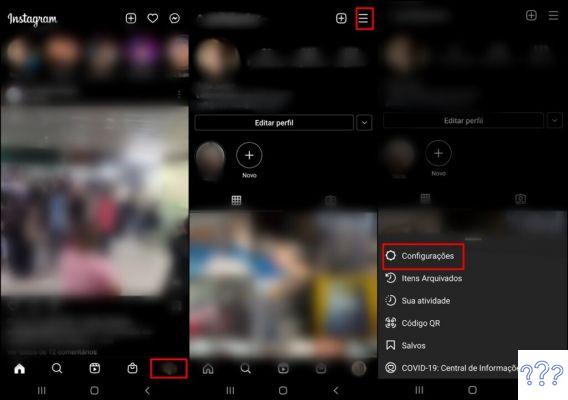
Step 5. In the “Settings” menu there will be several sessions referring to your profile, click on the “Privacy” option.
Step 6. After that, you will be forwarded to a new page, to continue the process, click on "Activity Status" to remove the online.
Step 7. On the next page, you will see two sessions regarding your account activities and they will be activated. The first concerns the status of your activities, that is, all profiles and accounts that you follow will be able to see when you are or when you were online. The second option is to show when you and someone else are online at the same time, seeing the status of all profiles that are online at the same time as you, but otherwise the status will not be shown.
Step 8. You will be able to choose which option is best suited for the type of offline status you want. If you want to appear offline always, just disable both functions, but it is worth mentioning that you will not be able to access the status of other profiles either. With that, you learned how to take Instagram online through mobile.
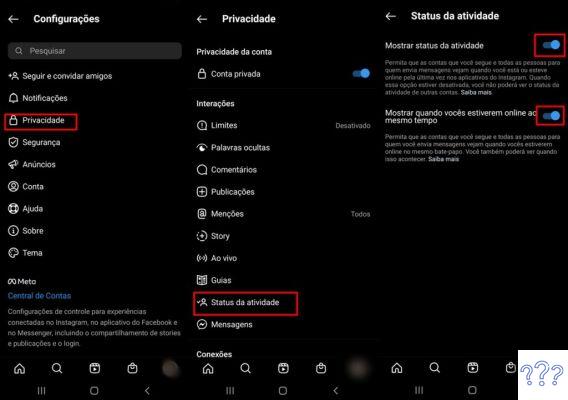
Learn more: The 7 best apps to put caption on Instagram stories
How to remove Instagram online from pc
Now, why not learn how to take Instagram online using your computer? Exactly, the process can also be done by a PC, being an excellent option for those who use the social network in a desktop platform for work, for example. The Instagram process is not very different from the one described above, so check out the step-by-step guide below to become invisible on the platform:
Step 1. Go to the Instagram website and log into your account to begin the process of going offline.
Step 2. Once logged in, you will notice that some icons are in different positions compared to the mobile version. Go to your photo in the upper right corner and click on the “Settings” option.
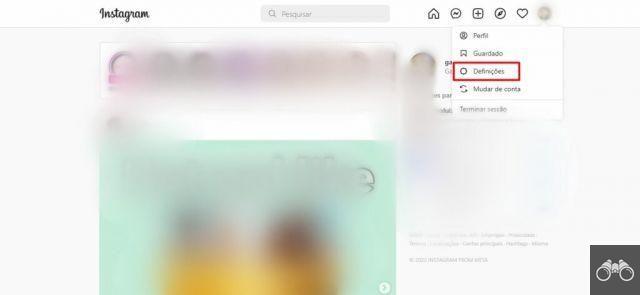
Step 3. You will be taken to a new page, and on the left side of your screen you will see a bar with several options, search for “Privacy and security” and click on it.
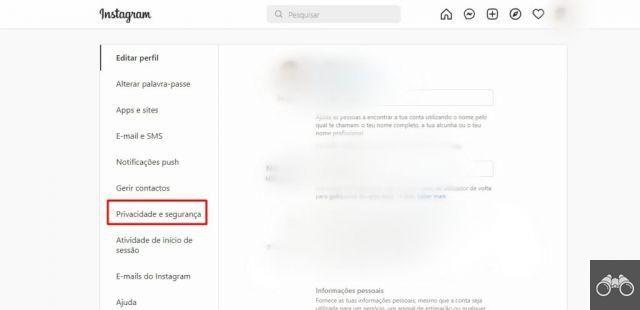
Step 4. In the second option, you will see the “Activity Status” function as active, it serves to show status or not, click to deactivate the checkbox to leave your status offline. The change will be saved automatically, so you've already learned how to take Instagram online from your computer.
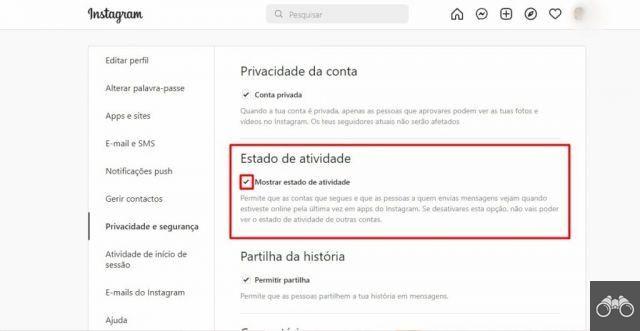
Learn more: How to delete Instagram account? Read this post before doing


























