Recovering contacts that have been deleted from your phone can be simpler than you might think. On both Android smartphones and iPhone, users usually have an account linked to the device. Through it, files, apps and phonebook are constantly backed up.
This data is kept in the cloud for a while, allowing you to restore some information that was erased from the device. Thus, it is possible to find the phone number of a friend who has lost to talk on WhatsApp, for example.
How to Recover Deleted Contacts from Android
Contacts saved on an Android phone are usually saved as a Google Contact. The information is synchronized and can be accessed from any device with internet access connected to the same account.
The following step-by-step guide is for those who want to rescue a specific contact or all of them, in the event of loss or damage to the device. It is worth noting that it is possible to undo all changes made within a period of up to 30 days.
1. Open the app Contact us and tap on the icon formed by three lines, in the upper left corner of the screen;
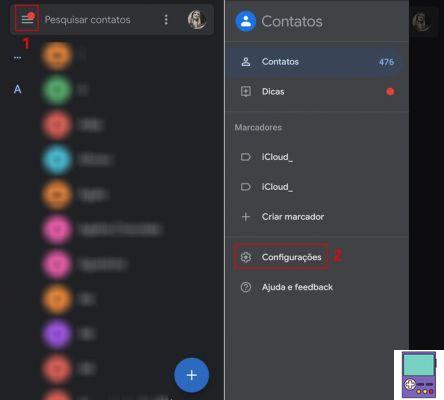
2. In the menu that opens, go to settings;
3. Scroll the screen and tap the option Undo changes;
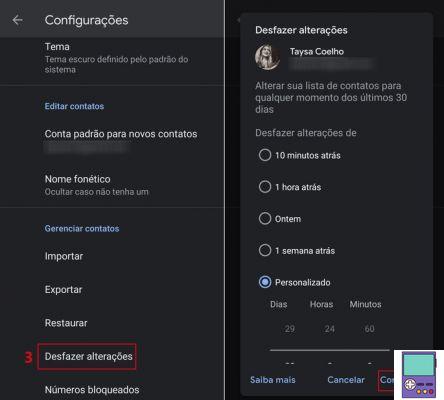
4. In the Undo changes box, choose the time period to which you want to return the contact list settings. If you can't find the time you need, go to Personalised and enter the days, hours and minutes. then go to Confirm.
A confirmation message will be displayed. Immediately, contacts deleted within the selected period will reappear in the address book.
If that doesn't work, it's possible that the contact has been saved to the device's storage or that your contacts backup is not activated. To confirm, go to app Settings → Accounts → Google Account → Account Sync. Check that the key next to the option Contacts is activated.
The company explains that the backup is not available for child accounts or GSuite.
How to Recover Deleted Contacts from iPhone
On iPhone, contact information, calendars, and bookmarks are automatically saved to the owner's iCloud account. If you accidentally deleted a number, you may be able to restore it to a previous saved version.
1. Go to icloud.com and, if you are not logged in, enter your login details;
2. On the screen that opens, click account adjustments, under your name;

3. In the Advanced section, choose Restore contacts;
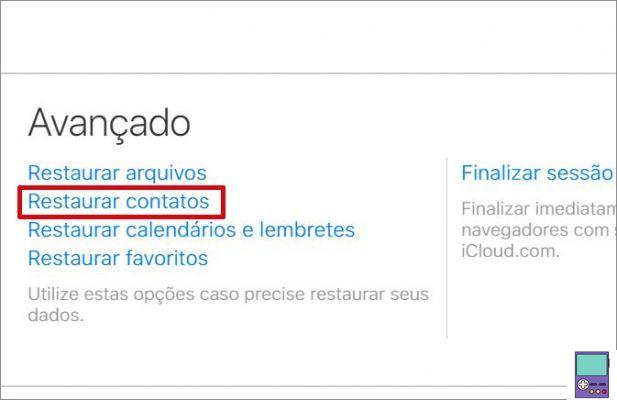
4. Several backup versions will be displayed. click on option Restore next to the date before the one you believe the contact was deleted;
5. Click again Restore.
Ready! You should receive a notification in iCloud and by email letting you know when the restore is complete.
How to recover deleted contacts from SIM card
Currently, with the option of backing up contacts in the cloud, less and less items are stored on the SIM chip. However, if you still use this physical media to store numbers and you deleted some that you didn't want, know that there are some programs that promise to recover this data.
It is common, however, that these solutions may fail to deliver as promised. these apps often require the device to be rooted or to enable options that leave the device vulnerable.
Apple explains that the iPhone does not save contacts on the SIM card. Therefore, the only way to recover them is to perform the procedure via iCloud, as explained above.
If you want to do the opposite way, that is, transfer contacts saved on a SIM card to the iPhone, it is possible. For that, go to Settings → Contacts → Import SIM Contacts. Then, inform where you want to save them and wait for the process to complete.
recommends:
- Here's how to recover deleted WhatsApp conversations and messages
- How to recover deleted photos in Google Photos
- How to know who has my WhatsApp number saved in contacts


























