Making a flowchart in Word can be simple, with the help of the SmartArt tool. The resource offers several templates to enter the information you want, which can be fully customized. You can add new boxes, change the color and style of shapes. Check out!
1. Open Word and click blank document;
2. On the flap Insert, click on the option SmartArt;
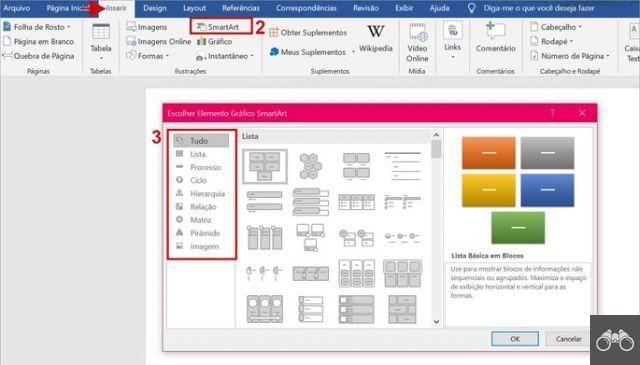
3. Diagram templates are available in the Choose SmartArt Graphic window. On the left side, they are listed by categories. Double click on the one you want to use;
4. If you want to insert more boxes in the flowchart, first, click on one of the boxes, which will be used as a reference for the placement of the new one. Then in the tab Design, Click add shape;
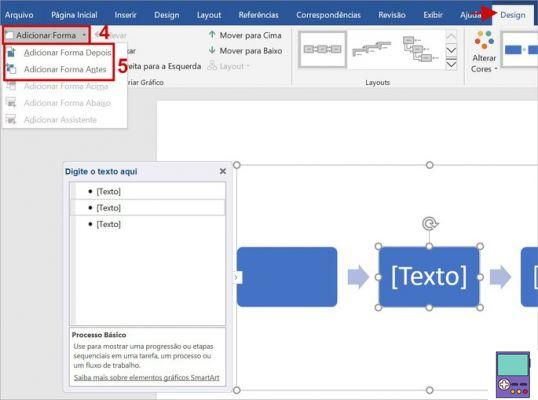
5. In the menu that opens, decide if you want add shape before ou add shape later from the selected box;
6. Along with the diagram, a text panel will appear. click on the word Text, on the panel or in the box, to enter the desired content;
- If you don't see the text panel, go to the Design and click Text Panel.
7. You can also move or delete a box from the flowchart. To move, just click and drag wherever you want, and to delete, just click on the border and press the key Delete.
8. When finished, you should save the flowchart, like any other Word document. For that, just follow the path File → Save As → This PC. Then set the folder, file format and click Save.
How to customize the flowchart
You can edit the flowchart to customize, either by changing the color and style. Resources are available in the tab Design. In this case, all blocks of the graph are changed simultaneously.
1. Layouts: You can apply other diagram templates to already created content.
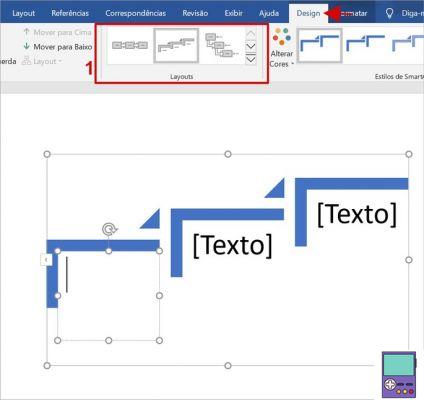
2. SmartArt Styles: allows you to change the style of the created diagram template. For example, with 3D style, cartoon, metallic, with rounded corners, among others.
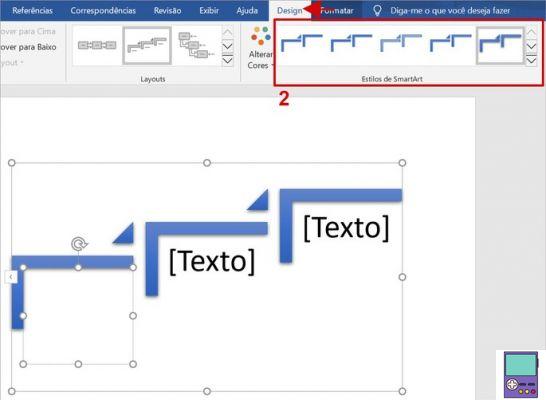
3. Change colors: as the name implies, it allows you to change the color scheme of the scheme. For example, colored, in shades of gray, blue, yellow, green, etc.
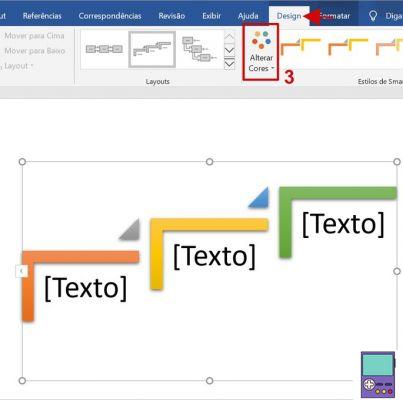
If you want to customize the blocks individually, you can use the resources in the tab Format. In this case, just click on the edge of the shape and choose the desired option.
4. Change shape: The feature allows you to change the shapes used in the flowchart. You can replace a rectangular block with a circle, trapezoid or even a cloud;
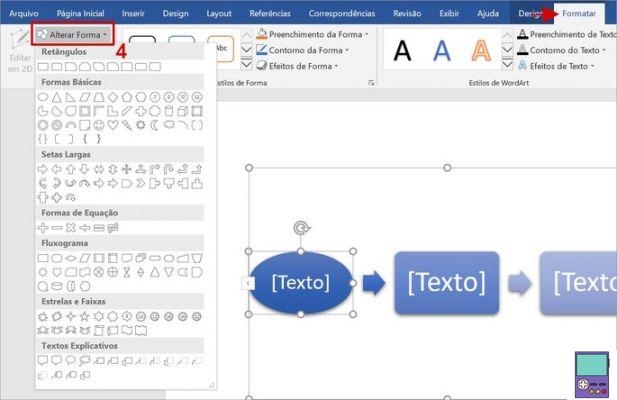
5. Shape Styles: in the right corner, you can check predefined style templates, with or without outline and fill and font color.
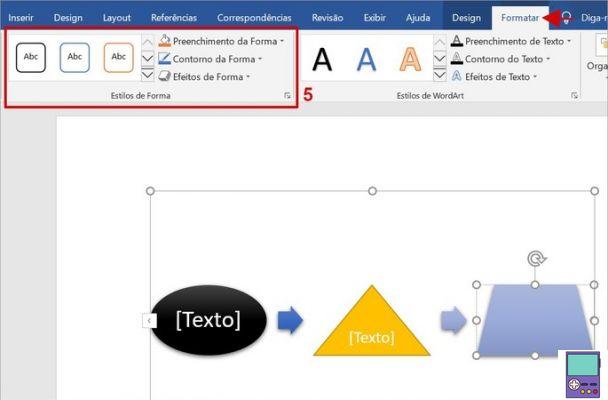
On the side, you can customize each of these elements. In addition, the user can define visual effects such as shading, brightness, smooth edges, 3D rotation, among other options.
Tips for creating your flowchart
A flowchart is nothing more than “a diagram that describes a computer process, system or algorithm”, according to the online creation site Lucidchart. A few simple tips help to build an effective and functional system. Check out!
- Focus on simplicity. The more information, the more confusing the graph tends to get;
- Create the flow from left to right or top to bottom;
- If using return arrows to a previous frame, insert below the diagram;
- If you are going to change the shapes, try to maintain consistency. For example, use the same format for the same type of action or step in the process;
- Try to keep the same space between the graphic elements;
- Try to keep the flowchart on a single page.
recommends:
- How to put signature line, dotted or vertical in Word
- How to Convert Word Documents to JPG Without Downloading Anything
- Mind map online: see best free sites in Portuguese


























