It is possible to know if your Facebook has been hacked from the analysis of actions considered suspicious. According to the social network, an account may have been hacked if password, email, date of birth or name are changed without the user's consent.
Sending friend requests to strangers, as well as messages and publications that were not made by the person themselves, can also be considered signals.
In some cases, however, cyber criminals leave no trace and it is more difficult to discover the vulnerability. The platform, however, offers tools that help you find out if your account has been taken by a third party.
shows them all and even helps prevent future attacks by strengthening your Facebook security. Check it out below.
Find out where your Facebook account was last accessed
Facebook has a record of where and on which devices the last accesses to your account on the social network were made.
1. Access the Facebook Security and Login page;
2. If you are not logged in, enter your email or phone number and password and click Login;
3. Then, a list of devices, cities and when the last accesses were made will be displayed;
4. If you haven't done any of them, click with the button on the three dots icon displayed next to each item in the list;
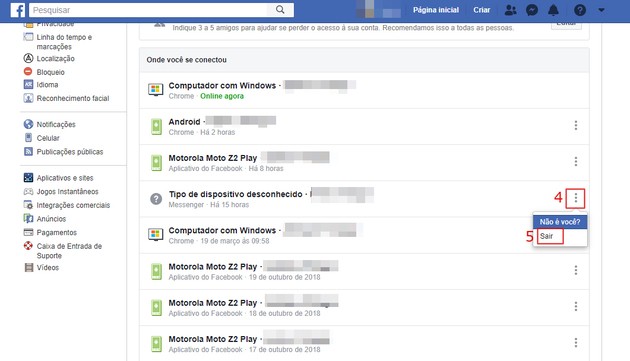
5. so go on Exit, to unlink your account from the unknown device.
change your password
If you have found an unknown device, date or location among those listed, it is recommended that you change your password immediately.
1. Access the Facebook Security and Login page;
2. Em Change Password, go to the button Edit;
3. Then enter the current password in the first text box. In the next one, enter the new password. Confirm the new password in the third box;
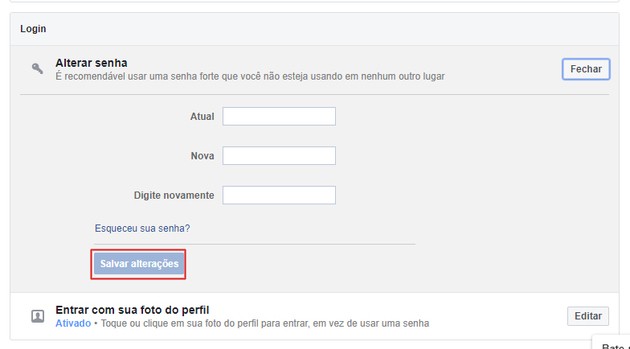
4. Complete the process in Save editions;
5. A window will appear on the screen, asking if you want to disconnect your account on all other devices. We strongly recommend that you choose Check your other devices and log out on the devices your Facebook is connected to;
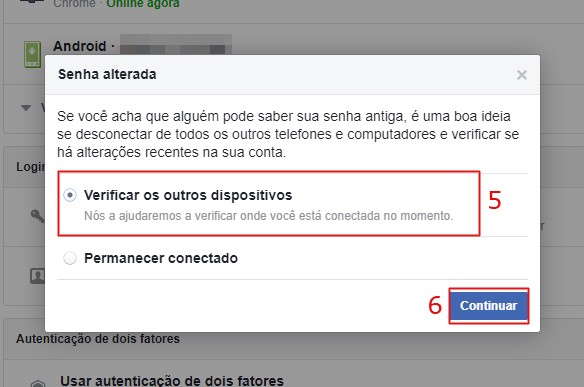
6. Confirm in Continue.
How to recover a hacked Facebook account
If you can no longer even log into Facebook, you can report the invasion of the social network and regain access to your account.
1. Go to the Facebook page to Report a compromised account;
2. Please click My account is compromised;
3. Enter your email or phone number and click Search to find your account;

4. Now, enter the current password or any recent password and confirm in Continue;
5. Follow the process in Protect my account;
6. You will receive a security code via the email or phone used to login. Enter it in the text box and confirm in Continue;

7. Now, it's time to create a new password. Facebook recommends that it be at least six characters long, including numbers, letters, punctuation, and symbols. After typing, go to Continue;
8. Then, inform the reason why you believe your account has been hacked and then click Continue;
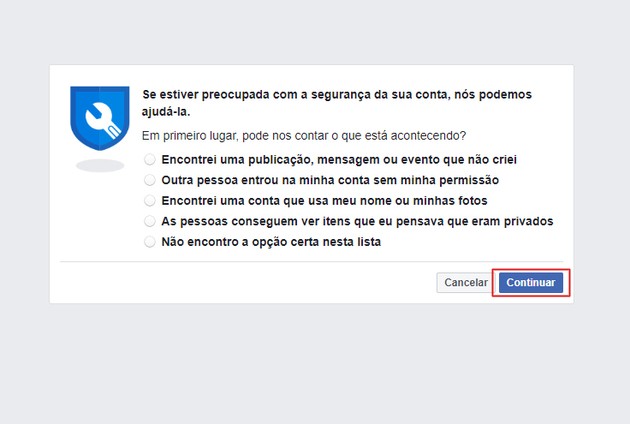
9. You will be taken to the Facebook Security Scan tool. To continue the check, click on Start ;
10. now go to Continue;
11. Despite having just created a new password, once again the social network will ask you to enter a new access code, which you do not use on any other service. Repeat the password in the box below, then click Continue;
12. The email addresses linked to the account will then be displayed. If you do not recognize any of them, click on the box to the side and then on Delete. If everything is ok, go to Pular;
13. Then Facebook apps will be shown that may not have been added by you. If you don't recognize any, check the corresponding box and go to Delete. If you recognize them all, click Pular;
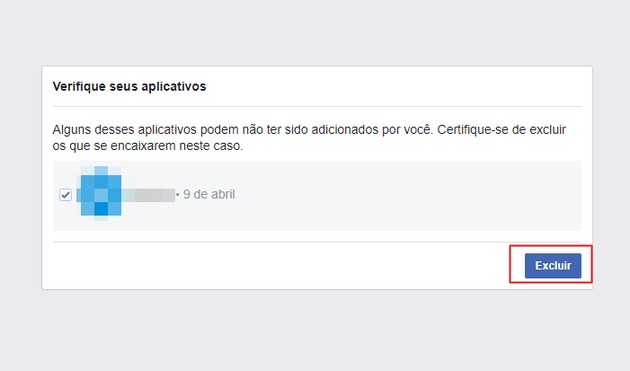
14. Now, it's time to repeat the procedure with people you may not have added. If you recognize them all, go to Pular;
15. Then check out recent publications. If you haven't done any of them, check the box next to it and click Delete. If everything is ok, go to Pular;
16. Finally, it's time to delete comments that you may not have posted or skip if you recognize them all;
17. Complete the process in Go to News Feed.
Have I been affected by recent Facebook security flaws?
In recent months, Facebook has been involved in controversies involving the security of its users. Among them were the disclosure of unauthorized personal data to app developers.
In the most recent case, discovered in September 2022, the company confirmed hackers had access to information on nearly 30 million accounts. To solve the problem, the company invalidated the access token of 90 million users who could have been affected.
The access token is what allows you to keep Facebook always connected in the browser. Therefore, those who had the tool disabled just had to log in again - without the need to create a new password, although it was recommended.
To find out if you have been affected by recent security breaches, the social network makes the Security Incident page available. There, it is possible to know if it was affected and what information may have been accessed by cyber criminals.
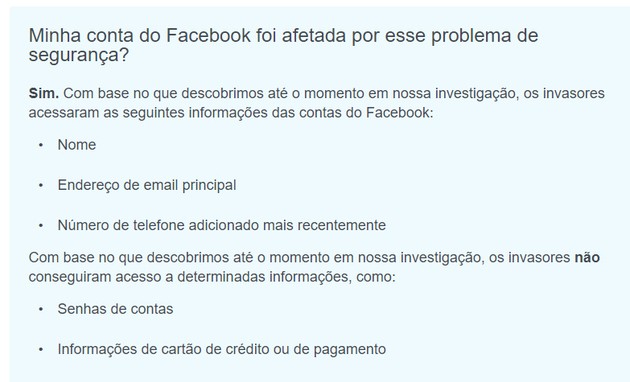
Facebook says it doesn't know what attackers are supposed to do with the data obtained in the latest attack. However, its engineers believe that the information collected can be used for the creation and spread of spam inside and outside the social network.
How to keep your Facebook account safe
Facebook has some tools that aim to make its users feel more secure. These include two-factor authentication, receiving alerts for unrecognized logins, or choosing a trusted friend to contact the platform if you lose access.
Alerts for unrecognized logins
The option is available on the Security and Login page, in the item Extra Security. You can choose to receive notifications if someone logs into your account from an unknown device or browser.
So, decide if you want to receive the alert through Facebook notifications, by message in Messenger or through the registered email. To confirm your decision, you will need to enter your password.
Choose friends to unlock your account
Also available in the Extra Security section of Facebook's Security & Login page, the feature lets you choose between three and five friends to ask for help if you can't access your account.
To do this, go to the button Edit, next to the option Choose between 3 and 5 friends to contact in case of loss of access. Then click on choose friends and confirm in Choose security contacts. Enter the name of at least three trusted people and confirm.
From then on, these people will be able to save you from login problems by sending you a code and Facebook URL.
Enable two-factor authentication
Two-factor authentication adds an extra layer of protection to your account. This is because, to access it, in addition to the email or phone number and password, it is also necessary to enter a code, generated on the spot and sent via SMS or app.
To activate the option, the user needs to access the Facebook Security and Login page and click on the Edit, beside Use two-factor authentication. On the page that opens, start the process at Start .

Now choose whether you want the security code to be sent by SMS or generated by an app, like the Google Authenticator. If you choose the first option, you must enter a mobile phone number and then enter the code sent to the device.
If you choose the app, you need to scan, with the app itself, a QR code that is displayed on the screen. Then, just insert the code generated by the application to finish the process.
From then on, every time you log in on an unknown device or location, Facebook will ask for two-factor authentication.
recommends:
- How to disable Facebook Messenger


























