You can improve your Android or iPhone's WiFi signal in two different ways. Accessing some options hidden in your Android settings you can activate Developer Options to configure it in order to make your internet signal stronger.
On the iPhone, what you can do is replace the DNS address to speed up the speed of your applications and online pages. We teach you how to put this into practice with an easy-to-follow step-by-step guide!
Content
- Improve WiFi Signal on Android
- Enabling WiFi Extensive Logging
- Improve WiFi Signal on iPhone
- Changing the DNS address
Improve WiFi Signal on Android
1 – Go to your phone's Settings and click About Phone. Then select Software Information or the option where you will find the build number:
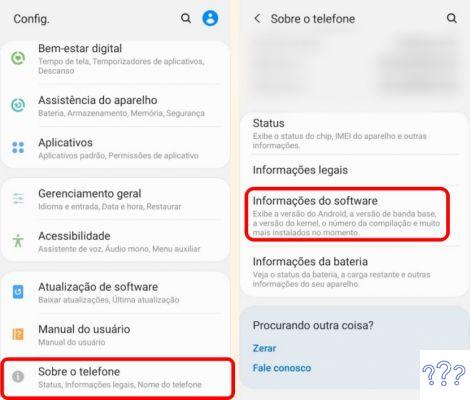
2 – Find the build number and click on it 7 times in a row to enable Developer Options:
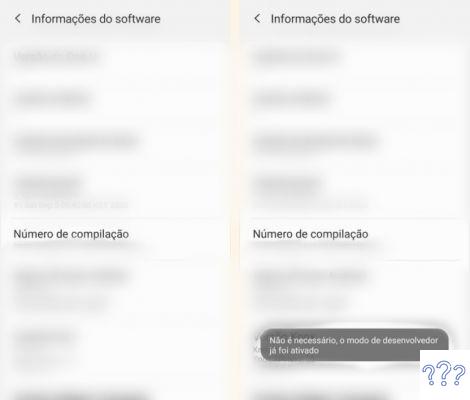
Enabling WiFi Extensive Logging
3 – Go back to Settings and click on Developer Options. Scroll down to the Networks section and enable WiFi extensive logging. If there is the WiFi Detailed Search option you must also activate:
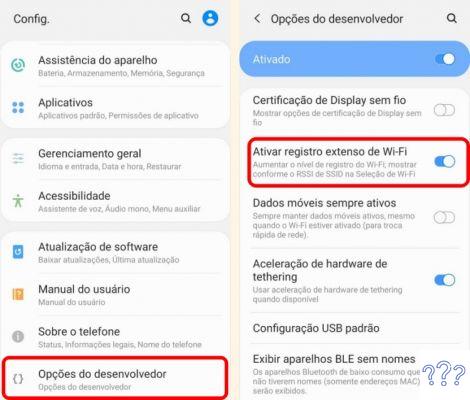
Ready! Now just enjoy your WiFi signal at ease without getting angry this time!
Improve WiFi Signal on iPhone
On iPhone, you can try to improve the WiFi signal by manually setting a DNS in the mobile settings, as some slow DNS servers can be the cause of your internet lag.
You must go to the Settings section, tap on the Wi-Fi option and select your network, which must be checked with a blue checkmark.
Changing the DNS address
Then select the DNS section and change the existing default numbers to other faster addresses, such as:
- Google: 8.8.8.8 or 8.8.4.4.
- OpenDNS: 208.67.222.222 or 208.67.220.220.
- OpenDNS Home: 208.67.222.222 or 208.67.220.220.
- IPv6 addresses: 2620: 119: 35 :: 35 or 2620: 119: 53 :: 53.
After you have replaced your DNS, go back to the screen to save the settings and then just turn your iPhone's WiFi off and on to start using the internet.


























