by Team AllYourVideogames | Dec 6, 2022 | WhatsApp |
WhatsApp groups are a constant presence in the account of almost all users of the messaging application. Many use it as a kind of forum, a space where they can chat with other people who have the same taste and who like similar things, or just a space where a group of friends or family facilitate communication.
However, many go through the difficulty of not knowing how to find WhatsApp groups. At the time of writing this text, the WhatsApp developers themselves do not provide any tools that help users find WhatsApp groups. However, there are other programs and different ways to find groups on the internet.
To make your life a little easier, below we have separated the main ways you can use to find WhatsApp groups. Even better, the aforementioned ways allow you to find them according to the subject you want.
Learn more: YoWhatsApp: how to download and how does the modified version of Whatsapp work?
WhatsApp groups – where to find the best ones
There are three ways we separate you to find WhatsApp groups, they are:
Through the extension of groups for WhatsApp
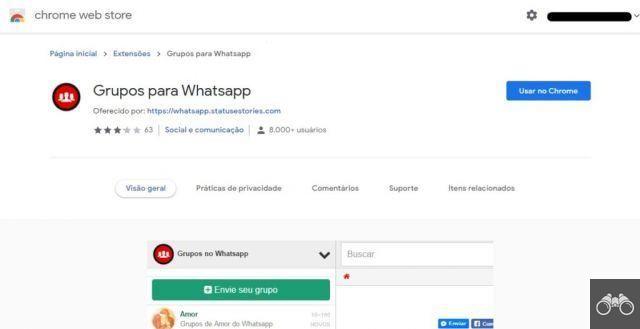
One of the simplest ways available is the Google Chrome extension called “Groups for WhatsApp”. With this tool, you will not only be able to find the best WhatsApp groups of the theme you prefer, but you will also be able to register your own for other people to find. To search for your group, just follow the steps described below:
Step 1. Go to the Chrome Web Store and look for the Groups for WhatsApp extension, or click here to be taken directly to the page.
Step 2. Next to the extension, you will see the “Use in Chrome” button, click on it for the installation to begin.
Step 3. In the pop-up window that will open, click on “Add Extension” to continue the process.
Step 4. In the upper right corner of your Google Chrome screen, a new icon in red will appear with the extension symbol.
Step 5. Open WhatsApp Web in your browser and log into your account to be able to find the groups.
Step 6. After logging into your account, go to the top right corner and click on the expansion symbol.
Step 7. In the same place you will see an arrow pointing down, when you click on it, a list of group themes will open.
Step 8. You can search the groups through the list or using the search bar to search for a topic. Once you find the topic that interests you, click on it.
Step 9. Another list with all available groups with that theme will be displayed. You will be able to view information such as: group name, number of members and the minimum age required to participate.
Step 10. Once you choose the group you want to join, just click on “Join” to start participating in it.
Learn more: What is WhatsApp Immune? Is it safe to use?
Find WhatsApp groups with Group Finder

If you want to avoid downloading extensions then you can use another alternative. One option is the so-called “Group Search”, also known as “Google WhatsApp”. Our country service is very simple, and you can not only find Whatsapp groups, but also register yours for other people to find.
Both the process of searching for a group and the process of registering your own are very simple. If you want to add your group to the search list, you need to create an account on Search Groups, and you can start the process by clicking on “Register”. After creating your account, just log in and follow the steps that will be described on the screen to add a group.
Searching for WhatsApp groups is even simpler, as you don't need to have a registered account. As soon as you access the site, you will see a search bar, in which you will have to enter a category of group you are looking for.
Another option is to take a look at the main categories that are displayed on the homepage. Usually, the most searched groups are thematic: jobs, business, professionals, politics, community, religion, football and meetings. It is worth mentioning that you can find other groups, including dissemination and some with content +18, so we are not responsible for the type of content you will see in each group.
Learn more: How to transfer WhatsApp to another cell phone?
Find WhatsApp groups through Facebook

You can also find WhatsApp groups online through social networks, more specifically on Facebook, but for that you need to know the right words. If you are looking for a group to get more stickers, search for “WhatsApp group stickers”, if you want a group to talk about football, then search for “WhatsApp group friendships” and so on.
However, keep in mind that it is not just a general search, do your search and select the option to narrow the results and display only publications/posts. By doing this you will be able to view the posts that have the keywords you searched for. Usually, these publications are already accompanied by links to WhatsApp groups.
Learn more: How WhatsApp makes money?


























