by Team AllYourVideogames | Apr 4, 2022 | Technology |
If you like and access TikTok, you must have seen those videos of people singing alongside famous singers. If you think it's complicated to do this or you need to understand image editing, you're very wrong. This is a native function of the platform. Want to learn how to duet on TikTok? Read this text.
TikTok was the fastest growing app in 2022 in terms of number of downloads, surpassing major social networks such as Facebook, WhatsApp and Instagram. Success, especially among young people, the platform always seeks to launch trends and innovate in its features.
One of the successes of the social network at the moment is the Duet function, where any user can sing, dance, dub, interact, comment and react to TikTok videos. All this without having to download the video and edit it in another application. Find out how to duet on TikTok and create different videos for your account.
Learn more: How to gain followers on TikTok? 10 tips to rock the social network
How to duet on TikTok: enable the option
Before we teach you how to duet on TikTok, we will show you how to enable this option on your profile. That way, other users will be able to use your videos as well. If you don't already have it, download the app for Android or iPhone. And then follow these steps:
Step 1. Go to TikTok and tap on the option Eu, which is in the lower menu in the right corner;
Step 2. Please click settings, which is located in the upper right corner, in the 3 dots;
Step 3. Touch Privacy;
Step 4. In the menu Security, access Who can duet with my videos;
Step 5. You can choose to enable duets to All, just with Friends ou Only me.
Learn more: Snapchat Remix: how the copy of Duets from TikTok will work
It is also possible to disable duetting on TikTok in a single video. To change its configuration:
Step 1. Open your video;
Step 2. Tap on the 3 dots;
Step 3. Access the part of Privacy Settings;
Step 4. Enable or disable the button Allow Duet.
How to duet on TikTok?
You might find it too complicated to learn how to duet on TikTok with other users. But actually, it's very simple. Just follow the steps shown below:
Step 1. Open TikTok and access the video you want to duet;
Step 2. Tap the arrow icon (for Android users) or the WhatsApp logo (for iPhone users) in the horizontal menu options on the right side of the screen;
Step 3. Please click Dueto;
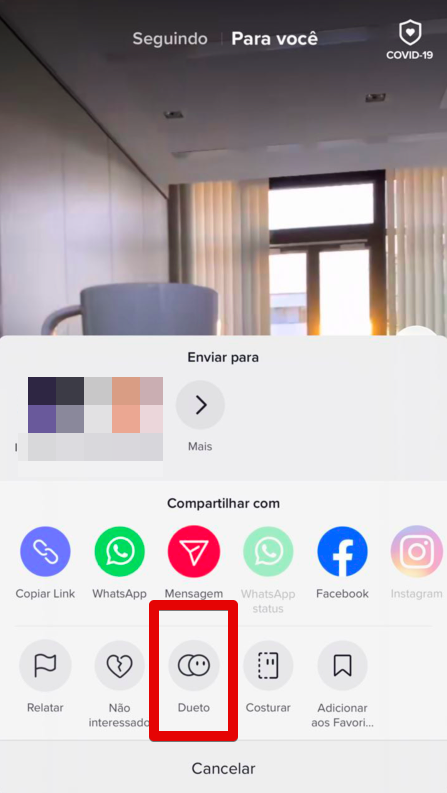
Step 4. Your screen will be split between your image on the left and the duet video on the right. However, if you want, you can change the recording layout. The available options are: Left and right (switching the side of the original layout), React (you appearing more prominently), Top and bottom (one video above and one below) and 3 screens (your video in the middle and the original on top and bottom);
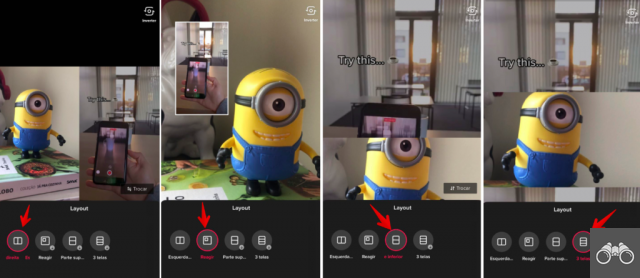
Step 5. Click the capture icon in the center of the screen to start recording. The recording will end at the end of the duet's original video, so the two will have the same duration;
Step 6. You can add filters, stickers, text or effects to the TikTok duet. When finished, tap the button Advance;
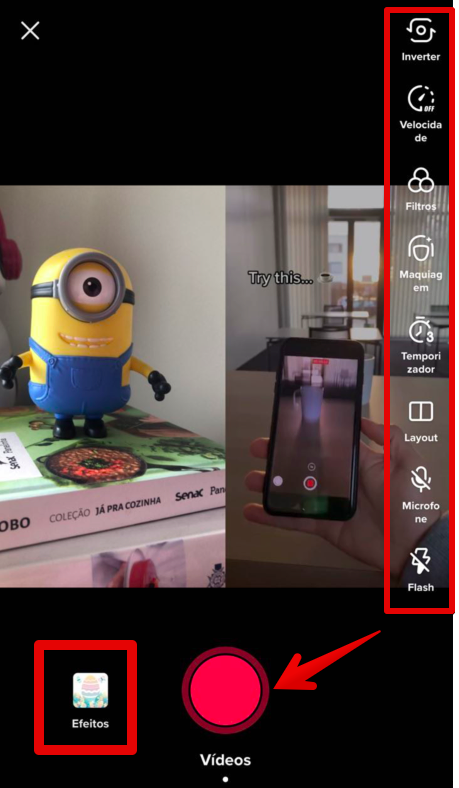
Step 7. Write a caption, tag the profile of the original video, and put hashtags to help reach your duet. When finished, click Publish.
Ready! You just found out how to duet on TikTok! The video will be published on your profile, will appear to your followers and may also appear on For You, the platform's feed.
How to duet on TikTok with sound?
If you use the app, you must have seen videos as if people were interacting with other tiktokers. For this to happen, you need to unmute your recording. If you want to do it but don't know how, we'll teach you how to duet on TikTok with audio:
Step 1. Access the TikTok video that you want to do the duet with sound;
Step 2. Tap the arrow icon (for Android users) or the WhatsApp logo (for iPhone users) in the horizontal menu options on the right side of the screen;
Step 3. From the sharing options, click Dueto;
Step 4. Select the layout you want to record, as shown in the previous tutorial;
Step 5. By the native configuration of TikTok, the microphone will always be off. So, before recording, find the microphone icon in the menu on the right of the screen and tap on it. So you will activate the audio recording of your cell phone;
Step 6. Click the capture icon in the center of the screen to start recording. It will end at the end of the duet's original video;
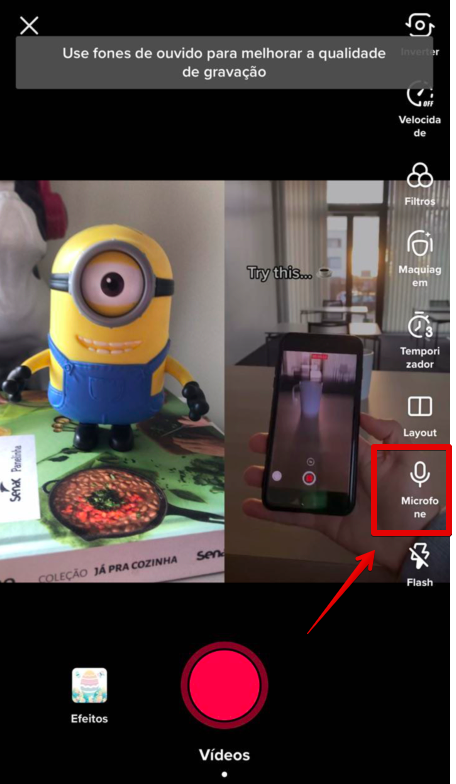
Step 7. If you like, add effects, filters, stickers and text to your TikTok duet. When finished editing, tap the button Advance;
Step 8. Write a caption, tag the original video profile and friends. You can also put hashtags to help reach your duet with sound. When finished, click Publish.
Learn more: How to make money on TikTok?
How to duet on TikTok: why can't I do it?
There are users who may face problems and cannot duet on Tik Tok. The main one, and that many people don't realize, is that some tiktokers or specific videos don't have this function activated. But that's the profile that turns it on or off, it's not your app's problem.
As we said at the beginning of the post, the user can activate or not the duet function of all their recordings. But it can also do this in a specific video. That's why a lot of people think it's a problem with their app. Also, if you do a duet with a TikTok and the owner of the other video disables the option after its publication, your video will be deleted from the platform.
But there is a possibility that there is a problem with TikTok on your cell phone. So, first it is always good to check if the application is updated to its latest version. Also try turning off your device, waiting for a while and turning it on again.
As a last resort, if it's nothing like what we mentioned above, what can help is clearing the TikTok cache. To do this, follow the instructions below, depending on your mobile operating system:
Android:
Step 1. Access the settings and choose the option Memory;
Step 2. To view all installed apps, click Other Apps and then in TikTok;
Step 3. tap on option Clear cache.
iOS (iPhones):
Step 1. Visit Settings menu and then click General;
Step 2. In the menu iPhone storage, find and tap the option for the TikTok;
Step 3. tap on option Uninstall App. Yes, this will erase the app, but it will keep your important documents and data;
Step 4. Access the App Store, search for TikTok and reinstall the application.
So, did you enjoy learning how to duet on TikTok? Then share this text with your friends and followers of the platform.
Continue no blog
- How to download TikTok without watermark?
- How to gain followers on TikTok? 10 tips to rock the social network
- Snapchat Remix: How TikTok's Duets Copy Will Work


























