by Team AllYourVideogames | May 24, 2022 | Telegram | 0
Telegram is one of the top if not the top messaging app alternative compared to WhatsApp. But not everyone likes to use the platform. So these people are expected to want to know how to delete telegram account, since to do this it is not enough to just delete the app from your smartphone. Let's check out the ways you can delete the social network and preserve your privacy.
Learn More: Why is Telegram better than WhatsApp?
What to know before deleting Telegram account?
Deleting your account is a path of no return, as you will not be able to return to the messaging app. So before knowing how to delete Telegram account, you need to know a few things so you don't regret it in the future:
- When you delete your social network account, you will also be deleting and losing all users from your application list, as well as messages from your contacts, channels and groups;
- You will not be able to undo the deletion. So if you want to return to Telegram in the future it will only be possible by creating a new account;
- If you decide to return to the app, you will not be able to recover the data, messages, contacts, groups or channels from your old account. And you may not be able to return right after deleting the account for the first time, as Telegram may allow you to register on the social network with the same number after a few days or a longer waiting time.
So, if you don't mind any of these restrictions, let's check out how to delete your Telegram account:
Learn More: The 16 Best Bots for Telegram
telegram delete account
There are two ways for you to delete your Telegram account, and you can choose the best one according to your needs. The first option is to deactivate the account automatically through the app itself on your smartphone. The other way is to manually delete it using a website for that purpose. Let's check out how to do both processes below. Just follow the step-by-step guide to learn how to delete Telegram account quickly and easily.
1. How to delete Telegram account automatically
To automatically delete the social network, you will need to do the process on your own smartphone, whether with Android or iOS system. By activating this, you will be able to determine a time limit for your Telegram to deactivate itself, which could be a month or a year from now. Check the steps:
Step 1. Open Telegram Messenger on your Android or iOS smartphone;
Step 2. In the upper left corner, click on the three lines to open the app menu;
Step 3. Click on the “Settings” option;
Step 4. Go to the “Privacy and Security” part of the menu that will open;
Step 5. Swipe down until you find the part of “Delete my account” and click on “If inactive for”;
Step 6. After that, you can choose the minimum term for your account to be automatically destroyed. You will have at your disposal the options of: 1 month, 3 months, 6 months and 1 year. So, if you want the account to be automatically deleted, it is advisable to choose the 1 month option.
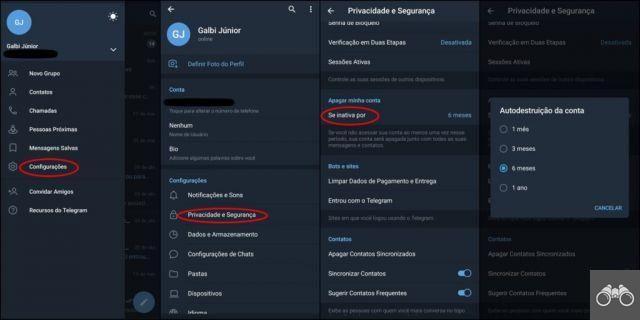
This will set the account to self-destruct. It is worth mentioning that if after carrying out this programming you access Telegram again, the entire process will be reset. That is, the self-destruct will be canceled and you will need to program everything again.
Learn More: What is the difference between Telegram and WhatsApp?
1. How to delete Telegram account manually
But if you don't want to wait to delete your Telegram account automatically, you can also do it manually. However, this option is not available in the application, so you will have to do the process through a website that can be accessed by any common browser. Check out the step-by-step guide to learn how to delete Telegram account manually.
Step 1. In the internet browser of your computer or mobile device, access the Telegram Deactivation Page;
Step 2. Enter your mobile number that is registered on Telegram and click “Next”. You will need to enter the number in international format as you will receive a confirmation code and if you enter it in another format it will not arrive. To clarify your doubts, just follow the example: +55 (Country code - our country) 34 (Operator code or your city code) 56789-1011 (Your registered telephone number. Thus, the number in international format would be : +55 (34) 56789-1011;
Step 3. Once you have received the code that was sent and entered it on the page just below your number, click on the “Sign In” option;
Step 4. After following this process, you will be taken to a page that will ask you why you want to delete your account, “Why are you Leaving?”. You don't have to fill in anything if you don't want to, this is not a mandatory field. So, after filling (or not), click on “Delete my Account”;
Step 5. On the last page, you will have to confirm the whole process once more. The options of “Yes, delete my account” and “No, I'll Give it Another Try” will be available. If you are completely sure of deletion, click on the first one that will be in red color.
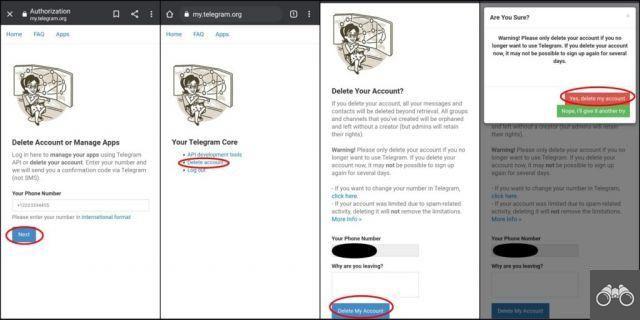
With this, your account will be manually deleted. If you want to create another one after deleting your account, remember what was said before: you will need to wait a few days for the process to be released again. There is no way to create another one immediately with the same user.
Learn More: Telegram Groups: The 13 Best Digital Marketing Channels to Follow


























