by Team AllYourVideogames | Apr 13, 2022 | Content Marketing | 1 comment
The interactivity that the internet provides brings people together, regardless of the distance they are. One of the coolest resources to test your knowledge is online quizzes. With them, you can even create my quiz, which is very famous on social media.
But, in addition to playing, this resource can serve as research for a study, a strategy to get to know your own audience and followers better, among other several ways to take advantage of this mechanism. So, in this post you will see how to create quizzes.
Learn more: How to take a quiz on Instagram? Check out 2 simple ways
That way you can use online quiz apps made on websites. The variety is great, you can use multiple choice questions or just two alternatives. That is, you can choose the quiz you want. See below for options on how to create quizzes.
Quizur
Quizur quizzes are popular on WhatsApp and I bet you've already taken a test of who knows this person best. This type of questionnaire (right and wrong, which has only one answer per question) is widely used to measure your knowledge of a particular subject or person.
The site also offers the personality test, which according to the answers, will give the result that is most compatible with your personality. But above all, the most popular content on Quizur are the lists, for example: Top 10 best bosses in games; Top 5 most anticipated movies of the year; The worst anime of all time.
To create your own quiz is very simple, just click on: “Create quiz”, at the top, in the right corner of the main page. After that, just log in with your Gmail, Twitter or Facebook account. So, just choose what kind of quiz you want to create.
Learn more: Temperament test: discover the 4 behavioral profiles
GoConqr
The previous site was more entertainment-oriented, but this time, GoConqr focuses on student education. On this platform you can also create quizzes, mind maps, notes (for the user to record learning), slides, flowcharts and flashcards (cards with a question on the front and the answer on the back).
In GoConqr you can create quizzes with your own questions or from past exams. There is the possibility to put photos in the alternatives and add a description to the answer. It is also possible to adjust the quiz time, choose the number of answer attempts and put custom weight on each question. The platform allows your created content to be shared.
You can check out examples of quizzes without having to be logged in to the site, testing your general knowledge of the human body and simulated law. However, to make the most of the platform, you will need to register with a Facebook or Gmail account.
Check out how to take a quiz on GoConqr.
Step 1. Go to the GoConqr website
Step 2. Click on “Register for free”

Step 3. Read the terms and conditions of the privacy policy. If you agree, click on the white box and choose a social network to login.
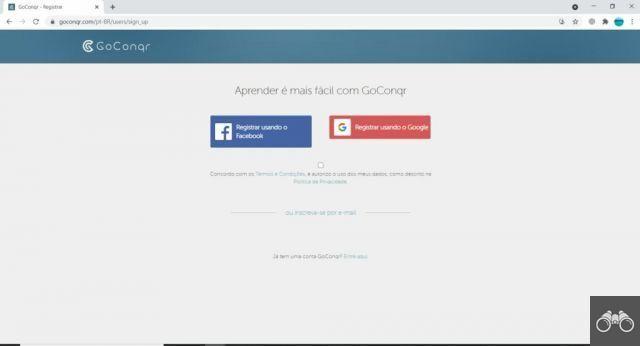
Step 4. Once inside the platform, you will need to answer a short questionnaire.
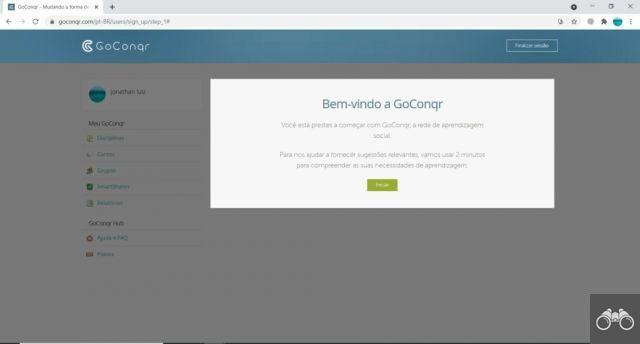
Step 5. After you have answered the questionnaire, click on create (upper left corner) and choose the “Quiz” option.
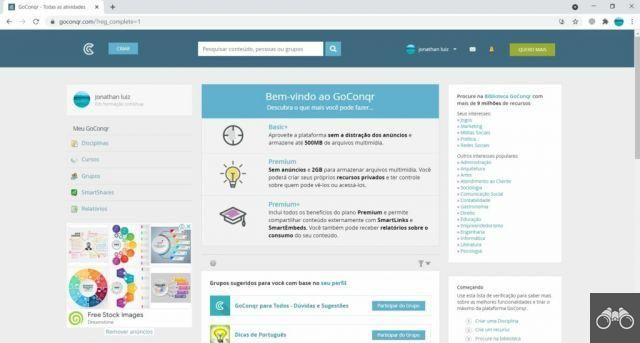
Step 6. On this screen you will be able to customize your quiz.
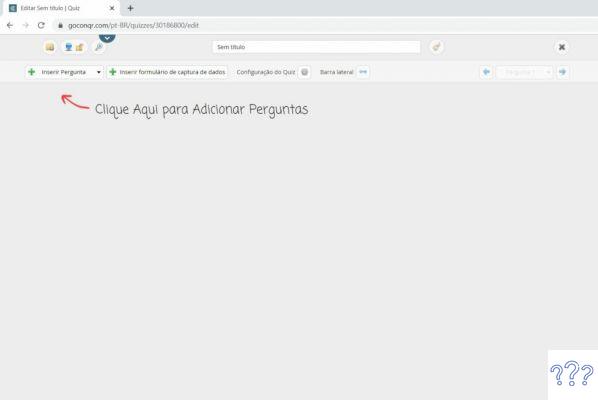
It is worth noting that to access all the features of the site, you must purchase a platform plan. To check all prices click here.
Learn more: Brainly: What is it and how to use it?
How to create quiz on Instagram?
Instagram can also be a great tool for taking quizzes. From pranks as correct answers to field research. Creating a questionnaire on this social network is very easy, as the platform has a feature in its functions. See the step by step below:
Step 1. Go to the Instagram homepage and drag the screen from left to right, this will open the camera for you to post a story.
Step 2. Choose a photo from the gallery or take one with your camera.

Step 3. Drag the screen up to show the options. Then tap “Test” to place your quiz.
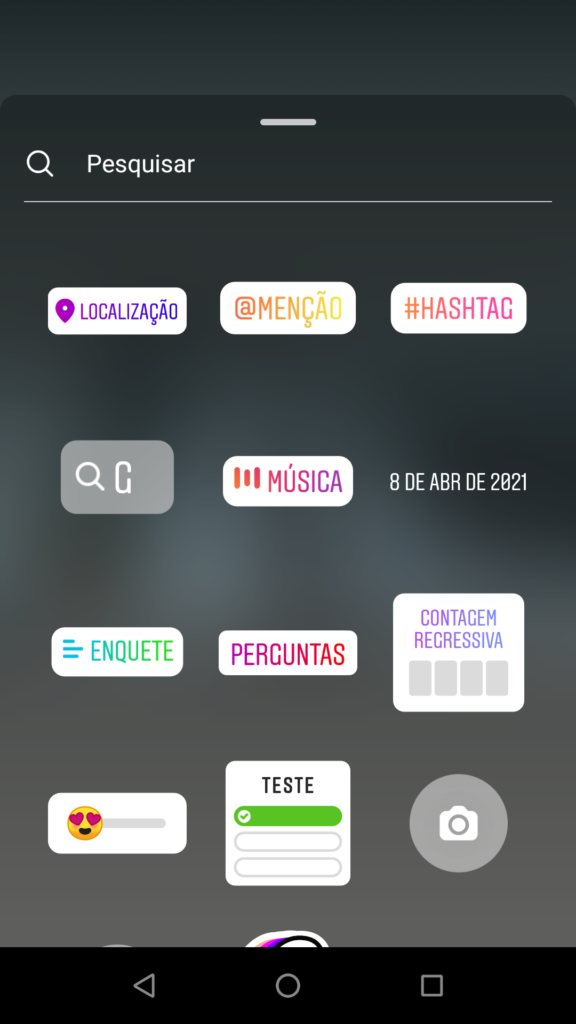
Step 4. Put the question and each of the alternative answers. You can add more options
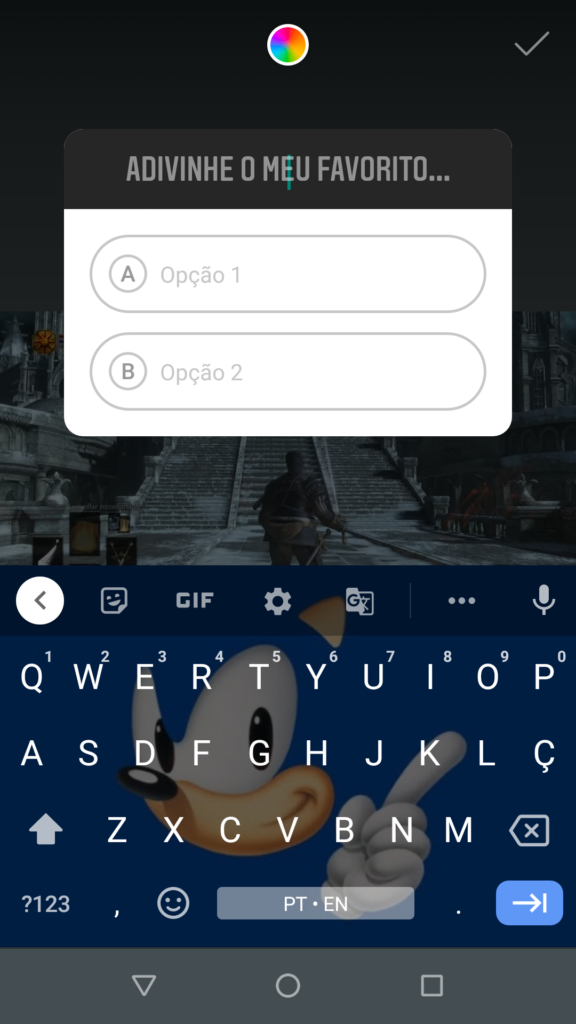
Step 5. Instagram also has an option to take a quiz without using a background image. To do this, go back to Stories and tap on “Aa” (create)
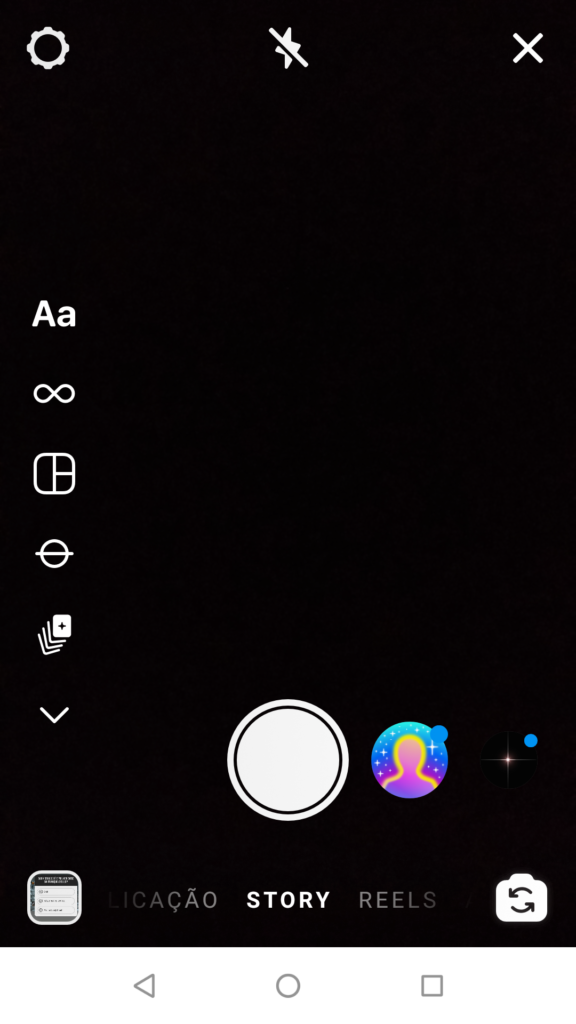
Step 6. Drag the screen to the left several times until you reach the “Test” tab and ask your questions. You can change the background colors by tapping the icon at the bottom right. Also, if you tap the data icon in the top corner, you will see poll suggestions.

Step 7. Ready! Now just post the story normally.
Learn more: Instagram automation: 6 tools for profile management
How to create quizzes in SurveyMonkey
SurveyMonkey is more geared towards business and education. On this platform, it is possible to assess skills, knowledge and competence by creating quizzes and analyzing the evaluations of employees, customers, students, among others.
With this platform you can create four types of quizzes:
- corporate training test
- corporate compliance testing
- educational tests for students
- tests for fun
Corporate training tests can be used to onboard new employees, conduct training on benefits and safety, or performance management. This type of quiz can also be used to assess the perception that servers have of the company.
Corporate compliance tests help you see if employees need more training or are already familiar with the company's corporate compliance basics. This quiz helps keep employees informed of any new rules or changes.
In educational tests for students, educators only need to add their answer choices once to take advantage of automatic scoring for each student who takes the test.
Tests for fun are more aimed at relaxing. One way to use this feature is to get personal tastes from employees, for example, what is the most favorite flavor of cake, so, with the data, it is easy to organize a celebration that pleases everyone.
To take a quiz in SurveyMonkey, follow these steps:
Step 1. You can log in with a SurveyMonkey account or use Gmail, Facebook, Microsoft account, LinkedIn
Step 2. Once logged in, you click on “Create Survey” in the upper right corner.
Step 3. Click “Start from scratch” in the left corner.
Step 4. Now fill in the survey title, category, response collection form and format. After that click on create questionnaire.
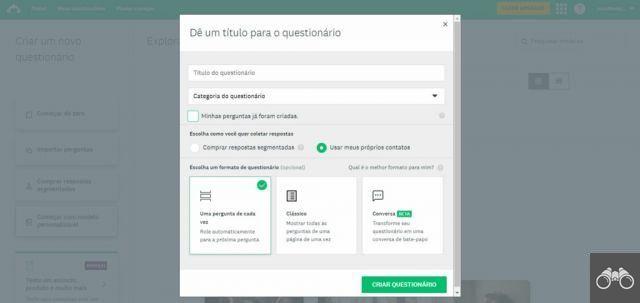
Passo 5. On the page that opened, you will be able to do all the editing of your quiz. You can add your questions as if you were creating a survey. To continue, click on “New question”.
Passo 6. Type your question and, for each question, check “Give points to this question”. Assign the appropriate number of points to each answer option by clicking on the plus or minus signs.
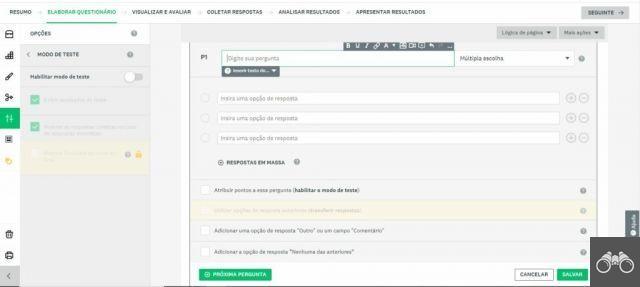
Passo 7. Click save. Okay, the question is asked. You can create a base of questions and build your quiz.
You can even use personalized feedback for your questions. It allows you to congratulate users for correctly answering a question, as well as showing the right answer in case of incorrect choices.
To use SurveyMonkey you will need a team plan, individual plan or buy segmented responses. Check the values here.
You saw that there are several ways to take a quiz on the internet, now you just have to choose the one that best meets your needs and enjoy. Don't forget that after creating your quiz, send it to your friends to have fun together.
Continue no blog
- How to take quiz on Instagram? Check out 2 simple ways
- Temperament test: know the 4 behavioral profiles
- Website shows how much money you can make with your Instagram profile


























