by Camila Porto | Sep 7, 2022 | Digital Marketing |
Being online is no longer an option for a business. Every day, having a website, presence on social networks or a virtual store is essential for anyone who wants to stay in the market.
The good news is that each of these steps is becoming more accessible. Here on the site, for example, you can learn more about how to promote your business on social media. So today we are going to talk about how to create a website optimized for search engines, with all the necessary resources for you to position yourself on the internet using Zyro, a simple tool that does not require great technical knowledge.
How to create a website without technical knowledge?
If you've already researched how to set up a website, you must have come across issues such as: hosting, domain, design, platforms. Undoubtedly, these are matters that we cannot escape when creating your website.
There are many ways to create your own website. You may:
- Hire an agency
- Hire a programmer
- Using systems like WordPress
- Google Sites
All these options are interesting. But, today I’m going to introduce you to one that offers everything you need to get your project online, whether it’s a website with your business, a capture page or an e-commerce. Can you create your website yourself, even if you have no technical knowledge? Yes! You can do this with the help of a very powerful tool called Zyro.
Zyro Website Builder
Zyro is one of the most used website and e-commerce tools in the world. There are thousands of small and medium companies using its services in several countries. In addition, those who are starting on the Internet can also count on its resources, given that the plans are very affordable and offer more than what is necessary for you to put your ideas online.
Stick with me to understand why Zyro has everything you need to start your digital journey and creating a website is one of the first steps.
What do you need to create a website?
If you are looking for a tool to create a website, you must have seen several options out there. Many promise to create a free website. That's great isn't it? Yes, but it is not always the best choice.
That's because, in many cases, creating a website involves several areas. Yes, you can even create a website for free. However, costs for hosting, domain and other tools are not always included.
Also, if you are just starting out, having a team of people to help you with every step of creating your website is very important. Therefore, in many cases, investing a few reais a month with a professional tool like Zyro, which has a 24/7 support team, can be “cheaper” than hitting your head with a creator. free websites.
Adding to this, we also have the importance of technical elements in creating a website. Did you know that people wait on average up to 3 seconds for a website to load? If it takes longer than that, they give up and go to another online address.
Therefore, when creating a website, in addition to the visual part, we need to take into account:
- Domain and hosting costs
- Charging Time
- Support and service in case of problems
For these reasons, Zyro stands out in the market. Since it offers these basic points and many other features that you will see later.
How to create a secure website with Zyro
With Zyro's website builder you can create many types of websites. It is possible to create from a simple website as a portfolio for your services, to a complete online store with dozens of products.
You can use your domain and customize the entire look of your pages with ready-made templates and templates. Just drag and customize. In addition, you have a series of tools focused on those who have a business and want to use digital marketing to attract more customers.
Check out below everything that Zyro offers to create your website.

How to create a sales website with Zyro
If you want to create a sales website or a space to promote your content online, the first step is to access the Zyro website builder. There are basically two types of plans:
Zyro Plans: Basic for individuals or companies
These two plans are focused on building your website in a traditional way. This means that you will have important features like:
- blogging tools
- SEO Tools
- You can enter your Facebook Pixel
- Can enter your Google Pixel
- Own domain
- Secure domain with SSL
- Templates created by professionals
- Free hosting for 1 year
What changes from one plan to another is the volume of accesses and resources you will need. If you are a person who has a small personal project, you can start with the most basic plan. If you have a company, want to put your business on the internet and you already have a volume of hits and demand, you can choose the Basic plan for companies.
Zyro Plans: eCommerce
If you want your company to sell online, you can also count on a plan focused on setting up your ecommerce. Zyro e-commerce plans allow you to have your online presence, just like the basic plans. However, you can enhance your website with all the resources to create your store on the internet.
The plans are very similar in terms of features. What changes is the size of your store. Among the resources to create your store are:
- Registration of up to 100 products on the most advanced plan
- freight management
- Receive payments online
- All basic plan features
How to create a website in Zyro: Step by Step
Step 1. To create your website on Zyro, the first step is to create an account on the platform. After creating your account, you can start building your website in three ways:
- Use one of the available templates
- Use Zyro's Artificial Intelligence to create a website from scratch for you
- Import your existing site
To test, I chose the option of relying on Artificial Intelligence to guide the process.

Step 2. Answer if you intend to sell products on the internet or not. I opted for the “no” option.
Step 3. Choose what type of website you are creating (portfolio, branded website, blog, portal)
Step 4. Choose the button style you prefer to use (round, square or rounded edges)
Step 5. If you already have a brand, you can choose a color palette that matches your current brand.

Step 6. Choose your favorite font style.
Step 7. Define what features your site will have. If you want to insert a blog, contact forms or other resources. If you don't know what you want, you can add it later.
Step 8. Ready! Now, just choose one of the generated templates to start customizing the content. If you don't like any of the options, just ask the system to generate more variations.
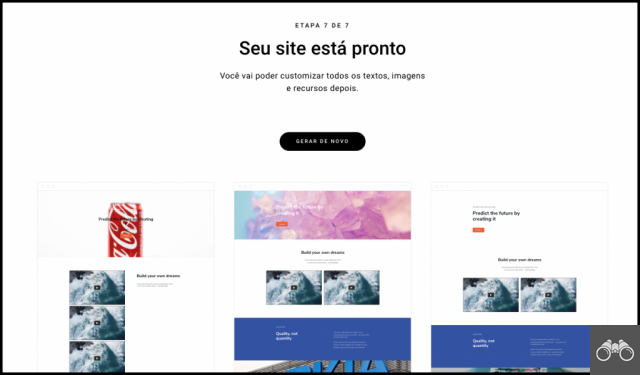
Step 9. Now comes the best part: customizing your website with images, your social networks, texts and anything else you want. With Zyro's editor this is quite easy. Just click, drag, write. If you have any questions, you can count on the company's support, help materials and many other resources.
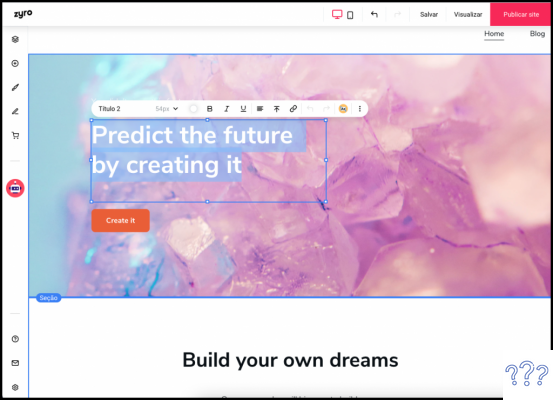
Once you're done editing your site, it's time to publish. To do this, choose a plan that fits your needs. If you're just starting out, you can choose the most basic plan and build up. Remembering that your payment has 30 days of satisfaction. Then, you can test the features at will until you make your decision.
Zyro extra features and tools
Zyro's website builder alone is excellent for anyone looking to get started online. However, the company still offers very interesting and useful resources and tools for anyone who wants to be online. Check out the main extra features that Zyro offers for entrepreneurs below.
Domain register
If you don't have a domain yet, you can use Zyro Domain Registration to buy yours. Your domain is important, because it is through it that people will reach your site. If you want to know other options for buying domains, check out the following content: Where to buy a cheap domain: 7 best sites.
business email
Having a business email is important to convey credibility to your customers. With Zyro's email feature you can have an email with your domain and respond to your customers more securely and making a good impression.
free logo maker
Another super cool feature of Zyro is the logo maker. You can build your brand in a few clicks and start positioning yourself in the market.
Image Resizer
Having eye-catching images is one of the first steps to making your website stand out. Therefore, the tool that resizes images will help you to leave your website, posts on social networks and whatever else you want, with the correct size and taking advantage of every space.
Privacy Policy Generator
With the arrival of the LGPD, having a privacy policy became mandatory. Zyro will help you create yours with a very simple to use privacy policy generator. Just add your company details and create yours.
Refund Policy Generator
If you sell online, you need to be aware of the Consumer Defense Code. Therefore, having a clear refund policy for your customers, respecting the legislation is very important to avoid complaints or even lawsuits. Zyro helps you with that too by offering a super easy to use refund policy generator.
Terms of Use Generator
Terms of use are also important with the arrival of GDPR. So, use Zyro's terms of use generator to put it on your website or e-commerce.
Slogan Generator
Slogans are important to create your brand and stick in customers' minds. Creative advertisements with strong slogans are always remembered. That's why you can use Zyro's slogan tool. It doesn't work in Portuguese and also shows some strange results, but it's always worth it to activate creativity.
content generator
If you don't like to write or you're short on time, let Zyro's Content Generator help you. It is aided by artificial intelligence features. In my tests it didn't work very well, but being free, it's always worth checking out some ideas.
Heat Map
Anyone who has a website needs to always be aware of how visitors behave. Therefore, the use of Heat Maps helps to know if that conversion button is being seen, if a title that should be read is visible. With the Zyro Heat Map you can learn more about how your website looks and improve your conversion.
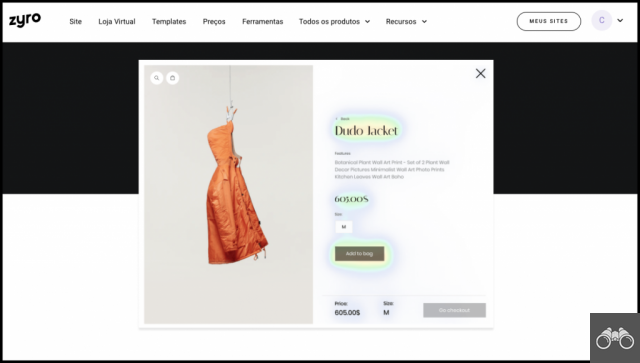
Picture background remover
If you have an e-commerce, good images will help with your sales. Therefore, with Zyro you have a free tool to remove the background of images. It will help you create unique images and highlight important elements in your communication.
Image Upscaler
Despite the different name, an image upscaler allows you to improve the quality of an image without losing resolution. You will improve the quality of images and make your website more professional.
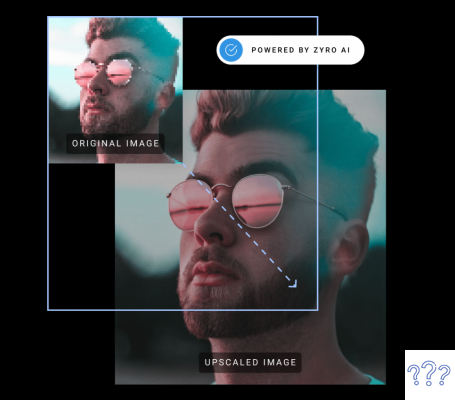
Business name generator
If you're just starting out and have no idea what your business is going to be called, Zyro's business name generator is the first step. With it you will have some ideas and suggestions on how to create a name for your company or project.
Learn more: How do you know if a company name already exists?
blog title generator
Finally, if you are going to focus on content marketing and create your blog, Zyro's blog title generator will also help you with content ideas to produce and publish online.
Learn more: Headline Generator
Is creating a website with Zyro worth it?
If you are looking for a solution on how to create a free website, you may be wondering: is it worth paying Zyro to create my website? My answer is: it depends. That's because creating a website can be more or less strategic for you.
If you just want to have a website, without much effort, creating a website using free resources can be the solution. You'll certainly have a place to direct your friends and customers, but you shouldn't expect much beyond that.
Now, if you are looking to really take advantage of the potential of online, investing a few reais a month to have professional resources, hosting and support are worth it. Among the main reasons that make me believe that paying, even for a few months, is the best choice for those who have a business are:
quality hosting
Many people search for free hosting. Nothing against it, but if you want to have the least chance of competing with other sites and make sure your site is always available, investing in it is very important.
Ease of customization
If you choose to create your site with resources like Worpress.com, for example, you will have low costs to keep it up and running. However, the customization possibilities, technical limitations and options of modern templates leave something to be desired. Therefore, with Zyro you have customizable templates and templates that are very easy to edit. You don't need a lot of technical knowledge to create a website with your face.
Build your store
Setting up an online store is a complex process, depending on the amount of products you want to sell. With Zyro's system you have several features ready to plug into your website and make your sales. Yes, there are many good e-commerce platforms out there, but not all of them integrate well with a website or blog, for example, which is very important for using SEO and organic traffic to attract customers.
SEO and Mobile Resources
If appearing well in search engines is one of your goals, having a fast website, quality hosting is essential. Of course, to have a website with thousands of visits every day, Zyro is probably not able to deliver the necessary resources. But, starting your business with this in mind and with basic resources in this sense is an excellent way.
In addition, having a website that works well on cell phones is no longer optional, given that most people today use their cell phones to buy and consume content on the internet.
Integrations and metrics
Another strong point of Zyro is the possibility of integrating your website with tools like Facebook Pixel to make ads, remarketing and metrics. You can also use Google Analytics, Tag Manager and other tools to improve your performance and measure your sales, visits and conversions.
24 / 7 Support
If you're just starting out, having support for your doubts when they arise is something you'll want to have. It may not seem like it, but even with simple platforms like Zyro, doubts and problems arise. Having someone to help you when the problem arises is one of the things a free website won't offer you. So, just because you have support to help you, the monthly fee is worth it. Trust me.
When we look at the basic resources to create a website, Zyro undoubtedly ticks all the boxes. Of course, each platform has its strengths and weaknesses. So it's worth creating your Zyro account, building your website and seeing if it offers the features you need. The 30-day guarantee policy and no credit card required to get started are factors that make choosing the platform a very easy choice.


























