by Team AllYourVideogames | Jul 24, 2022 | Facebook | 42
Did you know that it is possible to create a Facebook Group linked to a Page? That's right! By linking a Group to a page, you bring more credibility to the community, as people can see that this Group is related to an official fanpage.
Facebook until changed the company's mission so that the focus is on empowering people to create communities and bring the world closer together. This is very much related to the Groups on the social network.
Why is it interesting to create a Facebook Group linked to a Page?
Facebook has released access to Group statistics! Whoever is an admin of a Group checks metrics similar to those we see on Facebook Insights, such as the best times to post in the Group, the possibility of scheduling posts, etc.
That's why having your own Group, related to your brand, is important! Because you will have information about the profile and behavior of customers or potential customers for your company.
Not to mention that this brings more credibility to the Group, which was made from an official page.
If you already have a Group, you can link this existing Group to your page without any problems.
How to create a Facebook Group linked to a Page
The first step is to see if the left side menu of your page already has the Groups tab. If not yet:
- Please click Settings.
- Access the option Edit page.
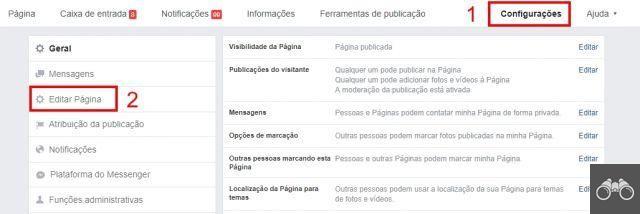
By clicking on Edit Page, on the screen that loads, scroll down until you find the option to Guides.
The idea here is to add the tab manually, in the left side menu of your page.
Click on the button Add a Guide.
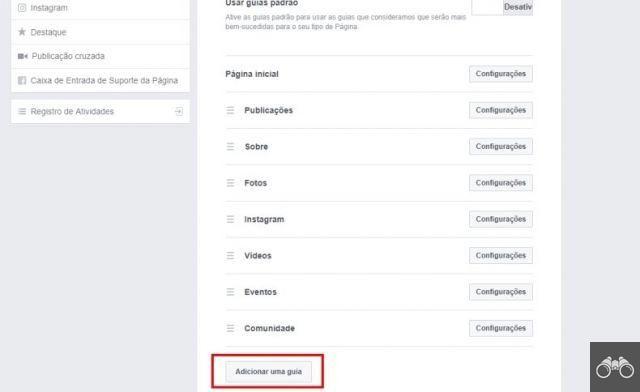
On the screen that appears, choose the option Groups and click add guide.
By doing this, the left side menu of your page will have this new tab — the one responsible for creating a Facebook Group linked to a page.

Ready! Now, effectively, the side tab with the Groups option will appear on the home page of your page.
Creating a Facebook Group and Linking a Page
Step 1. Click the option Groups in the left side menu of your page.

Step 2. Please click Create group. If you already have a Group, click on “link your group”. You will do a search by name to link it.

Step 3. Configure your group.
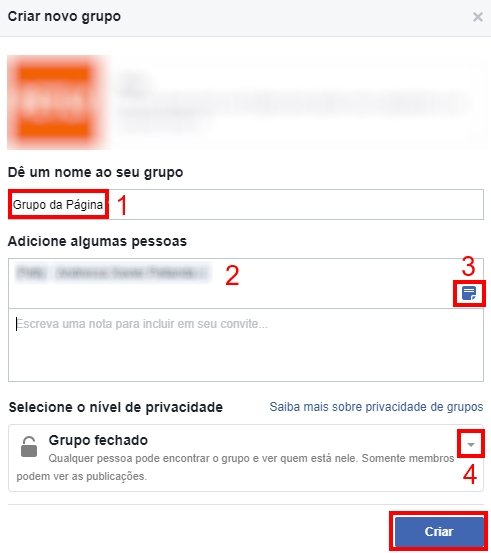
- Give the group a name.
- Add your friends to the group. IMPORTANT: You can't automatically invite everyone who likes your page to join the group, let alone automatically add followers to the group.
- Click this option to write a group invitation note, it is optional.
- Set the group's privacy level. It can be open, visible to all users and searches on Facebook; Closed, which members enter upon approval; and Secret, where members are included in the Group via invitation only.
- Please click Create to continue.
Step 4. Enter the security verification code that appears on your screen. Click Submit.

Step 5. Add an emoji next to your group name – it's optional
Ready! Your Facebook Group linked to a Page has been created.
Again, we reinforce: you can't automatically invite all your Page's followers to the Group and you can't automatically add followers to a Group.
The most you can do is post your Group's link on your page and ask users to join it of their own free will.
The cool thing about creating a Facebook Group linked to a page is that you give the Group more security and credibility. Since, thus, he is associated with a fanpage.
Was it successful to create your Facebook Group linked to a page? Tell in the comments!
CONTINUE NO BLOG
A Facebook Group can be an ace up your sleeve for your company. Recently, Facebook announced that the new mission of the social network is to unite communities – and there is nothing better than Groups to fulfill this task.
See more information on how groups can help your strategy:
Facebook Group: Everything you need to know for your business
SPECIALIST RECOMMENDATION:
I believe this content will certainly help you get closer to what you want for yourself and your business. It will guide you through the initial steps you need to take towards the RESULT.
But, in my opinion, this is just the beginning of the path. If you want to delve deeper into this topic and have access to complementary (more advanced) material, I recommend that you access the complementary content that you have just read. Just sign up or click below.


























