Creating a blog can be a great solution to promote a company or personal content on the internet. However, starting your own page may not be so simple, starting with the number of hosting platforms available.
Next, lists the best tools for publishing content and explains how to build your blog from scratch. We also teach you how to customize the page, leaving it with your face, and also how to produce the best content. Check out!
Top hosting platforms
The first step in creating a blog is choosing which platform to host your content on. It's something like deciding whether to post your videos on YouTube or Vimeo, for example. See the characteristics of the main platforms and choose the one that best suits your needs.
Wordpress
According to the company, the publishing platform is used by 30% of internet sites. The tool allows from the creation of common blogs to complex pages, including the option of e-commerce.
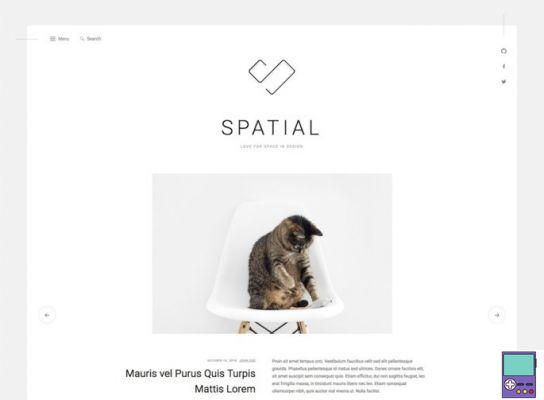
The text editor automatically saves the content, that is, there is no risk of losing it if the computer shuts down unexpectedly. It also allows publishing audio, video, photos or even image galleries.
Users have dozens of different designs at their disposal. All are responsive, that is, they are compatible with different screen sizes, from PC to mobile.
The service has a free plan, which is the simplest and without the possibility of customizing the URL. But it is also possible to subscribe to one of the paid packages, according to your need.
They are: blogger (using the .blog domain), personal and premium (for professional sites). There are also business options (with professional design and Google Analytics) and e-commerce.
Blogger
Blogger is Google's free content publishing tool, well known for its .blogspot domain. The service also offers a wide range of customizable layouts, all with responsive design.
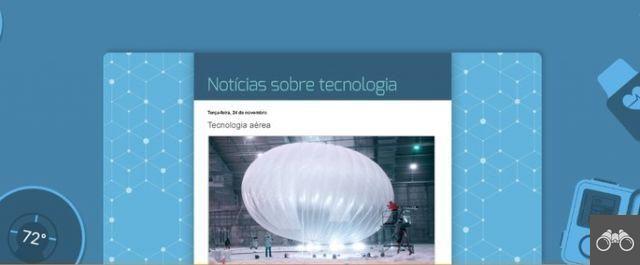
The service also offers the possibility of getting to know your audience better through integration with the Google Trends statistics tool. Just like Wordpress, it allows you to publish different types of files such as photos and videos.
If you want to make the page look more professional, you can remove .blogspot from the domain. For this, it is necessary to pay an annual fee. If the business sees that its content has potential, the business can monetize it through targeted Google Adsense ads.
Wix
Wix offers a very complete content publishing service, whether you want to create a blog or a more complex website. One of the highlights is the option to customize practically whatever you want in the layout, without having to have design or programming knowledge.
According to the company, more than 500 templates and 40 image gallery options are available. The tool also allows you to create a video background, in order to make the page even more like the owner.

The platform also supports the creation of e-commerce and does not require commission for items sold in the store. Like Wordpress, Wix has a free version, which has simpler features and doesn't offer the possibility to remove the .wix from the domain.
The values of paid plans also vary according to the needs of the page owner. The simplest is Connect Domain, which offers 1GB of bandwidth and 500MB of storage. VIP, the most complete option, has unlimited bandwidth and 20GB of storage.
How to choose a platform
As you can see, blog hosting platforms offer very similar free features. The situation changes for those who want to join one of the paid plans, after all, each package offers different conditions and features.
In these cases, it is necessary to carefully evaluate the proposals of each one and understand which best suits the type of content you want to publish. It is also important to check which work tool you adapt best to.
How to create a blog
For our tutorial, we chose Blogger, one of the most popular services of its kind. To use it, you need a Gmail email account. However, this does not mean that other platforms on the market do not meet your needs.
1. Go to the Blogger website and click create your blog;
2. On the next page, enter your Gmail email address and go to Próxima;
3. Then enter the password and click on Próxima again;
4. First, you will need to choose a name for your blog, which is how it will be seen by readers. then go to Continue to or Blogger;
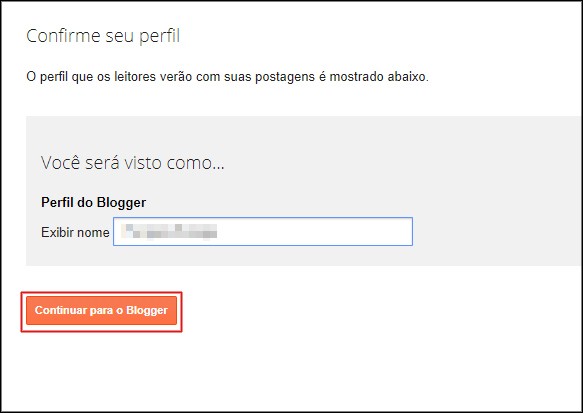
5. Now click on the option Create new blog;
6. Create a title for your blog and define its address. Remember that the domain will be myblog.blogspot.com. If the domain is available, confirm your choices at Create a blog!;
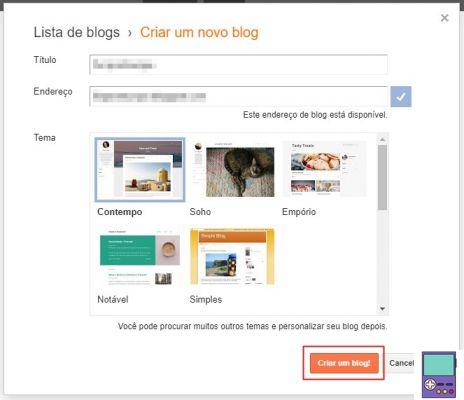
7. On the next page, you are already directed to the text editing and site layout tool.
How to customize your blog
1. To customize your blog, go to the Blogger edit page;
2. then click on Subject to choose which template will be used on your blog;
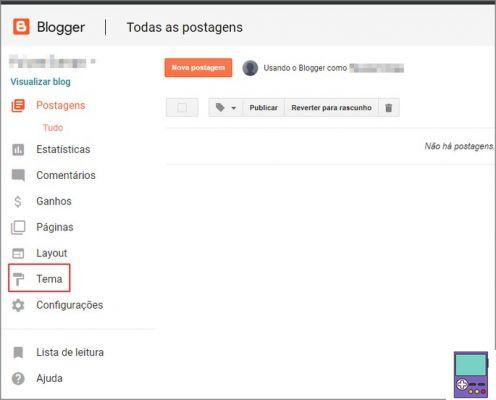
3. The themes are divided into categories and it is possible to click on each one of them to view them in large size;
4. If you like one of them, in the full size view, click apply to blog, at the bottom right of the screen;
5. At the top of the Theme section, the selected template will be displayed in PC and mobile format. Click on the button Personalize, located just below;
6. In the upper left corner of the screen that opens, go to Background;
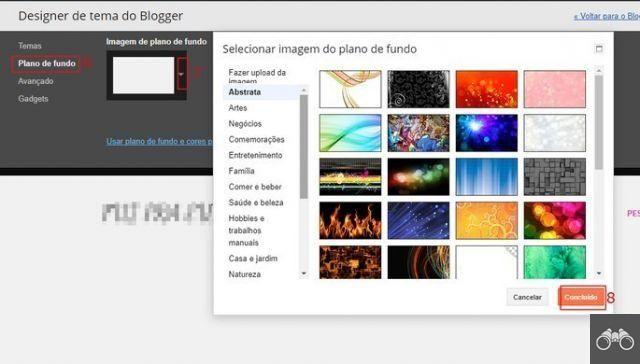
7. Click the down arrow next to a rectangle to see other background options;
8. When you approve one, go to completed;
9. Again in the left side menu, choose the option Advanced;
10. You will then be able to define practically everything regarding the look of the blog. From the fonts and colors of each section to the width of the sidebars and content;
11. To view your choices on the page, simply click on apply to blog, in the upper left corner.
How to configure your blog layout
Despite adopting a predefined theme, the user can edit various aspects of the template. To do this, just access the section layout from the blog edit page. Thus, you can delete or edit various aspects of the page look.
The header can be replaced with one that is on your computer or deleted completely. In the body of the page, the user is able to choose how (and if he wants) to display the featured posts, the most visited and the regular ones.
There is also the possibility to change the side menu, editing or deleting each item. These include Who am I, blog archive, bookmarks, and link to report abuse. Even the page footer can be changed.
How to create a blog post
Now that you have the blog created and configured according to your preferences, it's time to make your first publication. Again, just go to Blogger's edit page and then click on the new post, located in the upper left corner.
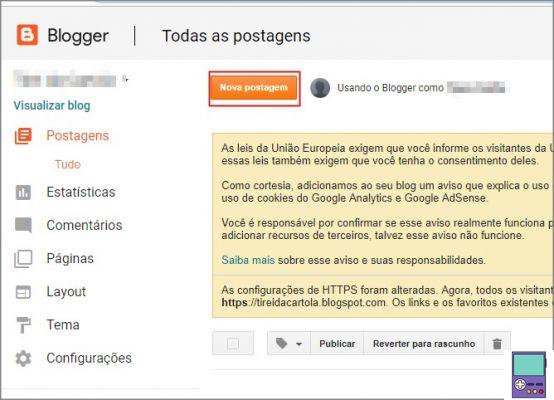
When you enter the text editor, you will see that it is similar to any other that you have already used, such as Word or Google Docs. It is possible to choose the type and size of the font, if the content is normal text or title. There are also options on how to make the letters bold, italic, underline or strikethrough, among others.
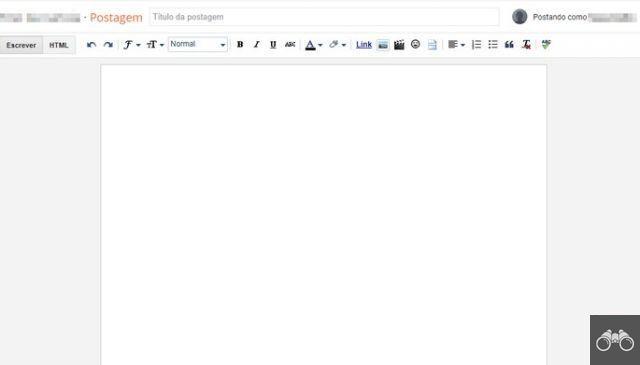
The tool also allows the inclusion of images, videos and special characters, as well as the creation of hyperlinks to other pages. Another interesting feature is the spell correction tool, represented by the letters ABC.
Once you've created your post, with text, photos, videos, and whatever you think is best, don't forget to include a title for the post.
See that, on the right side, there is a menu with several options. In Bookmarks, the user can add tags, which facilitate the search for this content by theme. Already in Program, the user can set a time and date to publish in the future.

Em Link permanente, the URL address of that specific publication is set. The item ADDRESS allows you to include a location in the post, which is interesting if you are following an event or taking a trip.
Finally, in Options, you can allow or disallow comments and choose whether to display the source code or not. To complete the entire process, click Publish.
Also learn how to create application without knowing programming!
How to produce content for the blog
We assume that, when creating a blog, the person already has in mind the theme of content to be produced and what the target audience is. Therefore, production must always be designed according to this initial planning.
Keywords
What will my reader, interested in this topic, like to read? What does he look for in research services on the subject? Staying in the "guess" can be a shot in the dark. The ideal is to take advantage of a series of tools, many of them free, that can foster ideas based on what people really want.
To find out what people are looking for about a topic, Google Trends can be a great option. There, you will find the keywords for the creation of the text, its search volume and related topics that are on the rise.
Keep an eye on the competition
Another tip is to follow the work of sites that already have some visibility and address the same topic. They can help guide your work and inspire you. But beware: inspiration is different from plagiarism.
Not only the content but also the structure of an article or video must be original. In addition, Google often identifies duplicate texts and considers them to be a bad thing. In this way, your page will likely be poorly positioned in the rankings if you commit this practice.
But, if by chance, you find it interesting or essential to copy some text, ask for permission to publish it on your blog and never forget to give due credit to the author.
Study SEO techniques
SEO is the acronym for Search Engine Optimization, which in Portuguese means Search Engine Optimization. The term refers to a set of best practices that can help your blog rank well in Google search results.
Among these practices are the application of the keyword in the title and in the first paragraph of the text. Linking to posts on your blog and from partner sites to yours also helps Google identify you as trustworthy.
If you want to delve deeper into the subject, there are a number of free online courses. One of them, Ensure that customers find you online, is offered by Google itself at Atelier Digital.
Should I pay for a domain?
The blogging services available in the market often offer free hosting and domain options. However, addresses usually contain the name of the companies, such as meublog.blogspot.com or meublog.wix.com.br.
Despite being economical, this can give an image of amateurism. Therefore, those who want to have a page for professional use or want to gain followers, the ideal is to choose to pay for a domain with no apparent link to the platform that hosts it.
It is a worthwhile investment. After all, this will be your brand on the internet. In addition, a well-chosen address can help the page stand out in Google searches.
What does bandwidth and storage mean on a blog?
Some hosting services define their paid packages according to criteria such as bandwidth and storage, among other factors. But what does this actually mean in practical terms?
According to the All About Website Hosting page, the traffic or transfer means the amount of data exchanged between two points on the network in a predefined time. It could be the hosting service's servers and the visitor's computer, for example.
All the information available on the site enters into this account, such as texts, images, videos, galleries. The number of pages opened by those who access your blog is also counted.
However, the more media added, the more bandwidth is required for smoother, stutter-free browsing. but what would it be bandwidth?
Also according to the All About Website Hosting page, it is the ability to transfer this data. It is directly linked to browsing speed. This ability is shared among the people who enter your blog. Therefore, if it is low and there are many simultaneous visits, the site should be slow.
Finally, the term storage refers to the space available for your content to be loaded on the site. To avoid huge bandwidth consumption, it is best to avoid hosting large files on your page.
Videos, for example, can be posted on YouTube and have the link embedded on your website, without consuming blog storage space.


























