by Equipe AllYourVideogames | Apr 5, 2022 | Instagram, WhatsApp |
Instagram is one of the most used social networks in the world. It is very difficult to find a person who does not have a profile on the app. Through it, we can post videos, photos and stories, view them from other accounts, in addition to following people and famous people we know, along with several other functions. So, it is normal to want to know: how to copy Instagram link? Let's find out further.
According to a survey by We Are Social and Hootsuite, Instagram is the fourth most used social network in our country, with around 95 million users. The network is second only to Facebook, which has 130 million active accounts, WhatsApp, which has 120 million users, and YouTube, which is used by 105 million people in our country.
Learn more: When is the best time to post on Instagram?
Many people end up wanting to know how to copy the Instagram link, whether in an image or video they saw on the social network, or even share it on WhatsApp with their contacts or in their stories, for example. However, despite being something relatively simple, many do not know how to do it.
In case you are one of these people, here are the ways on how to copy the Instagram link or share one of the posts, whether from feed or IGTV, Insta's video-focused platform:
How to copy Instagram link to put on WhatsApp?
The process to know how to copy the Instagram link in a post is relatively easy and quick. Check out the step-by-step guide below:
Step 1. Choose the photo or video you want to copy the link.
Step 2. Click on the 3 dots in the upper right corner of the post
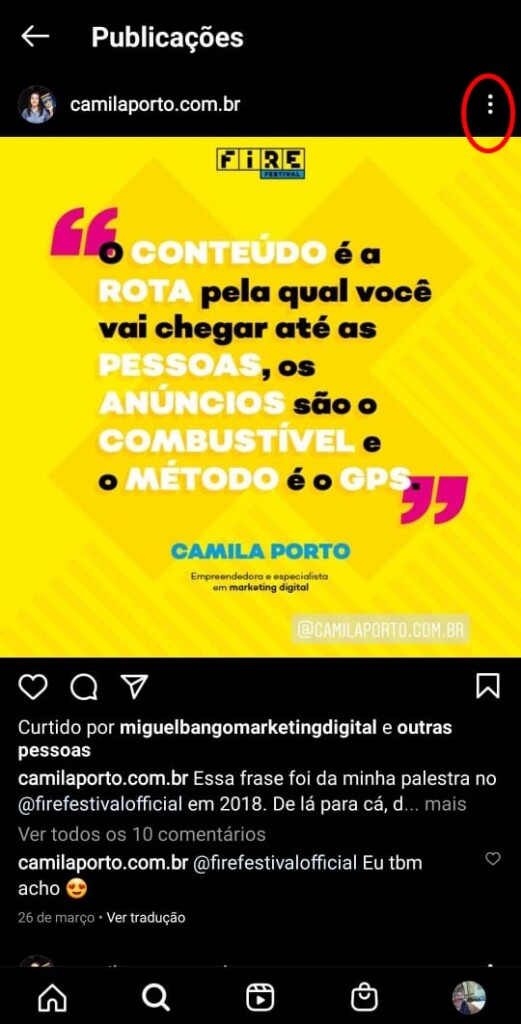
Step 3. Now, click on the “copy link” option. That way, the post link is copied and ready to be sent to whoever you want.
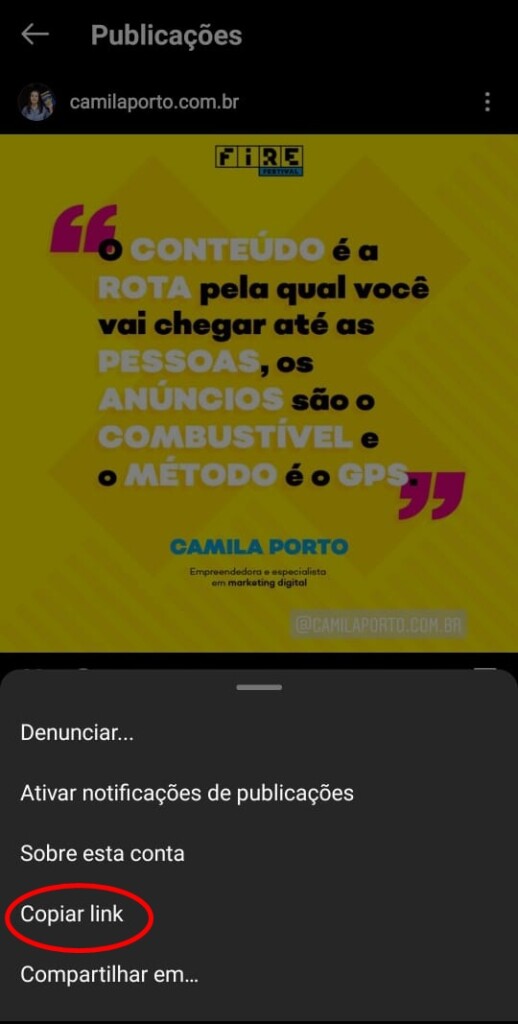
You can also do the same on IGTV, the process is practically identical. However, the only difference is that the 3 points you need to access the “copy link” option are located at the bottom of the video. See the example below:

How to share an Instagram post on WhatsApp?
If you do not want to know how to copy the link from Instagram, but rather how to share the post directly to one of your contacts on Whatsapp, for example, the process does not change much from what was explained above. See below:
Step 1. Choose the post (photo or video) you want to share.
Step 2. Click on the 3 dots at the top of the post as explained above.
Step 3. After that, select the “Share to…” option.
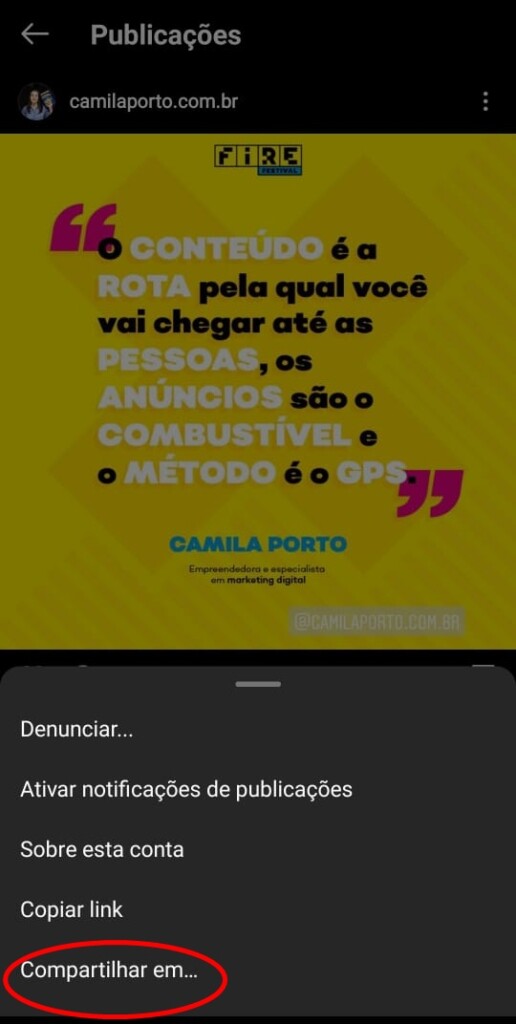
Step 4. To finish, just choose the WhatsApp option and the contact to whom you want to send.

Step 5. If you don't want to share the post to a contact, but put it in the status, just choose the WhatsApp option and then send it to "My status".
If you want to do the same, only with IGTV videos, the process is exactly the same. However, just like for “copy the link”, the 3 points you need to access the “share to…” option are located at the bottom of the video.
Learn more: When is the best time to post on Instagram?
How to share a post on Instagram itself?
We've seen that Instagram allows you to share posts within the app to other social networks, but does the platform allow you to share posts within the app itself? The answer is yes, here's how to do it:
Step 1. As in the examples above, select the post you want to share.
Step 2. After that, click on the arrow that is pointing up, next to the “comment” option.
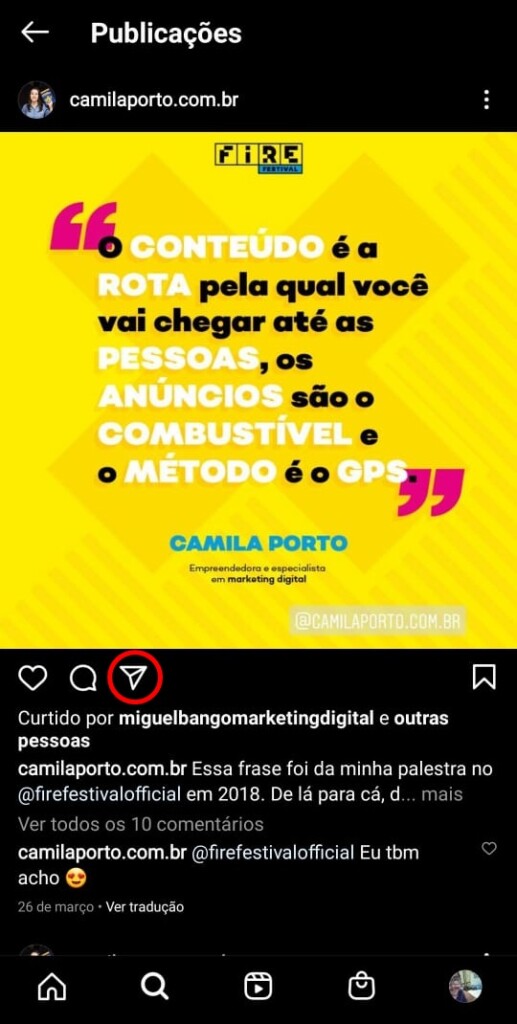
Step 3. When the options tab appears, and if this is a public post, click on “add post to your stories”.
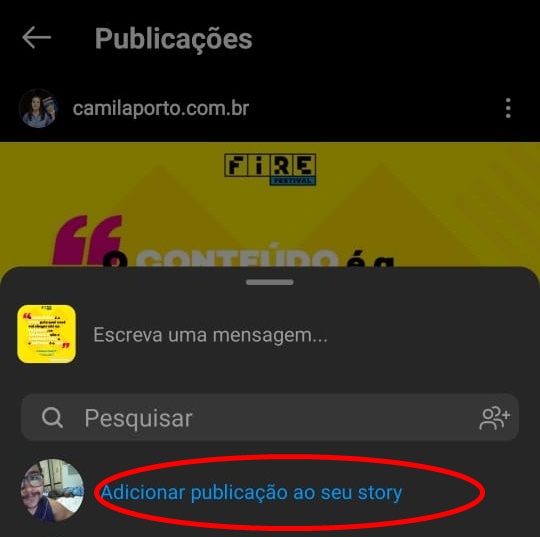
Step 4. Click on "your story" in the window that opens and that's it, you've shared the post.
However, we have another option, instead of sharing it to your stories, you can also send it directly, by Direct, to one of your friends on Instagram.
Saiba mais: How to respond Directs do Instagram hair PC
Step 1. Repeat steps 1 and 2 above,
Step 2. Now, enter the username of the user you want to send the video to.
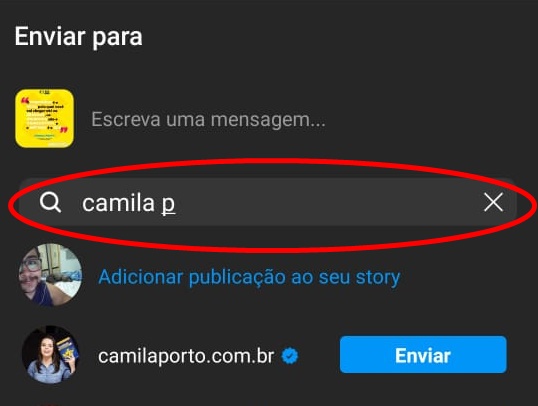
Step 3. When you find the desired user, click on “send”. And that's it, the publication was now sent via Direct to the chosen contact within Instagram.
Step 4. If you want to do the same with some IGTV video, the process is exactly the same.
Continue no blog
- Anonymous Instagram Story: How to view story anonymously
- How to live on Youtube and Instagram at the same time?
- How to download private Instagram videos and photos?


























