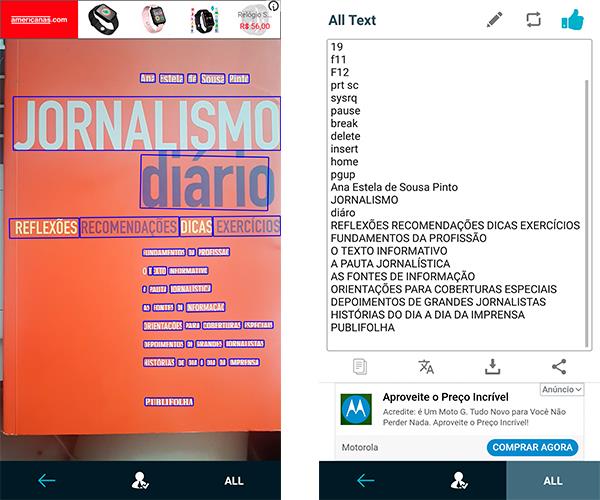For those who want to convert an image to text, the use of applications to capture text from images are essential to copy what is written in physical books and PDF that are saved in photo format. In addition, they also make it possible to translate text into another language from the cell phone's camera.
These applications use OCR technology, an acronym for optical character recognition, to extract text from images.
Content
- Google Keep
- OCR Text Scanner – Image to Text : OCR
- Text scanner OCR
- Smart Lens – Text Scanner OCR
- Smart Doc Scanner: Grátis PDF Scanner App
- Text Fairy
- Image to Text OCR
- Text Scanner [OCR]
- Ace Scanner (OCR) and translator
- CamScanner
- OCR Text Scanner: convert an image to text
Google Keep
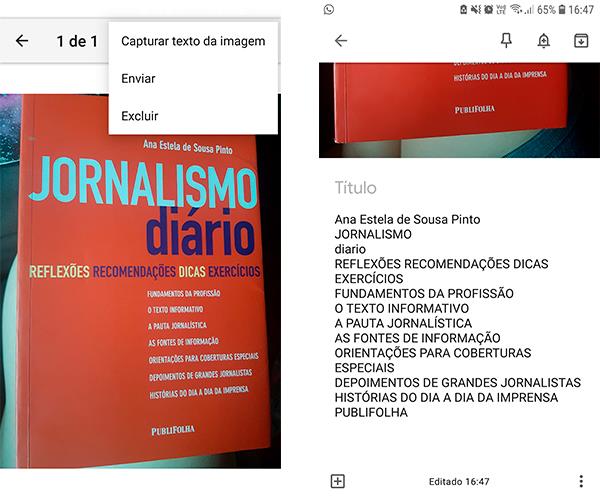
Google Keep is a native Google application, which can be used on both mobile and computer. It allows the user to create personalized notes that are synced with the Google account. In addition, within the notes, the application makes it possible to capture the text of images taken on the spot or stored in the cell phone gallery. The app generates editable text exactly like the image.
Available to:
Android IOS
OCR Text Scanner – Image to Text : OCR
Novo 06/08/2022
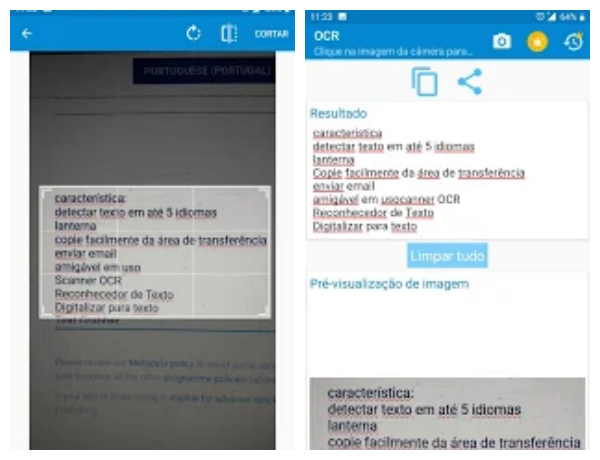
Practicality and result go together with this application.
The optical character reader serves in several ways. You can make your things easier with this using this app. Check out.
OCR Text Scanner – Image to Text : OCR is available for:
Android
Text scanner OCR
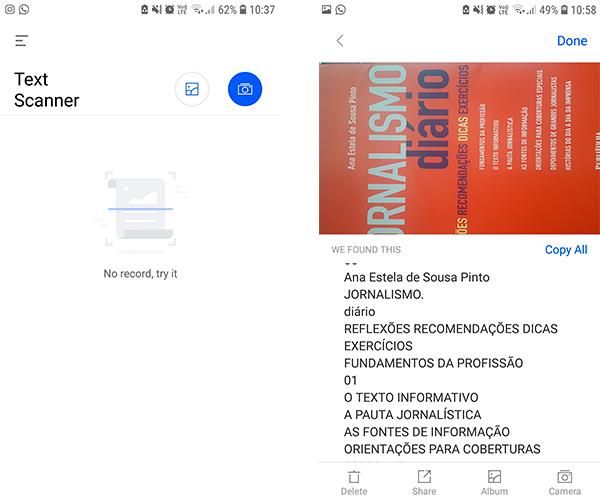
Text Scanner OCR allows the user to scan texts from images captured on the cell phone itself. In addition, the app identifies the text in the image and generates editable text, which allows the user to copy what is written. The app also lets you share the scanned text in image, PDF and text format.
One downside of the app is that in the free version it displays a lot of ads while it is being used.
Available to:
Android
😱😍 See also Apps to Transcribe Audio to Text ❤!Smart Lens – Text Scanner OCR
The Smart Lens app allows the user to just capture text from images. The user can select which parts of the text identified by the camera he wants to copy. It allows saving and sharing only in text format, in addition to making it possible to copy what was scanned. Using the app is very intuitive and it does not display ads.
Available to:
Android
Smart Doc Scanner: Grátis PDF Scanner App
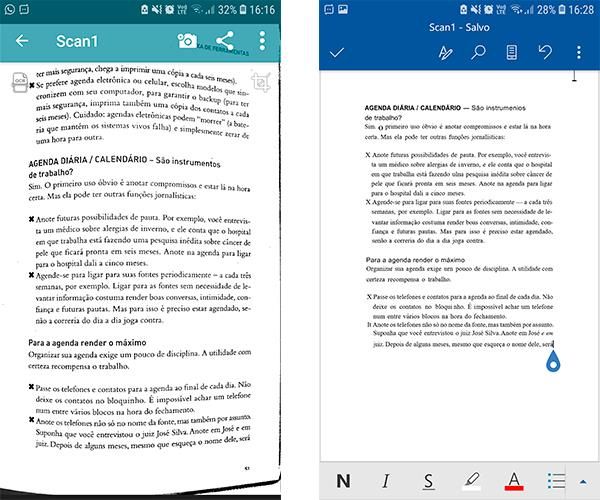
Smart Doc Scanner provides various functions for users, such as scanning an image and generating a PDF file. In addition, the app also allows you to use OCR technology to capture the content of images and transform it into an editable text file. A differential of the app is that it recognizes texts in different languages, just download the language. Using Smart Doc Scanner is very intuitive.
Available to:
Android
Text Fairy
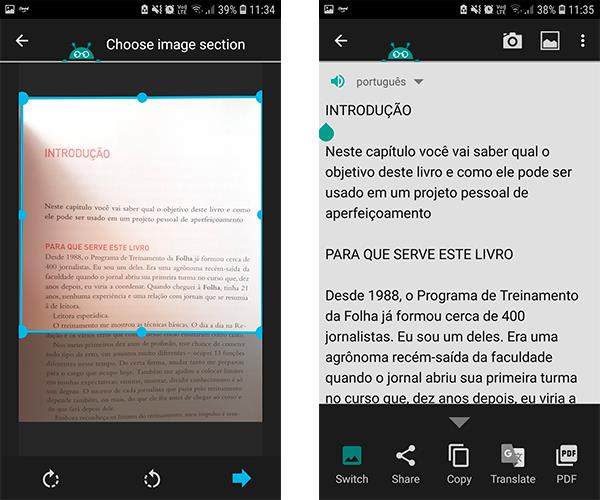
Text Fairy makes it possible to scan texts from images that are in the cell phone gallery or that are captured on the spot. A differential of the app is that, in addition to generating editable text from the image, it translates what was captured into other languages. The app also allows you to share the scanned image in PDF.
Available to:
Android
Image to Text OCR
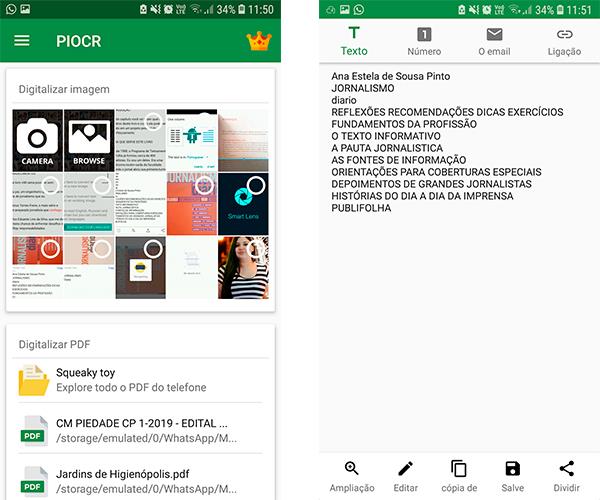
With the Image to Text OCR app, the user can capture text from images that are in the cell phone gallery or that are taken in the application itself. It makes it possible to copy the generated content and share it in PDF or text format. To use the app, it is need to log in with a Gmail account.
Available to:
Android
Text Scanner [OCR]
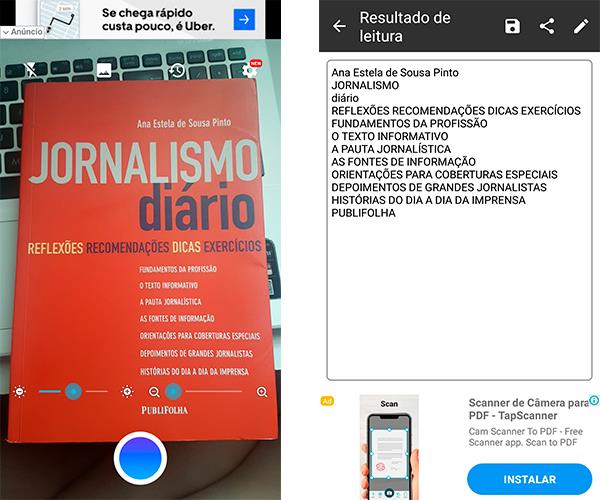
The Text Scanner allows the user to generate editable texts from images captured in the app or stored in the smartphone gallery. It identifies characters and has the function of sharing content in text and PDF format. The use of the simple app and it displays ads only while the scan is being processed.
Available to:
Android
Ace Scanner (OCR) and translator
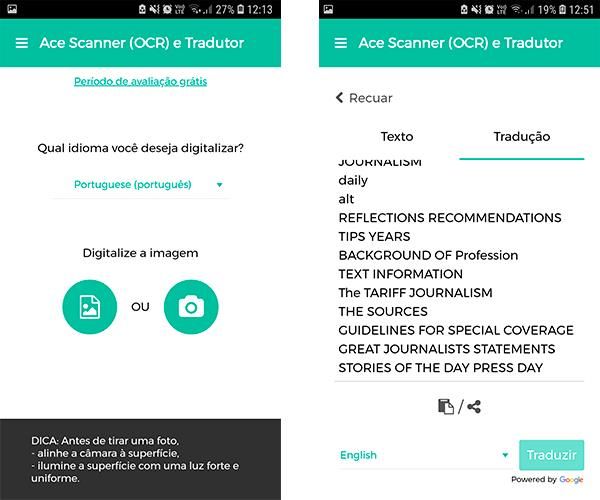
With Ace Scanner, the user can capture text from images that are stored in the gallery or taken in the app itself. It allows you to copy scanned text and translate it into other languages. However, unlike other applications, Ace Scanner only allows you to copy and share the content and text format and there is no option to save in PDF.
Available to:
Android IOS
CamScanner
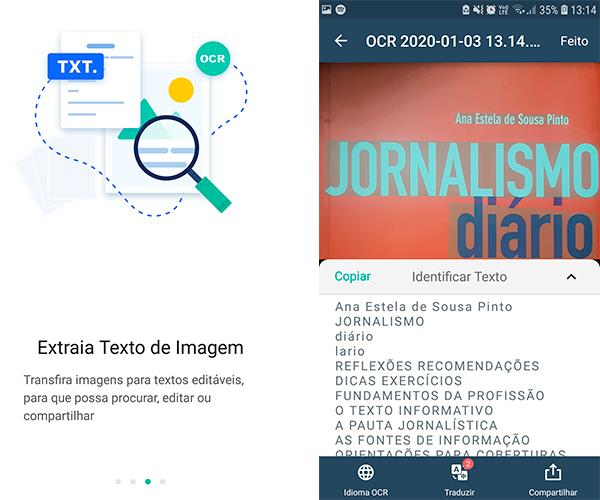
CamScanner enables the user to scan text from images in a variety of ways, such as scanning a book. In addition, the app has the OCR tool, which allows you to extract the content of an image into editable text. In this function, the app also has the option to translate the text into other languages. Scanned content can be copied and shared as a text file.
Available to:
Android IOS
OCR Text Scanner: convert an image to text
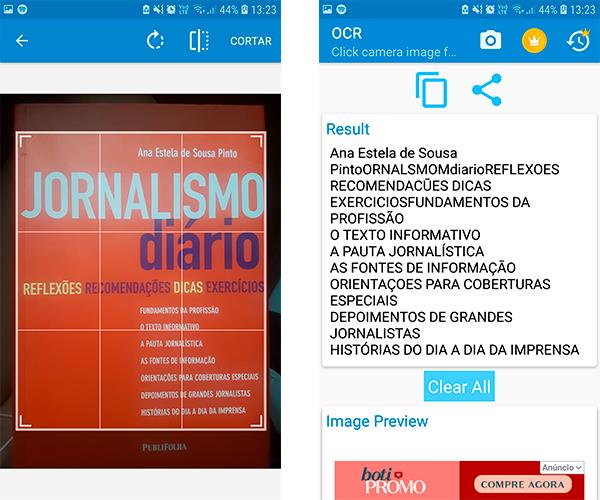
OCR Text Scanner only provides the user with the function of generating editable texts from images. Its use is quite intuitive and allows the text to be shared on social networks and copied by the user. However, a differentiator from other applications is that it does not export scanned content into a text document or PDF.
Available to:
Android