By blocking the cell phone's IMEI, the owner makes the device unusable by including it in a national database of irregular smartphones. Action is recommended in case of theft or loss of the phone, reducing the chances of being able to sell the device.
Blocking is done remotely, over the phone, with your telephone company. Just have the IMEI number at hand and get in touch using the numbers below.
- TIM: 1056 (by landline) | *144 (via a TIM cell phone)
- Vivo: 1058 (by landline) | *8486 (via a Vivo cell phone)
- Clear: 1052
- Oi: 1057 (by landline) | *144 (via an Oi cell phone)
The process is quite simple and, in up to 48 hours, the device will be blocked. This means that all operators in our country will be prevented from accessing the country's mobile networks.
Where to find the IMEI
IMEI is the acronym for International Mobile Equipment Identity, used to name the unique international identification number of each mobile phone. No device in the world will have the same numerical sequence as another.
If you have your smartphone in hand, you can find out the number by dialing * # # 06. In some cases, it is necessary to touch the button to turn on.
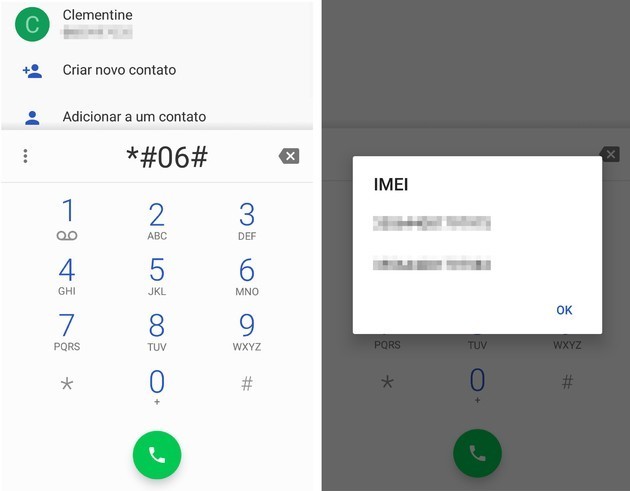
Phones with more than one SIM card have an IMEI corresponding to each SIM card tray it has. So dual-chip devices, for example, will have two IMEI numbers. If, by any chance, the phone has been stolen or lost, look for the identification on the product box or on the invoice.
If you no longer have either of the two, you can still consult Google Find my Device services on Android devices. Or using Apple ID on iPhone.
In the case of Android, go to the service page find my device and log into your Google account linked to the missing cell phone. Then, in the column on the left, click the information icon (🛈). Below Device Information, you will see the IMEI number.
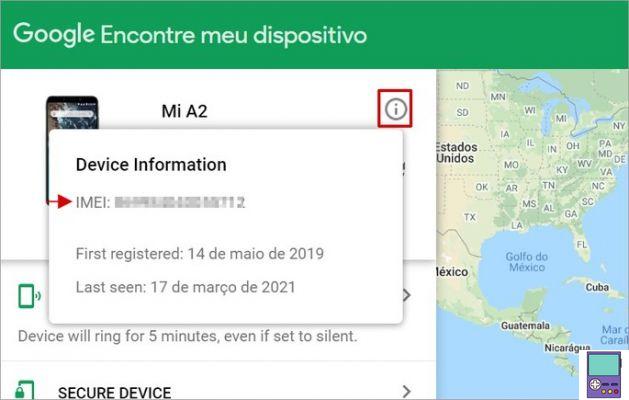
Now iPhone, you must access the website of the Apple ID and enter your login details. Then, scroll down to the Devices section. Click on the device image and a window will open, where you will find the desired number.

How to know if the IMEI has been blocked
To be sure that the IMEI has been blocked, you can consult the Celular Legal website, from the National Telecommunications Agency (Anatel). Just access the service page, enter the IMEI number and go to To consult.
If you have any questions, our article How to check the IMEI and know if a cell phone is pirated shows the detailed step-by-step process. However, please wait 48 hours before making the inquiry. This is the period given for the number to be included in the Anatel register.
Stolen cell phone? see what to do
In addition to blocking the IMEI, the authorities recommend making an Occurrence Bulletin to register the robbery or theft with the police. It is also important to protect your data and accounts from access by strangers.
Most modern smartphones have the ability to block and delete content remotely.
Online incident report
In addition to being a recommended action, some telephone operators only accept blocking the IMEI if the applicant has an Occurrence Bulletin in hand. The good news is that, in most states, it is possible to issue the BO online, through the website of the virtual police station, electronic or similar name.
We list below the states that offer the service are:
- Alagoas
- Amapá
- Amazonas
- Bahia
- Ceará
- Holy Spirit
- Goiás
- Maranhão
- Mato Grosso
- Mato Grosso do Sul
- Minas Gerais
- Para
- Paraíba
- Paraná
- Pernambuco
- Piaui
- Rio de Janeiro
- Rio Grande do Norte
- Rio Grande do Sul
- Rondônia
- Santa Catarina
- São Paulo
- Tocantins
How to erase data remotely
Users of Android phones can use the Find My Device service to lock their device with a password and disconnect it from their Google account. iPhone owners have the Find My iPhone feature on iCloud.com.
Android
1. Open the internet browser of your choice and access the website of the Find my device. Log in to the same Google account that is linked to the smartphone you want to lock;
2. On the left side of the screen, click on the image of the lost device, if you have more than one registered at the same e-mail address;
3. Please click Secure Device. If your device does not use a password, pattern or access PIN, you can create a screen lock password. Enter the password, repeat in the field below and continue with Next. If you already have it, just skip to step 4;
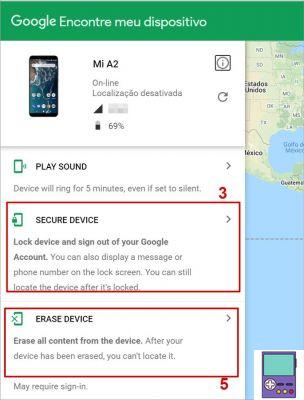
4. Now, if you want, you can enter a message for whoever finds the device and, in the field below, add a phone number to call. If you just want to block, keep the fields blank. confirm in Secure Device;
5. If you prefer not to risk exposing yourself, you can also use the service to erase all your data and media from your phone. So continue on Erase Device. Attention: when choosing to wipe the device, the Find My Device service will stop working on the smartphone;
- The process deletes information on the device, but not on the SD card.
6. Log in to your Google account and on the next screen confirm in Erase.
iPhone
When you enter Lost Mode, iPhone will stop sounding alerts when messages and notifications arrive, and will also silence the alarm. The device will still be able to receive calls and FaceTime calls.
Apple Pay is automatically disabled and cards associated with the account are suspended. In addition, it is possible to follow on the map where the device is, because the location service is activated instantly.
1. Visit the find my iPhone and enter your iCloud login data;
2. On the screen that opens, click All devices and, in the menu, select the device you want to block;

3. Go to option Lost Mode;
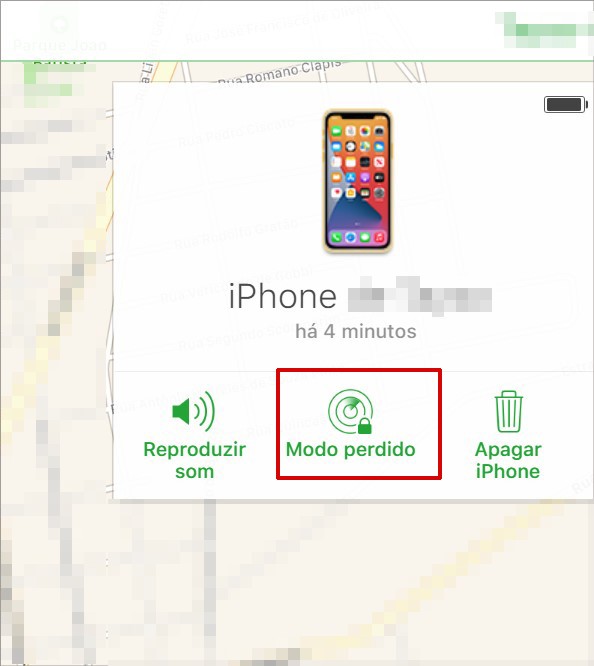
4. If you want, enter a phone number that the finder can call to report. If not, just go to Next;
5. You can also add a message or leave it blank. complete in OK.
If you find your iPhone, just enter your security code on the device. Or, go back to iCloud.com, select your device, and click Lost Mode to disable.
recommends:


























