You can access someone else's cell phone screen via Messenger, the Facebook chat, and with the applications Teamviewer and TeamViewer QuickSupport. All of them are available for Android and iOS.
In Messenger, you must be on a video call with the contact to access their cell phone screen. However, you won't be able to control the screen of the other person's phone, only see what they want to show via screen sharing.
To access the screen and, in addition, control the entire system of the other mobile, opening applications and settings, the TeamViewer app offers this possibility. Check out the step by step using these digital platforms below.
Content
Using Messenger
1 – The first step is to enter Facebook Messenger on your mobile and select the contact with whom you will have to make the video call to access the screen:
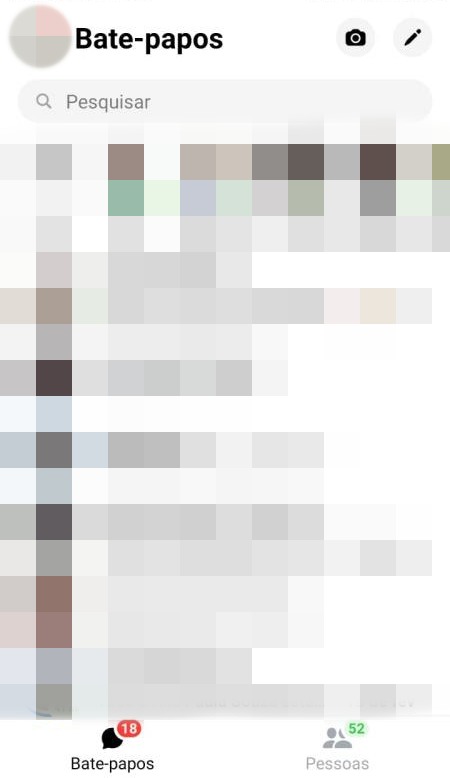
Start video call
2 – In the conversation, select the video call option in the upper right menu:
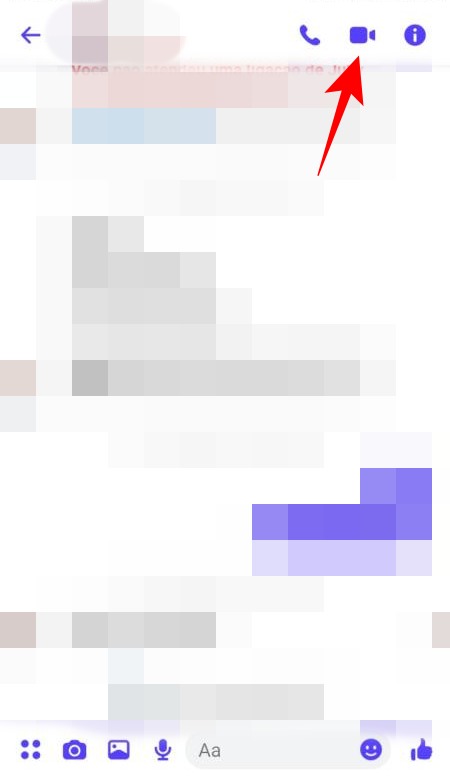
Open the menu
3 – Drag up the bottom menu:
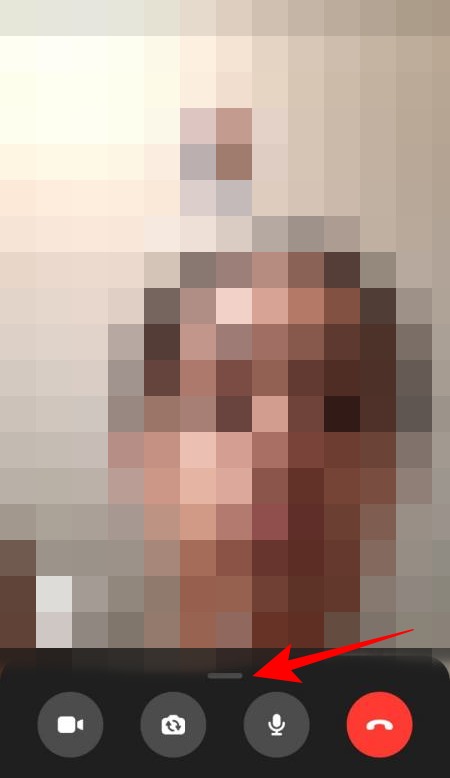
share the screen
4 – Select the option Share your screen when the call is answered or ask the other person to share their screen so you can access:

Messenger is available for:
Android IOS
Using TeamViewer
With the TeamViewer application you will have full control from the other cell through an ID generated on the other device.
Walkthrough:
- Install the application TeamViewer: Remote Control In your cellphone;
- Install the application TeamViewer QuickSupport on the cell phone you want to access and control. Open and download the other application suggested by the platform that will work as an extension;
- After installing this extension on the other mobile, open QuickSupport and select the option to generate ID number for control;
- Put the code generated in TeamViewer on your mobile;
- Confirm the remote access permission on the cell phone you want to control;
- After that it will be possible to have access to the entire phone, including all applications and settings.
TeamViewer is available for:
Android IOS
TeamViewerQuickSupport is available for:
Android IOS


























