Are the effects of Instagram Stories that everyone is using not showing up for you? Don't worry, helps you find the “hidden” filters and not miss out on any trends.
There are two native ways to get these filters: “stealing” from someone using them or using the search tool. See below how simple it is to use both methods.
How to find and use effects on Instagram
To perform the procedures below, you must have the Instagram app installed on your Android or iOS mobile device.
How to search for filters in Instagram Stories
1. Open Instagram and tap on the camera icon, in the upper left corner of the screen, to open Stories;
2. Some standard filters are now available, next to the Stories capture button. Tap on any of them;
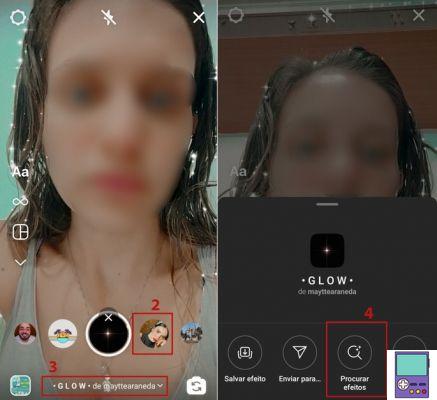
3. Note that below the capture button, the filter and creator names are displayed. Tap on this data to access a menu of Stories effects;
4. now go to search effects;
5. Na Effects Gallery, the filters are divided by themes. If you want to search for a specific one, tap on the magnifying glass icon in the upper right corner of the screen;

6. In the search box, type the term you are looking for. For example, colored hair.
7. Below, you will see several filter options related to the search term. Tap on the one you want to use;
8. If you want to save without testing, tap the down arrow icon;

9. If you prefer to test it right away, go to To experiment. You will be taken to the Stories publishing screen. This option also saves the filter.
10. Then, just make the video or photo, tapping the central button and share with friends in your story.
How to get a friend's effect
See that your friend is using a nifty filter that doesn't show up in your effects list? Know that you can get them quickly and simply.
1. Open Instagram and tap on the story of the person who is using the filter you want, to view it;
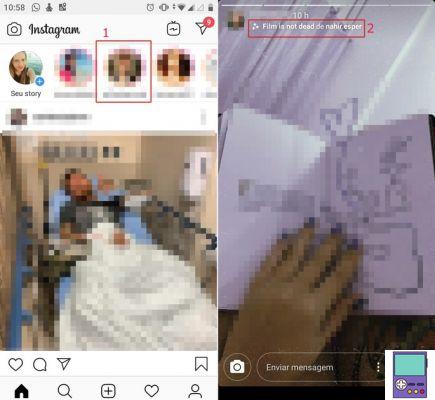
2. Note that the filter name will be available at the top of the screen. Tap on it;
3. At the bottom of the screen, an option box will appear. If you choose save to camera, the effect will be directly saved with the others already available on your Instagram account;
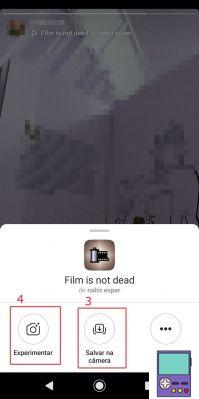
4. If you choose To experiment, you will be taken to the Stories publishing screen, where you can test the filter right away. This option also saves the filter.
Then, just make the video or photo, tapping the central button and share with friends in your story.
How to find different effects to use in Instagram Stories
For those who want to stand out and use effects that almost no one has in Stories, you can turn to third-party apps. These apps also offer augmented reality filters to transform videos and photos.
Kwai

Kwai is a video editor, available for Android and iOS, that applies effects both on the fly and after recording. In the app, filters are divided into categories, such as New, Top, Music, Comedy, Makeup, etc.
In addition, there are beautification features, video speed change, possibility to include a soundtrack, among others. That is, the user can create super creative movies and totally different from what is seen on Instagram.
Once the process is complete, the app allows you to post videos directly on WhatsApp Status, Instagram and Facebook Stories, among other platforms.
Snapchat

Snapchat is the forerunner of apps that offer augmented reality filters. It is responsible for viralizing effects such as the puppy with its tongue out, which transforms the person into a baby and the exchange of faces of two people (face swap).
The company presents high quality filters that are always being renewed. So if you want something different, snapping can be a good option.
Then, just save the video or photo in your cell phone gallery and share through Instagram Stories.
Faceapp

FaceApp became famous for the aging filter, which turned anyone into their old self within seconds. Available for Android and iOS, the program has a number of other incredible effects, including rejuvenation.
The app allows you to know your version in the opposite gender, change hairstyle, hair color, put on glasses, makeup and much more. There are also resources to make collages and GIFs with the photos that resulted from the transformations achieved in the application.
recommends:
- How to Download Instagram Stories on PC, iPhone and Android
- How to View Facebook Stories Anonymously Without People Knowing


























