Not saving WhatsApp photos and videos to your phone's gallery is a very simple procedure. And the best: it is a native option of the program and does not require the download of any other app.
The user can decide not to save media for specific contacts or groups or for all conversations. The feature can be useful for those who do not want to leave traces of compromising content and also for those who have little available memory on the device.
The messenger also lets you choose not to download automatically received photos and videos, but only the ones you want and when you want. The option is ideal for those who need to save data, especially if they are part of large groups with constant file exchanges.
teaches you how not to save WhatsApp photos and videos in your phone's gallery and how not to automatically download this type of media in the chat app on Android devices. Check out how simple it is in the step by step below.
How not to save photos and videos of a Whatsapp contact or group in the gallery
1. Open WhatsApp;
2. Access the chat window of the user or group that does not want photos and videos sent by them to be saved on their cell phone;
3. Go to the three dots icon in the upper right corner of the screen;
4. Select option See contact ou group data;
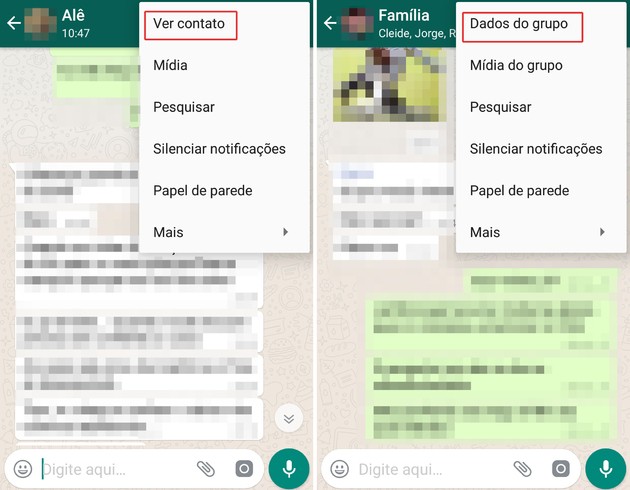
5. Now, tap Media Visibility;
6. In the window that opens, check No to the question Show newly downloaded media from this conversation in your phone's gallery?;
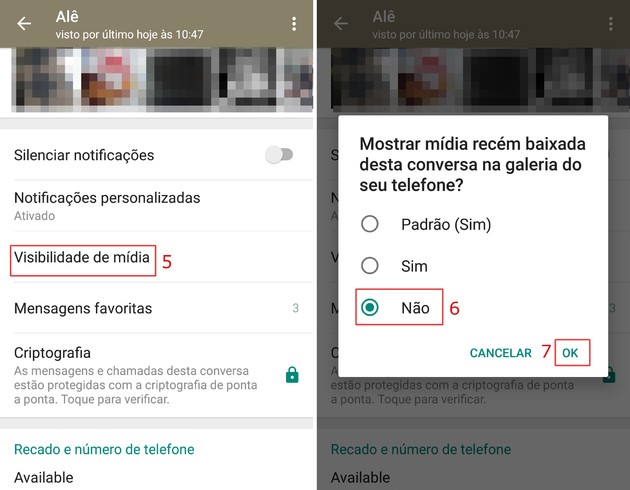
7. Confirm your choice at OK.
The next media you receive from that person or group will not be saved in your phone's image gallery. It will be displayed and viewed only in the chat window.
How not to save any photo or video received on WhatsApp in gallery
1. Open WhatsApp;
2. On the app's home screen, tap on the three dots icon, located in the upper right corner of the screen;
3. Then go to Conversations;
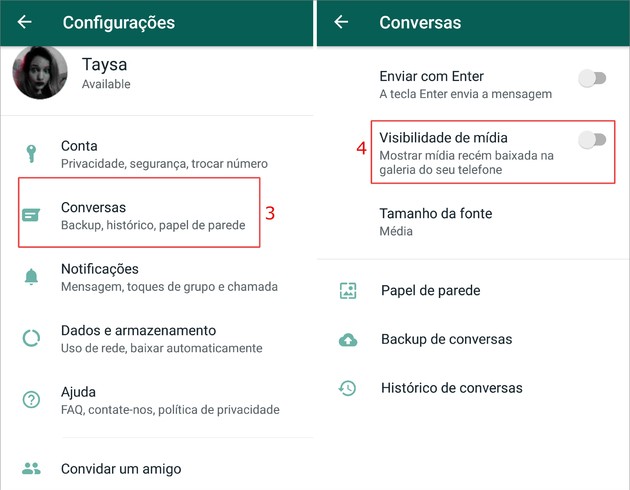
4. Now, disable the switch that appears next to the option media visibility. When it turns from green to gray, the downloaded files will no longer be saved in the cell phone gallery.
How not to automatically download photos and videos on WhatsApp
1. Open WhatsApp;
2. On the app's home screen, tap on the three dots icon, located in the upper right corner of the screen;
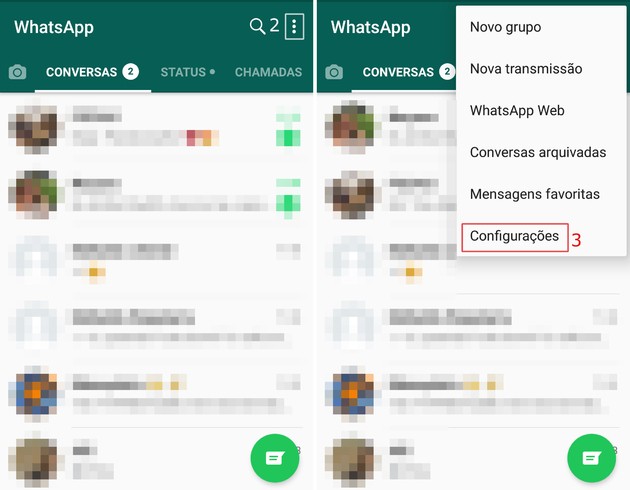
3. In the menu that opens, select settings;
4. Then go to Data and storage;
5. In the section Automatic Download, touch When to use data network;
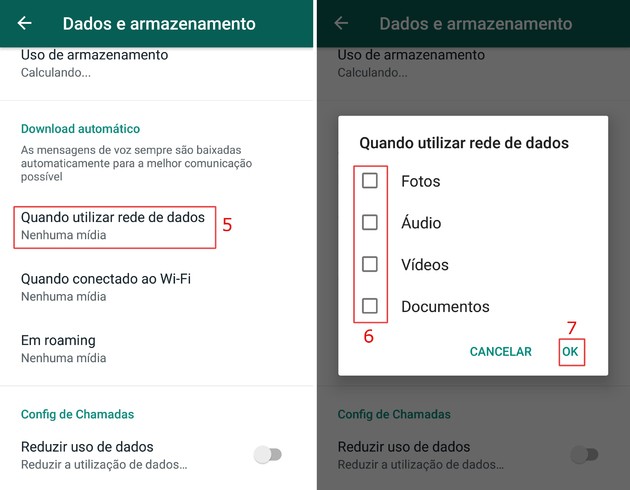
6. Uncheck the boxes for files that you do not want to download automatically when using mobile internet. In our example, we unchecked all items;
7. Confirm your choice at OK;
8. Repeat the procedure in When connected to WiFi e Em Roaming;
9. Now, when you receive a file, you must tap on it to download and view the content.
Be careful what you share, recommends WhatsApp
Not saving the photos and videos you receive in the gallery is a way to save space on your phone. But there are also those who take the opportunity to hide media of dubious content so as not to be caught if someone tampers with their device.
The messenger, however, suggests that users reflect before sending any type of content. The company proposes that people think about whether they would like other people to see what was sent.
That's because when you send a conversation, photo, video, file, or voice message to someone, that person can share it without your knowledge and consent. That's why it's important to think beforehand.
If you only share reliable content, you will enjoy beautifying your images with our list of apps to make photo collages.


























