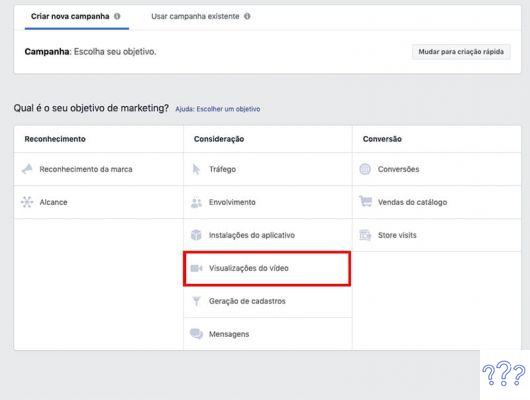 Facebook Video Ads: Best Practices for Rocking Campaigns
Facebook Video Ads: Best Practices for Rocking Campaignsby Team AllYourVideogames | Aug 18, 2022 | Facebook |
Videos are the most successful content on Facebook. It is no wonder that if you analyze your page you will notice that this format is the one that generates greater reach and greater engagement. If organically this is very good, imagine the success you can have with video ads on Facebook? Without a doubt, the result can be even better!
But don't think that this task is simple, that you can create any video and run it as a campaign. Producing Facebook video ads — with the potential to be successful — goes far beyond that.
And that is precisely what we are going to address in this text. We will show you best practices that you can follow to produce your advertising pieces focusing on the result: which is video viewing, attraction and conversion!
Facebook video ads
There are 4 best practices you should follow to have successful Facebook video ads:
1. Your video must be eye-catching
The faster a Facebook video ad gets across the campaign's main message and grabs viewers' attention, the more likely people (your potential customers) will remember what they saw.
So the main point is to create videos that are flashy and impossible to ignore. Make an instant impact on your audience.
By the way, did you know that Facebook users take just 1,7 seconds to consume content on mobile versus 2,5 seconds on desktop?
That's why it's incredibly important that you plan your video ads with mobile in mind as well.
To rock the creation of video ads on Facebook, pay attention to these factors:
- Grab attention quickly: up front, do your best to catch and hold the viewer's attention. The idea is that you start with the most captivating, exciting and spectacular scenes in your video. The first 3 seconds are paramount!
- Your brand from the start: According to Facebook “branded ads and messages in the first 10 seconds can effectively reach 3x more people”. So show up right at the beginning!
- Make videos that don't need audio explanations: Tell your story visually. Users do not need to consume your ad necessarily with audio. Think about it: people use Facebook in line at the bank, at the doctor's office, on the bus... The audio ends up being turned off, but you have to hook this potential customer.
- Use subtitles: As the trend of videos without audio is increasing, choosing to put subtitles on your videos is a good way out.
- Use text and graphics to get your message across: Since video without audio is essential, communicate with your customers using text, icons, and graphics so that people can clearly read the content of your video ad.
- frame the main: Opt for square videos if you're thinking more of a mobile audience. This way you can make better use of your cell phone screen space.
- Test several options: don't be afraid to take a risk! You need to do different tests to know what works best with your audience.
Once your video is ready, you can boost that content in Ads Manager using the Video View objective.
2. Remarket to those who saw the video
By remarketing to those who have interacted with your video ad, you can send additional targeted messages to those people.
The first step is to develop an audience of people who have viewed your video. In Power Editor, you do this by selecting the option Create audiences based on the people who viewed this video.
Doing so will automatically create Custom Audiences from people who viewed 3 seconds of the video to audiences who watched 95% of your Facebook video ad.
Now that you've created the Custom Audience, it's time to remarket.
Por exemplo
Let's assume that you work in a store that specializes in selling kitchenware and products. You can make a video with a demonstration of some utensils making a recipe.
Create your custom audience and remarket to those people who watched your first recipe by submitting a second video with the same theme. Do this especially for audiences that have only seen your video for a short time.
For audiences that have viewed 95% of your content, you should consider a few points. If someone has watched almost 100% of your video, that person is interested in your product. You should consider remarketing products in a lead ad, carousel link ad, or even link ad.
Continuing with the example of the kitchenware store. Follow up your first recipe video with a carousel ad for the kitchen appliance different from the one used in the recipe video. What's up?
3. Create Lookalike Audiences
This is your chance to find new customers who are similar to the best performing Custom Audience.
You will create a lookalike audience using some font. And doing that using a better performing Custom Audience can be an incredible chance to find new customers. And not just that: finding potential customers!
Leverage grouping, always with exclusions, to keep your audience reach mutually exclusive and scalable.
4. Analyze video metrics
This item is essential! It's no use dedicating your efforts to making a great video, but not measuring the results, not knowing if this campaign worked or not for your business. It's money and time wasted!
Once you know what's working, you can improve your videos and future Facebook ad campaigns.
Is my video engaging?
To see if your Facebook video ad engagement is interesting, you can check out a report in the Ads Manager itself:
- No Ads Manager, click on the video campaign.
- Go to the drop-down list Columns.
- Click on hanging handle.
- Choose the option Engagement with the video.
A report will pop up. You can analyze the number of times your video has been viewed up to 3 seconds, 10 seconds, 25% of video, 50% of video, 75% of video, 95% of video and 100% of video.
Did my video fall short?
If the majority of people who viewed your video only watched up to 25% of your video content, you might consider this a metric of a creative that fell short.
That's because most people ended up dismissing your ad, and you didn't attract potential customers' attention at the beginning of the video.
It is natural that the number of views will drop, you will notice that the rate of 100% of the video watched is really lower. But if the 25% rate is greater than the sum of all other metrics (50% video, 75% video, 95% video, and 100% video), your video didn't stick.
In that case, consider changing the beginning of your Facebook video ad as the chances of retaining more attention may go up.
Now I want to hear from you! What's your biggest struggle with video ads on Facebook? Tell us in the comments, we want to help you!
CONTINUE NO SITE
Creating videos on social media is essential. This is the type of content that generates greater engagement and organic reach, especially on Facebook.
And knowing good options for video editors for social networks helps a lot in this trajectory. Even more so if they are easy to use and free! Check out the best options here:
VIDEO EDITORS FOR SOCIAL NETWORKS: THE BEST PROGRAMS AND APPLICATIONS
WANT MORE?
Can you imagine having more exclusive and totally free information on this subject?
just download NOW the material below, apply to your business and pump your social networks.
Deepen your knowledge with my material that is 100% free. Download now:


























