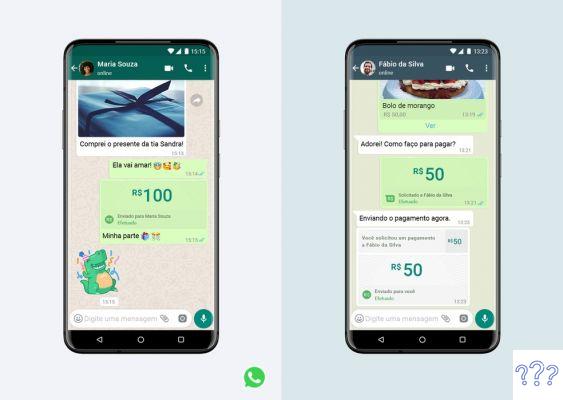 Facebook Pay: what it is and how to use it to make payments
Facebook Pay: what it is and how to use it to make paymentsby Equipe AllYourVideogames | June 1, 2022 | Facebook |
With the digitization of banks and payment methods, people are increasingly looking for practical and safe ways to pay off their debts. And one of these new alternatives is the Facebook Pay.
After the emergence of banking applications and even digital banks such as Nubank and Banco Inter, transfers via TED and DOC began to be used by most users.
Another phenomenon impossible to ignore is the emergence and increasing use of social networks. Whether for work or even for the ease of interaction with friends and family, these tools are becoming increasingly present in our lives.
According to a survey carried out in 2022 by the company GlobalWebIndex, our country is the second country that most uses social networks with an average of 225 minutes per day, behind only the Philippines with 241 minutes. An average increase of 60% in the last seven years.
But have you ever imagined being able to make payments through social networks? Well, know that now you can do it quickly and safely. Observing all these factors, it is possible to perceive a favorable environment for the emergence of a new technology that could meet this demand that has been subtly being created.
With this in mind, Facebook launched its own payment system: Facebook Pay. The tool brings all the practicality presented on the social network as a payment method, making social networks even more useful.
Facebook Pay: What is it?
Facebook Pay is a system that allows you to make payments and receive money through the app. The function arrived in our country in a basic way for ticket purchases for games and events paid in the application. In addition, it can be used for some purchases on the Marketplace of the social network itself, on pages that have the option ''Pay with Facebook''.
In addition, the user will be able to schedule payments, make donations, buy directly from brands on Instagram profiles (when available in our country).
As per the latest news, as of March 30, 2022, the Central Bank has authorized the use of Facebook Pay through WhatsApp for domestic transfers and deposits between its users. However, the ''claims from Visa and Mastercard for the operation of purchase arrangements linked to the Facebook Pay program are still under analysis'', according to the institution's own website.
Here in our country, the service is not yet available on Instagram and remains unannounced.
The user can register their credit and debit card or use a PayPal account. In our country, Facebook Pay accepts Visa and Mastercard cards issued by banking institutions: Banco do Nosso País, Nubank and Sicredi. While in the United States, American Express, Discover and JCB credit cards are accepted.
It is important to remember that Facebook Pay does not charge a fee for sending money between regular users. However, if you are a merchant of products and services, a fee may be charged.
Learn More: What is Facebook Watch?
Facebook Pay: How to add?
Facebook Pay is not its own app. You will need to activate the function. It's very easy for that. Check step by step:
- Just open the Facebook application, access the sandwich menu and even the option “Configuration and Privacy”;
- In Settings, tap “Facebook Pay” and add the payment method, either by credit or debit card, or PayPal account;
- It is also possible to use Facebook Pay even without an account on the social network. However, you will only be able to enter your personal and payment details, and then create a 6-digit PIN that will be used in all transactions.
Because it is a recent technology, there is a common concern about the security and privacy of information. However, Facebook guarantees some security features that bring more peace of mind to users.
To activate this extra security protection is very simple:
- Just access Facebook, and go to ''Settings'' (on iOS) or ''Security'' (on Android);
- Activate the key next to ''Always request a PIN to confirm payments'';
- Users can also choose to use smartphone biometrics instead of PIN.
Facebook Pay not WhatsApp: Or WhatsApp Pay
From the beginning, Facebook Pagamentos do Nosso País Ltd had the intention of expanding the initiative to the other social networks of the group, and now it is possible to make payments through WhatsApp. In our country, the transfer between accounts is enabled by Facebook Pay and Facebook Payments, which are the entities authorized by the Central Bank.
Payment is processed by Cielo, since Visa and Mastercard have not yet been enabled, as mentioned above.
It is very easy to send money and receive via WhatsApp. To do this, just add a debit card, a multiple card with a debit function or even a prepaid card. When starting a conversation, tap the ''Attach Money'' icon similar to how you would attach a photo or video.
In the same way as Facebook, Facebook Pay on WhatsApp also does not charge any fees and payment is sent immediately in the same way as with PIX.
You can (and should) also add a PIN or cell phone biometrics (Fingerprint) to protect yourself from unauthorized financial activities.
Card information is encrypted as required by PCI DSS (Payment Card Industry – Data Security Standard), the international data security standard aimed at the card industry.
Learn More: Whatsapp Pay: how to send and receive money via WhatsApp?
You can still view the status of your transfer directly from the conversation and also manage your account to check your transaction history which consists of the complete list of payments made within the app. The information is all saved so that the user has full control of their payments. User will be able to activate Facebook Pay on WhatsApp and Facebook at the same time.
Interested? Want to use Facebook Pay? Regardless of whether or not you choose to use Facebook Pay, the emergence of alternative payment methods is always positive. In addition to comfort and convenience, they can be very useful in times of emergency.
However, it is always important to be careful and seek information about the origin of these tools and choose the one that best meets your needs safely.


























