by Camila Porto | Jul 22, 2022 | Facebook |
The growth of e-commerce and social networks in our country points to a never-ending trend: the purchase and sale of products over the internet. However, when we talk about selling online, many people think they need to have a virtual store. Know that you don't need your own platform if you want to start selling online. Platforms such as OLX, MercadoLivre and, more recently, the Facebook Marketplace, are simple and affordable ways for you to also sell using the internet and social networks.
Whether you're a company that wants to attract more customers or a person that just wants to sell things they no longer use, buy and sell platforms are a shortcut to your online store. In this post, I want to share some of my experience using Facebook Marketplace to sell items I no longer used. Over the last year, more than 40 thousand reais were sold with the help of Facebook Marketplace. From this experience, I have separated some practical tips for you to sell much more in the Facebook Marketplace.
You can be inspired by these tips to promote your business sales. You can also use these tips to create more effective ads and, who knows, make extra money with things you no longer use in your home or business, as was my case.
What is Facebook Marketplace?
Buying and selling groups, the famous “roll group” were the first “informal” buying and selling channels within Facebook. With the arrival of Facebook Marketplace, groups are still used, but they have fewer resources than the marketplace.
The Facebook marketplace is a buying and selling area within the social network. In it, you can find products for sale in your region and you can also promote your products. Let's say you have an item in your business that you no longer use. Through the Facebook marketplace, you can promote this product using the platform's resources and make the sale.
Learn more: How to sell more using Facebook Marketplace
How does Facebook Marketplace work?
In general terms, the marketplace is a showcase where you can exhibit your products. So far, it's not possible to make or receive payments there, as is done on an e-commerce site (I'll give you tips on how to receive payments for your sales later).
Through the platform, you display what you want to sell and, if someone is interested in your ad, they can combine the terms of purchase through Messenger or other preferred means, such as WhatsApp, for example. Payment and delivery need to be agreed between you and the buyer, as the role of the marketplace is to only make the ad available.
What are the Facebook Marketplace rules?
When it comes to the marketplace, as with Facebook and Instagram ads, there are rules that need to be followed in order for your products to be displayed smoothly. At this link, you can find the Facebook Business Policies.
There is a list of items that cannot be sold on the marketplace and others that can be sold, but with restrictions. I recommend saving this link to your favorites and checking it out from time to time, as the rules may change. Some items are prohibited for obvious reasons, but others may come as a surprise to you.
What you can't sell on Facebook Marketplace (under Commerce Policies):
- Adult Products: Classifieds must not promote the purchase, sale or use of adult products.
- Alcoholic Beverages: Classifieds must not promote the purchase or sale of alcohol.
- Animals: Classifieds must not promote the purchase or sale of animals.
- Body parts or fluids: Classifieds must not promote the purchase or sale of human body parts or fluids.
- Digital Media and Electronic Devices: Classifieds must not promote the purchase or sale of devices that facilitate or encourage unauthorized transmissions of digital content or interference with the functionality of electronic devices.
- Discrimination: Classifieds and Messenger chats about commerce must not unfairly discriminate or suggest a preference for or against people based on personal characteristics, including but not limited to race, ethnicity, color, national origin, citizenship, religion, gender, sexual orientation, gender identity, family status, marital status, disability, and medical or genetic condition. Classifieds must comply with all applicable laws that prohibit discrimination. This includes, among others, discrimination involving housing classifieds.
- Documents, currencies and financial instruments: Classifieds must not promote the purchase or sale of documents, currencies, financial instruments and virtual currencies, real or fake.
- Gambling: Classifieds must not promote the purchase, sale or facilitation of online gambling for money or value, including digital currencies. Online gambling includes betting, lotteries, sweepstakes, casinos, fantasy sport, bingo, poker, jackpots in a virtual environment.
- Hazardous Materials and Products: Classifieds must not promote the purchase or sale of hazardous substances or materials.
- Human exploitation and sexual services: Classifieds must not promote any form of human trafficking, prostitution, escort or sexual services.
- Supplements for ingestion: Classifieds must not promote the purchase or sale of supplements for ingestion.
- Jobs: Commercial product listings must not promote employment opportunities. This prohibition includes employment opportunities that describe products or associated business models, as well as employment opportunities that are misleading, deceptive, fraudulent, or have an unclear business model.
- Medical and Health Products: Classifieds must not promote medical and health products and services, including medical devices and smoking cessation products containing nicotine.
- Misleading, Fraudulent or Offensive: Classifieds must not contain deceptive, false, deceptive or offensive products and offers.
- No items for sale: Classifieds must not promote news, humor or other content that does not offer any products for sale.
- Prescription Products, Medications and Drug Accessories: Classifieds must not promote the purchase or sale of prescription products, drugs or related items.
Learn more: Instagram launches new tab for In-App Purchases
- Products with overly sexualized positioning: Classifieds may not have products or services positioned in a sexually suggestive manner.
- Recall Products: Classifieds must not promote the purchase or sale of recalled products.
- Services: Services should not be organized into lists.
- Stolen Goods: Classifieds must not promote the purchase or sale of stolen items.
- Digital Subscriptions or Products: Classifieds must not promote the purchase or sale of downloadable digital content, subscriptions and digital accounts.
- Third Party Infringement: Classifieds may not contain content that infringes or violates third party intellectual property rights, including copyrights or trademarks. This includes, but is not limited to, the promotion or sale of counterfeits, such as goods that copy the trademark (name or logo) and/or characteristic details of other companies' products to imitate a genuine product.
- Tobacco Products and Related Paraphernalia: Classifieds must not promote the purchase or sale of tobacco products or related items.
- Weapons, Ammunition and Explosives: Classifieds cannot promote the purchase, sale or use of weapons, ammunition and explosives.
How to access Marketplace Facebook?
If you already have a Facebook account, you will be able to access the marketplace without having to create any other registration. On your computer, just click on the marketplace icon (a kind of stall) available on the left side of the screen or at the top.
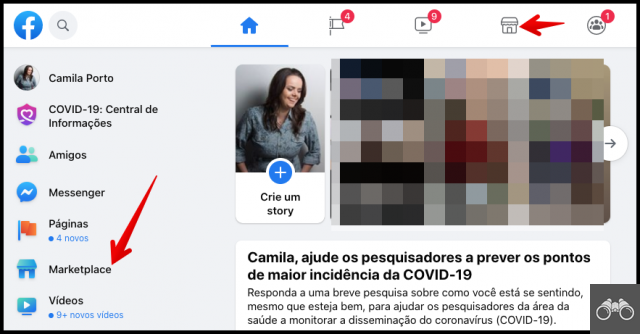
If you want to access the Facebook Marketplace app on your cell phone, just access the Facebook app on your cell phone. Then look for the Marketplace icon or click on the “three dots” in the lower right corner of the screen. A menu with more options will appear and in it, you will find the Marketplace access icon.

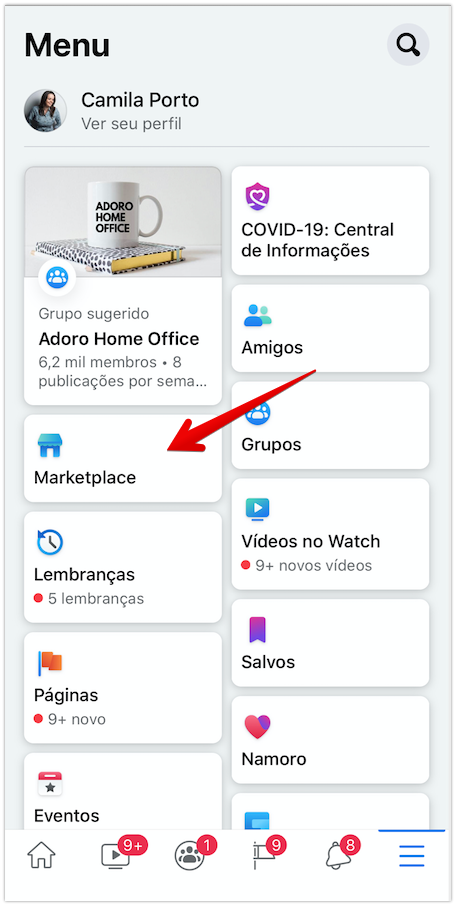
How to sell on Facebook Marketplace?
If what you're going to sell complies with Facebook Marketplace policies, you can start posting your ads now. Each product offered will have a page with all the information you register and the photos you will use to show what you are selling. There are some tips on creating your ad that will help you sell even more. Below I share some strategies to increase your sales.
An important point is that when you create an ad on the Facebook marketplace, it is linked to your Facebook profile. In this way, all communication between you and the interested parties will be based on this profile. If for some reason you don't want to use your personal profile, I recommend that you create a profile just for this purpose. However, the “less real” this profile is, the more distrust the buyer is. In this way, evaluate if it is worth creating a unique profile for your sales or if using your personal profile is not better.
Learn more: Instagram messages: how to sell more
There is a program for companies that want to use the marketplace, but it is not yet available in our country. You can sign up for a waitlist, and when that option arrives here, you can find out more. Sign up for the interest list for this feature here.
How to create a Facebook Marketplace ad for a product.
Step 1. Access the marketplace and click on “Create new classified”;
Step 2. Choose the type of classified you will use (sell an item, a vehicle or rental property);
Step 3. Add photos of what you are advertising. You can add up to 10 photos.
Step 4. Enter a title for the ad. Preferably something short that makes it clear what the ad is about.
Step 5. Define the amount that will cost the item for sale;
Step 6. Choose the product category;
Step 7. Provide a description for what you are selling;
Step 8. Show the location of where you are or where your store is;
Step 9. If what you are selling is available in more quantity (you are a business, for example), select the option “Advertise as In Stock”. If the item for sale is something unique (a chair that you no longer use) select the “Advertise as a unique item” option.
Step 10. Click on “Publish” for the ad to go for analysis and, when approved, it will appear in the marketplace.
Now, if you are going to advertise a property or a vehicle, the information you need to provide is different. However, filling in the data is not difficult. What will make a difference is how you fill in. Later I share some ideas that helped me sell over 40 reais on Marketplace last year.
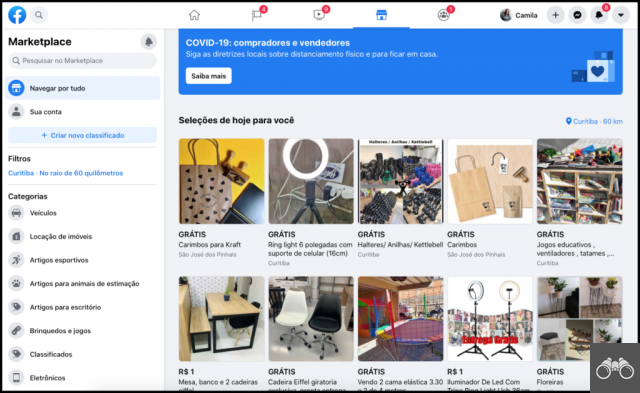
Facebook Marketplace Ads
If you are a business or want to use the marketplace to sell your products, be aware that you can rely on Facebook marketplace ads. This is a way to boost your sales by investing in paid campaigns and ads that run within the Facebook buy and sell platform. However, it is currently not possible to promote your products registered on the marketplace.
Learn more: Facebook and Instagram ads: 6 common mistakes that make you lose money
It is only possible to run your ads within the platform. Facebook Marketplace works as a placement option within Facebook. Just like you can run ads in the newsfeed, videos, and Messenger, the marketplace is just another place to show your ads. It is not yet possible to create a classified and promote it on the marketplace.
Boost Marketplace classifieds
Despite not being available in my ads, in the Facebook Help Center there is a topic that talks about a possibility to boost your classifieds in the marketplace. According to the Facebook Help Center, to boost a classified (if this option is available to you):
“Once you publish an item on Marketplace, the Boost classified button may appear on the classified. When you boost a Marketplace listing, it turns into a Facebook ad. So more people nearby can see what you've posted.”
To boost your classified:
Step 1. Open items advertised on Marketplace.
Step 2. Click Boost Ranked.
Step 3. Set the total budget.
Step 4. Choose how long the ad will run.
Step 5. Choose the form of payment.
Step 6. See a preview of the boosted classified.
Step 7. Click Boost Ranked.
The boosted classified will run on Facebook News Feed and Marketplace.
How to Sell More on Facebook Marketplace: Tactics I've Learned in Practice
As I said at the beginning of the text, last year I sold 40 thousand reais in items that I no longer used. They were mainly electronic equipment like computers, filming and office equipment. I'm not a professional seller on the marketplace, but with some tactics I've learned in practice, I believe I can help you sell more on the social network.
Always use quality photos
The images you use to illustrate your ad make a difference. Many people only post 1 photo or images they get from Google. I find this ineffective, as the person wants to see as much information as possible about what they are buying. Take multiple photos and use the 10-image limit per ad. It takes more work, but the more information your customer has to make the decision, the better. Take close-up photos showing the details of what is for sale. Use a neutral backdrop to bring out the colors and details. Take care of the lighting and the environment so that the photos look as professional as possible, even if you're using a cell phone. Know that most people don't take care of it. This carelessness of competitors will give your ad an advantage, as it will look much more attractive.
Use mental triggers
Scarcity
Mental triggers help draw people's attention to your ad. They will be attracted to a good image, but the description and title of the ad will play the role of conversion. In my ads, I like to use words like: opportunity, last unit, promotion. Sounds like simple things, but this activates buyer scarcity and it often works.
Reason
Another trigger I like to use is the why, the reason I'm selling the item. This usually works for used products, but may work for new products. When I sold some company computers, I always put the reason for the sale. When it's an electronic, people might think it's for sale because something's broken. In this case, he always stated that the reason for the sale was the exchange for another model. For example, reason for sale: I am going to exchange this Windows computer for an Apple one.
Specificity
Be specific in your ad description. Tell in detail what the product is, how much it weighs, how much it measures, what materials. Also make it clear how the person can pay, whether they can use a card, transfer, cash payment. If she needs to pick up, if you make delivery, how much does the delivery cost or what is the address for pick up. Avoid too much rambling, but giving details helps eliminate a lot of repeated questions people might ask before they buy.
anchor price
Before registering a product, research in your region how much people are charging on average for similar products. See competing ads and the amount charged. You will likely find many careless advertisements. In my case, I always put the price in the ad 10% above the price I would like to sell. So, in trading, I had a margin for discount. For this to work, you need to pay attention to the images, otherwise your product may seem too expensive, even with a price within the market average.
Another way to improve your margin is to have some cheaper products to give away. When I went to sell more expensive products, I always had something as a gift. When selling a computer, if the customer kept hitting the discount button a lot, I said I couldn't do more discount, but I would give a gift. The gift in this case was a 10 reais mouse. It always worked.
Payment methods
If you have a business, it is easier, as you will probably have a card machine. Now if you are an individual who wants to sell things you don't use, having payment methods that accept cards helps. In my case, I started selling using the “Sales” application from Pagseguro. It works like a card machine, only by cell phone. Just have a PagSeguro account, download the app and enter your card details.
You can choose how many times you want to pay in installments and if you or the customer will pay the interest. In my case, I always gave a cash discount when paying by transfer or cash. If the person wanted to swipe the card, because of the fees I pay when receiving, there was no discount. If she wanted to pay in installments, she would pay the interest.
Another way to receive your sales via card is through PicPay. You can send a charge to the customer and they can also pay by card or balance. It has fees too, but it allows you to sell on the card without having to have a contract with banks and a card machine.
Learn more: Digital Entrepreneurship: Ideas to create your own online business
Is Facebook Marketplace safe?
This is a question I was always asked. However, with some care, I believe it is safe, both for those who sell and for those who buy. Safety tips for making your purchases and sales are already known, but I will reinforce them here.
Product delivery location
If you don't have a store, you will arrange the delivery of the products with the buyer. Always avoid unfamiliar places and book, preferably, in public places such as shopping malls, subway stations, buses. If possible, define the drop-off location yourself, so you know it's a safe place. In my case, as I live in a building, I never provided the details of my apartment and deliveries were always made during the day, at the concierge. I knew there would always be someone and cameras there to help me with any problem.
Personal data
Never provide personal data such as CPF, full address, credit card numbers or other sensitive data. For privacy reasons, I chose to keep all conversations with potential buyers on Facebook Messenger. Despite many people asking to chat on WhatsApp, I always tried to keep the negotiation through Messenger. So, when the purchase was made, I closed the conversation and the person doesn't have my phone number.
Payment of products
Do not deliver any product until you receive payment confirmation. Make it clear how the payment will be made before delivery and, if there is a problem, do not deliver anything before receiving confirmation that the payment has been approved. A lot of people can give some excuse when picking up the product and say they will pay later. Beware of this type of scam.
believe in people
Even hearing scary stories, know that from my experience, 100% of my sales went to good people. Some stranger, less sympathetic, more direct. However, I never had any problems. At this point, I do believe that most people are good and we have to be careful with everyone.
But, in general, selling through Facebook's Marketplace is also a form of conscious consumption by selling things we no longer use. Also, for those who have a business, a free way to promote their products.
This was my experience with Facebook Marketplace. I hope the tips in this post have helped you to see the opportunities of this incredible platform. In addition to what we talk about here, there is much more on this topic and the comment space is open for you to also share your doubts and experiences with the Facebook marketplace. Good sales.


























