by Team AllYourVideogames | Dec 3, 2022 | Technology |
You need to use the degree symbol but don't know how to do it on your computer keyboard?
There are a few different ways to use the degree symbol, using the icons that are available on your own machine, with key combinations on your Windows keyboard, one way for Word, another way for the Mac keyboard, and so on,
To help you with this task, we've listed the ways you have available to use the degree symbol on your Windows or Mac keyboard, showing you how to do it in Word and on your Android and iOS mobile device.
Then check out our tutorial on how to use the degree symbol.
Learn More: How to make symbols on the notebook keyboard?
How to put degree symbol on keyboard?
The degree symbol “°” is used to represent various measurements, such as temperature and angulation.
Most keyboards available in our country have their own key for activating the symbol. But there are different ways to use it.
How to place degree symbol via key combination?
The first way we're going to show you is how to use the degree symbol with your keyboard's key combination.
So, to get started, position your cursor at the exact location you want to enter the degree measurement. Once this is done, click on the “Alt Gr” screen, which on most keyboards is positioned to the right of the space bar.
Still holding the "Alt Gr", click on the other key that has the degree symbol. It is usually positioned on the same key that you use for the question mark and slash. They are usually located on the right side of the keyboard.
In case you can't find the symbol, there is another key combination that works on almost all keyboards. Press the Alt key and enter the number combination “0176”, and the signal will appear immediately. If the symbol still doesn't appear, try another combination, holding "Alt" and typing the number "248".
If the process still gives an error, it could mean that your numeric keypad is disabled. Then click “Number Lock” to activate.
These described processes can be used when inserting the signal in office suite software, emails, messages on WhatsApp Web and others.
Learn More: How to number pages in Word: complete step by step
How to put degree symbol in Windows?
The keyboard is not the only way you can use the degree symbol, it is also possible to do this through the character map that is available in the Windows system.
To be able to use it without any problems, just follow the step-by-step instructions that we will describe below:
Step 1. Click on the Windows logo in the lower left corner of your monitor, many keyboards also have a Windows sign key, you can click on it;
Step 2. Among the available options, search by sliding or type “Character Map” and click on the option that appears;
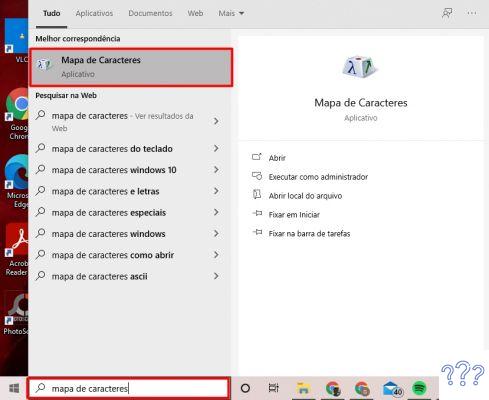
Step 3. In the window that will open, at the bottom, check the option of “Advanced display mode”. If it is checked when you access it, just skip this step;
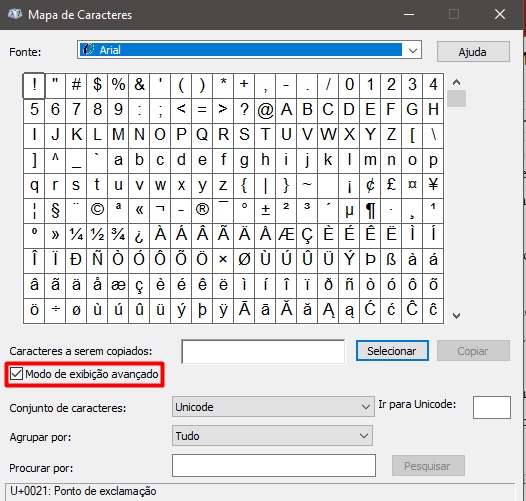
Step 4. At the end of the page, you will see a search field, search for the symbol by typing “Degree” and then clicking on “Search”. The degree symbol will be the only one that appears on the screen;
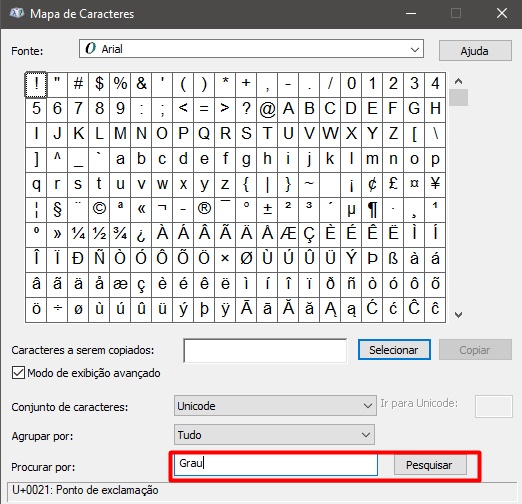
Step 5. If you want to search directly in the table, it is not necessary to perform any search. Once the character map opens, go to the sixth row and look for the symbol;
Step 6. Double click on the degree sign and just below the map you will see the field “Characters to be copied” and the Degree will be there. Just click on “Copy”;
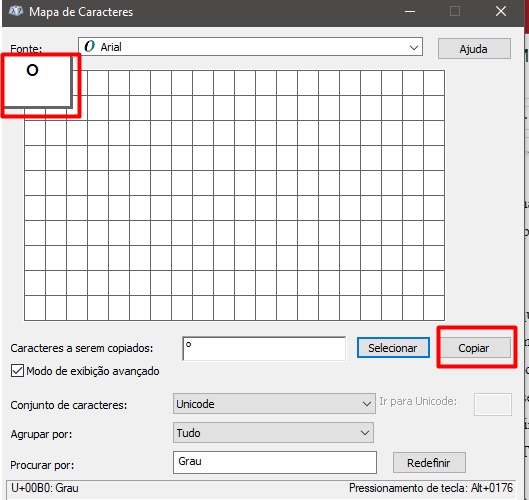
Step 7. Finally, just go to the place where you want to use the symbol, position the cursor and click “CTRL+V” to paste the Degree.
Learn More: Character Counter: The 13 Best To Use Today
How to place degree symbol in Word?
The ways we described above how to use the degree symbol also work in Microsoft Word. But the program still provides a third way of carrying out this process.
To learn how to use it, just follow the steps described below with the document open.
Step 1. On the top bar of Word, click on the “Insert” menu and go to the symbols option;

Step 2. A small table with some symbol options will open. If the degree is not available, click on “More Symbols”;
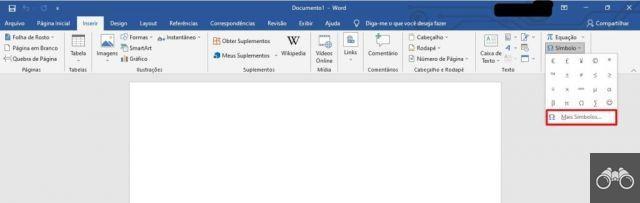
Step 3. In the window that will open, search for the degree symbol and then click on “Insert” so that it is added to the text;
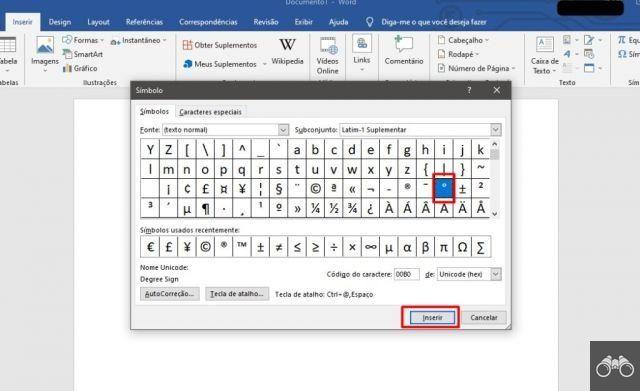
Learn More: Invisible Space: how to put an invisible name on Free Fire
How to put degree symbol on Mac?
There are three ways to use the degree symbol on your Mac. The first is through your keyboard. The second can be done in the application or program you are using and the third is a combination of keys. Let's show them all. Check it out below:
not keyboard
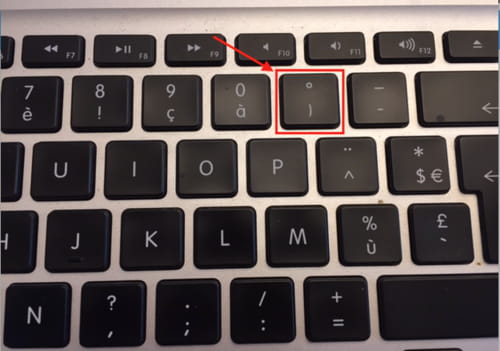
Image: Unsplash/Austin Distel
To do it directly on the keyboard, the process will be extremely simple, since Mac keyboards have their own key for Degree.
To insert where you want, just position the cursor where you want, press the “Shift” button and click the degree key. In most cases, it is located on the same button as the close parenthesis symbol.
In Application/Program
The above process also works in Apple device text programs. But there is another way to insert the symbol. To find out, just follow the steps described:
Step 1. In the text program, position the cursor where you want to insert the sign;
Step 2. At the top, look for the “Edit” option and click on it to see a new drop-down menu;
Step 3. At the end of the menu, click on the “Emoji and Symbols” option to be able to view the “Character Viewer” window;
Step 4. In the left sidebar, there will be several options, click the “Score” tab. If this tab is not available, you may need to select the “Expand” button to view all;
Step 5. The degree symbol will be positioned on the third row of the map and you will be able to choose between a lower or higher degree sign;
Step 6. Just double click on the sign, and it will automatically appear in the place where the cursor is positioned.
Shortcut with key combinations
A third option also stands out for being very simple and is a keyboard shortcut with combinations of a few keys.
To use, just hold “Option + Shift + 8” at the same time.
Learn More: How to leave blank space on Instagram?
How to put degree symbol on iPhone/iPad?
The keyboard of your iPhone or iPad also has the degree symbol and to use it is easy:
Step 1. Open the application that has the keyboard and place the cursor where you want to insert the sign;
Step 2. You will need to change the keyboard view to access the degree and other symbols and numbers. Then, click on the “123” button, normally located in the left corner of the virtual keyboard;
Step 3. Go to the “0” button and keep pressing it, so you can see a pop-up menu. It is worth mentioning that if you are on an iPhone 6S version or higher, click “lightly” on the button, as you may end up activating the 3D keyboard by mistake;
Step 4. Among the options that will appear in the pop-up menu, drag your finger to the Grade option, when it is highlighted, release your finger. With this, the sign will automatically appear in the text you are typing.
Learn More: How to Backup iPhone Contacts to Gmail?
How to put degree symbol on Android?
Users of devices with Android system are also not left out. And to use the Degree, follow the explanations:
Step 1. Open the application that has the device's virtual keyboard and that you want to enter the signal;
Step 2. Position the cursor where you want to insert the symbol and the virtual keyboard will automatically appear;
Step 3. To view all available numbers and symbols, go to the lower left corner of the virtual keyboard and click on “?123”;
Step 4. On some Android devices, you will need to change the keyboard one more time. Then, go to the secondary symbols button, if that's your case. On most keyboards, it is represented by “>” or “=/<”;
Step 5. The degree symbol will have a key of its own. Just click on it and it will automatically appear where the cursor is positioned.
Learn More: Read QR Code on Android: the 7 best apps to download


























