Speeding up or slowing down the playback of videos on YouTube is possible without having to download any extra apps. The functionality, available on mobile and PC, allows you to change the display time between 0.25 and 2 times.
The curious feature can be useful for observing details of scenes or just having a good laugh with youtubers talking at a hurried pace. Another option is to make video lessons slower or faster, according to your learning needs.
Check below how simple it is to increase or decrease the playback speed of YouTube videos on mobile and PC.
How to speed up and slow down YouTube videos on mobile
By default, the YouTube app is installed on Android smartphones. However, according to Google, to perform the procedure below it is necessary to have version 5.0 or higher installed. iPhone users, on the other hand, need to download and install the YouTube app on their device and then follow the step-by-step instructions.
1. Open the YouTube app;
2. Access the video you want to change the playback rhythm;
3. Then, tap on the three dots icon, located at the top right of the screen;
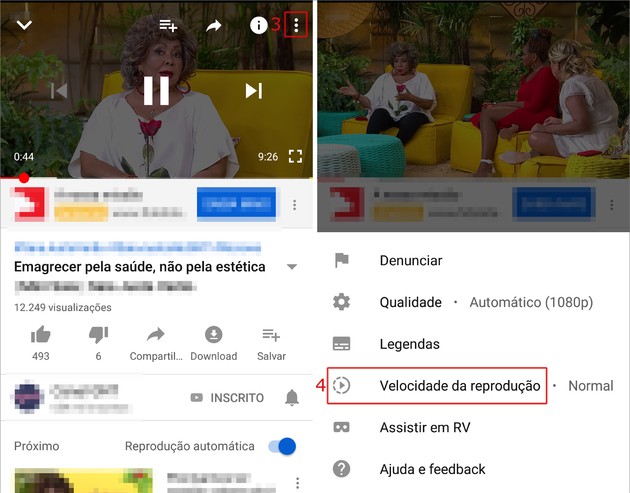
4. In the menu that opens, go to playback speed;
5. If you want to speed up the content, select between the 1,25x and 2x options. If you want to reduce the speed, choose between 0,75x and 0,25x;
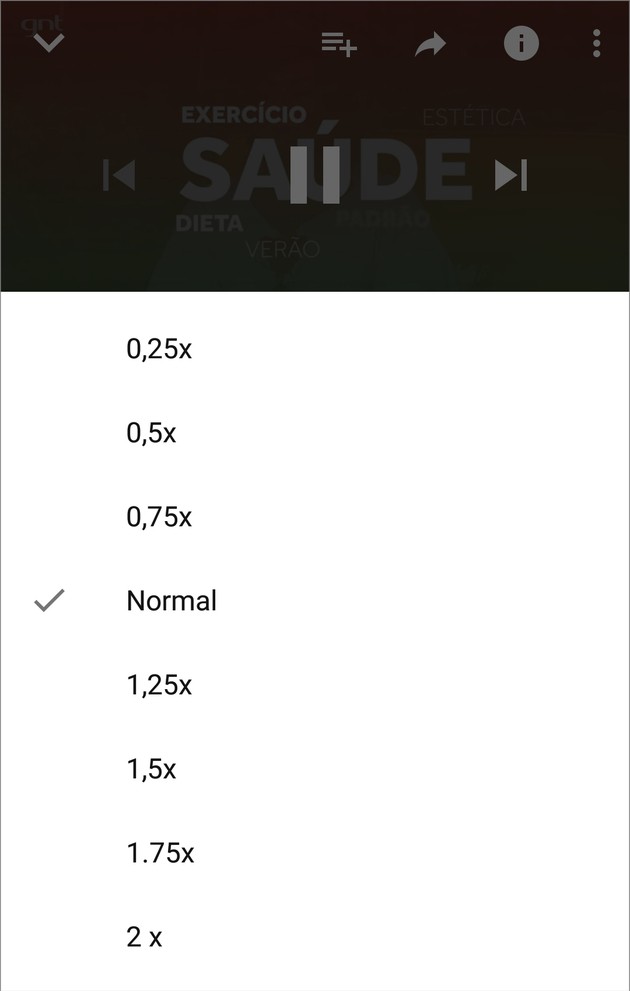
6. Automatically, the video will have its speed changed.
How to speed up and slow down YouTube videos on PC
The feature is also present in the browser version of the platform.
1. Go to the YouTube website;
2. Open the video you want;
3. Click on the gear icon;
4. In the menu that opens, go to Speed;
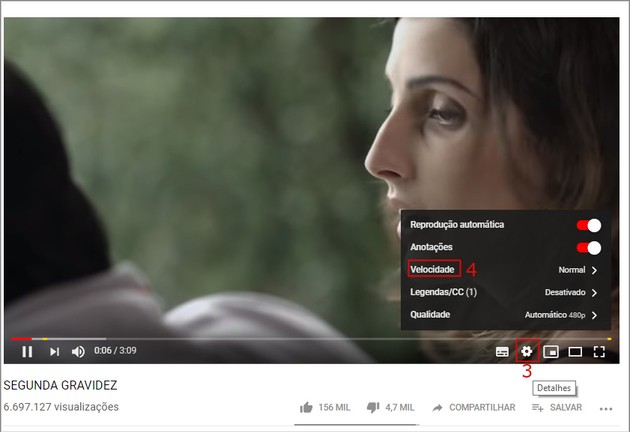
5. Choose between 1,25x and 2x to speed up the video pace or between 0,75x and 0,25x to slow it down;
6. The content playback speed will be changed automatically.
How to fast forward or rewind videos on YouTube
In addition to the possibility of changing the playback speed, the platform has a kind of shortcut that allows you to advance or rewind the videos within a certain time pattern.
In the mobile app, to advance, just tap on the right side of the player twice. To go back, just do the same process on the left side of the video. On computers, just press the arrow key to the right to go forward or to the left to rewind the display.
By default, when using the feature, videos advance or rewind 5 seconds per screen tap/arrow press. However, it is possible to change this time in the mobile version.
For that, just go to settings (option found by tapping your profile picture image) → General → Double tap to search → choose the time options, which vary between 5 and 60 seconds.
YouTube recommended internet speed
According to YouTube, the quality of the internet can interfere with the playback of videos as well as their quality. Therefore, the company recommends the optimal speed for each content format.
| Video resolution | Recommended constant speed |
| 4K | 20 Mbps |
| HD 1080p | 5 Mbps |
| HD 720p | 2,5 Mbps |
| SD 480p | 1,1 Mbps |
| SD 360p | 0,7 Mbps |
If in doubt, you can test the internet speed on your mobile phone and PC. However, the service points out that the actual speed may differ from the test result due to factors such as network sharing and how the provider links to YouTube.
Also check out how to replay YouTube videos in loop without downloading anything.


























