by Team AllYourVideogames | Nov 12, 2022 | Credit Cards |
Do you know how to get Casas Bahia digital invoice? There are a few ways you can do this. The company, in order to facilitate customer access to payment services, has some service options, such as digitally, by phone, website or application.
By these means, you can access the duplicate of your invoice, you end up avoiding late payment and with that you don't have to pay extra amounts, since it will be without interest on late payments. These options for getting a Casas Bahia digital invoice can also be excellent to prevent your name from being negative in the Credit Protection Service.
For these reasons, below we list the main ways for you to get a Casas Bahia digital invoice, so be sure to check it out and use it when you need it.
Learn more: Renner Card: how to request and consult the invoice
Casas Bahia digital invoice – How to get it on the website
The first way we will explain to you to get your digital invoice is through the company's website. For this, you need to follow the steps described below to access your document:
Step 1. Normally access the Casas Bahia website by clicking here or via the address: https://www.casasbahia.com.br/.
Step 2. In the upper right corner, go to the option “Cartão Casas Bahia” to be forwarded to a new page.

Step 3. The next page will start asking you to apply for your Casas Bahia card if you don't have it. However, as you will check the Casas Bahia digital invoice, you must already have the card, so click on “I already have the card”.

Step 4. You will be directed to a part of the site where there will be several options for those who already have the card, such as: Exclusive Offers, Renegotiate your Card, Install your Invoice and Consult your Digital Invoice. You will click on that last option listed to be forwarded to the right page.
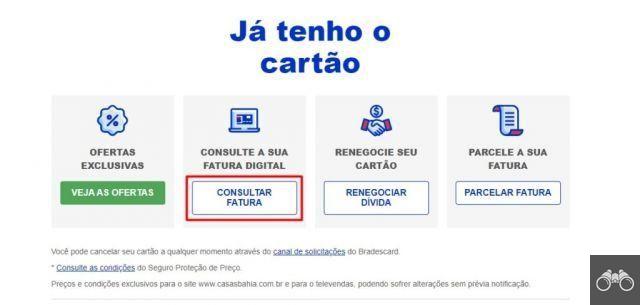
Step 5. The next window you will be forwarded to will be a chat where you will talk to the artificial intelligence Ana. To request your Casas Bahia digital invoice, at the bottom of the page click on “Download My Invoice”.

Step 6. After that, you will inform the personal information and your card that the artificial intelligence of Casas Bahia will request. At the end, your ticket will be available for you to have access and be able to pay what is necessary. You will only be able to consult, print or make the payment on the spot, via online, bank branches or lottery houses.
If this path is not working, you can be forwarded directly to the chat through the link: https://casasbahia.digital/. However, the other way is more indicated because during the process you can have access to other functions and services related to your store card.
Learn more: Renner Card: how to do it, check the invoice and much more
2nd via Casas Bahia invoice with the typeable line – How to withdraw
You can also get your duplicate digital invoice from Casas Bahia, but with the typed line, which allows you to pay the bill online by copying the number that will be described on that line and placing it in the payment area of your application or website. /app from the bank of your choice. To obtain the issuance of your duplicate, simply follow these steps:
Step 1. Install the Casas Bahia Card app on your mobile device via the Play Store for Android devices or the App Store for iOS devices.
Step 2. To gain access, fill in the login tab with the CPF that is registered on your card and then enter the card password, which will also serve as the application password. If you don't have any password registered, you can create it at login time through the app.
Step 3. After gaining access to the Casas Bahia app, look for the option to “Pay your invoice”.
Step 4. Among the available options, select the alternative of “Copy barcodes” to have the typeable line number of your boleto copied, then just open the application or website of the bank you want to use, go to the payment area and paste the code.
Learn more: Pão de Açúcar Card: what are the benefits and how to apply?
Second copy of your Casas Bahia card bill – How to get it over the phone
The third way you can access your Casas Bahia digital invoice, including the duplicate bill, is through a phone call. For this, you need to call the following number of Casas Bahia:
- Call center for residents of capital cities or metropolitan regions: 4003-4033;
- Call center for residents of other regions: 0800 880 403.
After being answered, you will ask the attendant to give you access to the duplicate of your Casas Bahia digital invoice, and he can send you via SMS or some other way, or dictate to you number by number. Consultations can be made from Monday to Saturday, from 8 am to 20 pm, with the exception of holidays.
If you do not want to go through the Call Center, you can request a duplicate through the Customer Service (SAC), which is open 24 hours a day, every day of the week, calling the following numbers:
- 0800 727 9988;
- 0800 722 0099, for people with hearing or speech impairments.
Learn more: 99pay boleto: how to pay boletos with credit card


























