Through the website or app MyHeritage it's possible bring old photos to life. The platform has developed a feature called Deep Nostalgia that manages to make the photographed faces come to life: they move, move and blink their eyes and smile as if they were filmed.
The technology used recognizes the face in the photograph and 3D reconstruction to simulate facial movements and expressions. The developer's intention is that people can animate photos of loved ones who have already left this world or that it was not possible to meet to satisfy their homesickness and curiosity.
Check out how to use the feature through the app and the website to animate any photo!
MyHeritage is available for:
Android IOS
Content
- Using the MyHeritage App
- Access Deep Nostalgia
- upload the photo
- apply the effect
- Share or download the animation
- Accessing the site
- Anime Photos
- choose the image
- Final result
Using the MyHeritage App
1 – By downloading the MyHeritage app on your mobile, create your account for free using your Facebook or Google email:
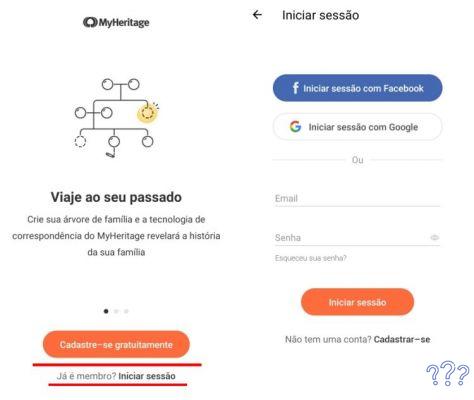
Access Deep Nostalgia
2 – When logging in for the first time, the feature Deep nostalgia will be suggested for use. select option Try now:
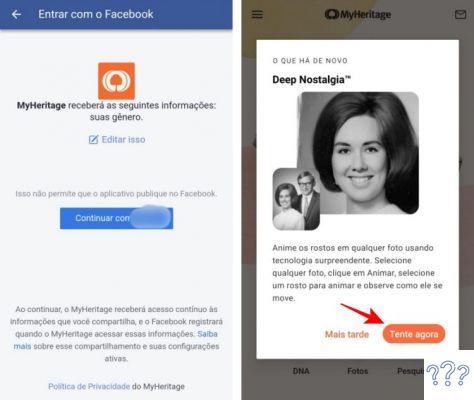
upload the photo
3 – Click on the icon + in the lower right corner of the screen to choose the image:
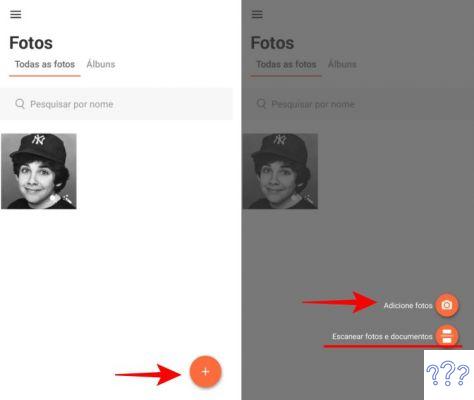
4 – Give the necessary permissions to the app and choose the photo from your gallery. Then click on UPLOAD:
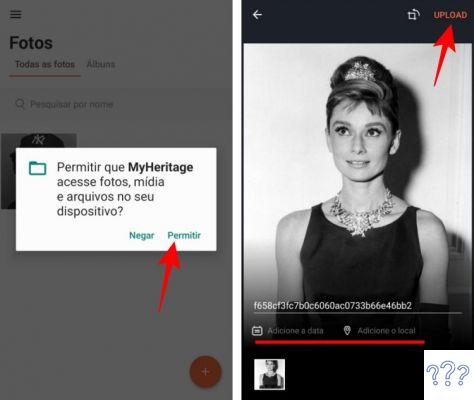
apply the effect
5 – Select the uploaded photo and apply the Deep Nostalgia effect. It's the first in the top horizontal menu:
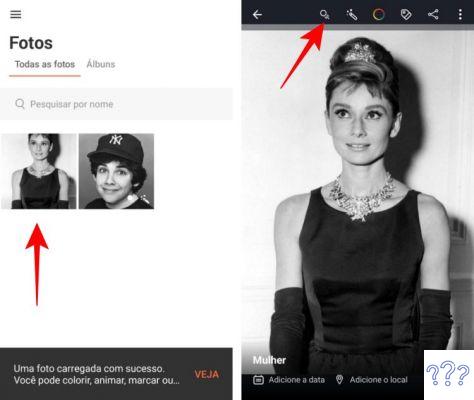
Share or download the animation
6 – Wait for the feature to be applied and then share it on social networks or download the animation:
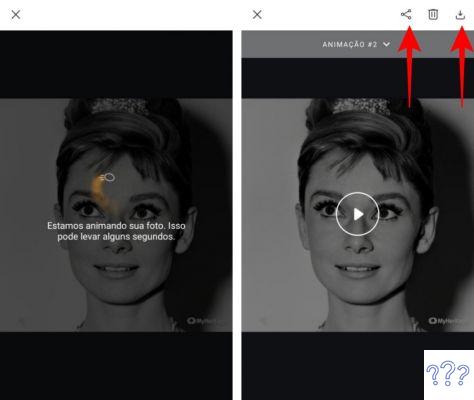
Accessing the site
1 – Register on the myheritage.com.br website using your Facebook or Google account and set your password:

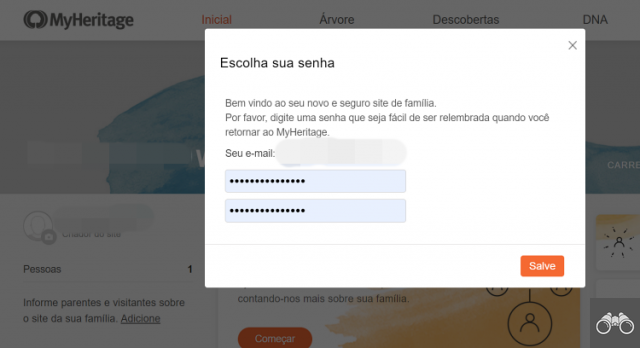
Anime Photos
2 – In the top menu, in the section Tree, select the Anime Photos option:
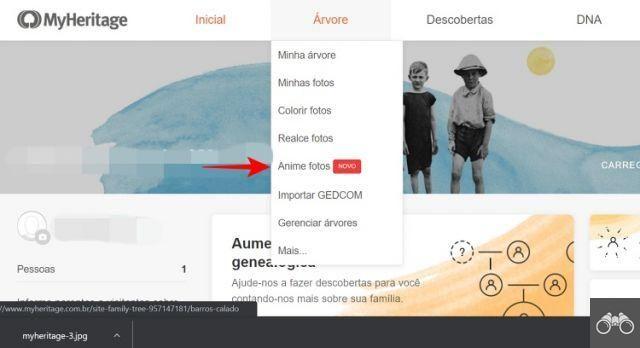
choose the image
3 – Click on upload photo and choose the image:

4 – Wait while the feature applies the animation:
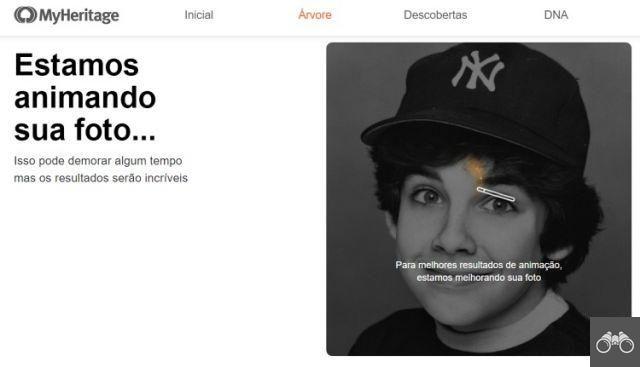
5 – At the end of the process, the animation video will be available for download and for sharing on social networks or via email:
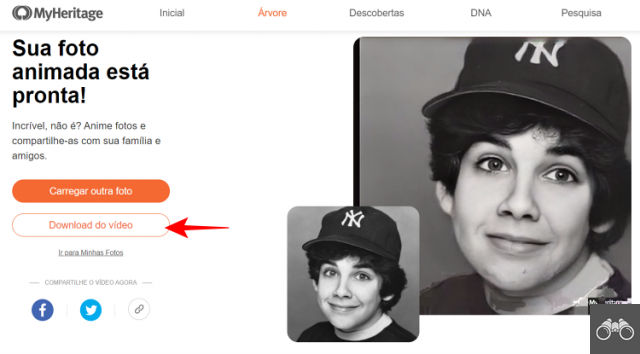
Final result
6 – Check the final result of the animation:


























