by Camila Porto | Mar 24, 2022 | Technology | 1 comment
Millions of students around the world have had to stay at home throughout the pandemic. In this scenario, Brainly has grown a lot and is helping thousands of students around the world. Brainly can be defined as a social network for students, but instead of sharing everyday things, users are focused on helping each other.
If you don't know Brainly yet, know that it is becoming more and more popular among students. A very interesting channel for those who need help with their studies and, in many cases, have no one to turn to.
Learn more: What does it take to study digital marketing? The 5 biggest doubts
What is Brainly?
Brainly is an online student community that aims to ask and answer questions on a variety of topics. The contents are directed to topics of study in the classroom and, in the gamification format, users earn points by helping their colleagues.
The project was launched in 2009 in Poland and was called Zadane before adopting the Brainly brand. Since then, the platform is available in more than 35 countries and brings together thousands of users around the world.
In our country, Brainly has gained strength among users of primary, secondary and higher education. Daily, hundreds of questions and answers are posted by community members.
Check out in the video below a little more about how Brainly works
How does Brainly work?
The platform is divided into several subjects of study. In them, you can browse and check the answers or ask your questions. Among the topics available on Brainly are:
- Enem
- Mathematics
- History
- Geography
- Biology
- Portuguese
- Physics
- Chemistry
- Biology
- Sociology
The platform works on the gamification model. This means that users earn points and participate in a ranking as they help other members. When you sign in to Brainly, your status will be that of a beginner. For every answer you give, you can earn points. The more points you have, the higher your ranking.
Learn more: Entrepreneurship Books: 17 books for every entrepreneur
Check the status list and user categories according to score:
- Beginner – 0 points
- Apprentice - 70 points
- Rising Star – 85 points
- Student - 100 points
- Ambitious – 250 points
- Very good – 500 points
- Excellent – 1000 points
- Specialist – 3000 points
- Genius 15000 points
- Great – 75000 points
- Skull – 100000 points
- Sage – 200000 points
- Awesome – 300000 points
How to ask questions in Brainly from PC?
To start asking questions on Brainly, you need to create an account. To do this, just access the site and make your account. See below for the steps to create your account.
Step 1. Access the Brainly website and click on “Register”
Step 2. Choose the way you want to create your account. You can use your data from Facebook, Apple, Google or create an account using your email.
Step 3. Provide your data such as username, email, date of birth, create a password and accept the terms of use.
Ready! You are already in and can start browsing.
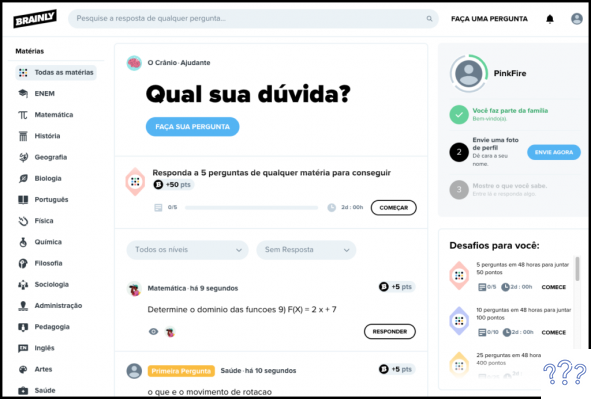
To ask questions in Brainly is very simple. Just choose the topic, prepare the question and submit. You can attach images, formulas or other materials that help in the formulation of the question.
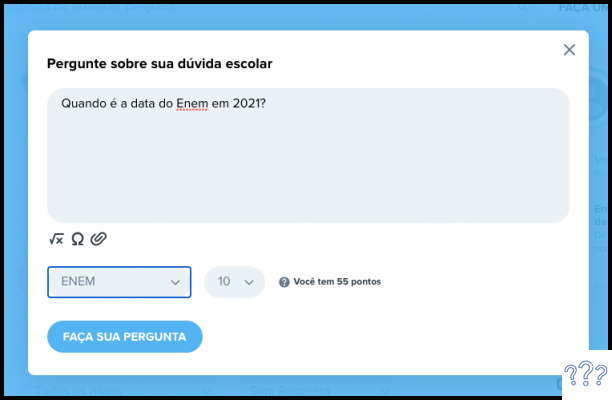
According to the platform, responses from other users are usually given within 10 minutes. When you receive an answer to your question and it is correct and interesting, you can thank the author with stars.
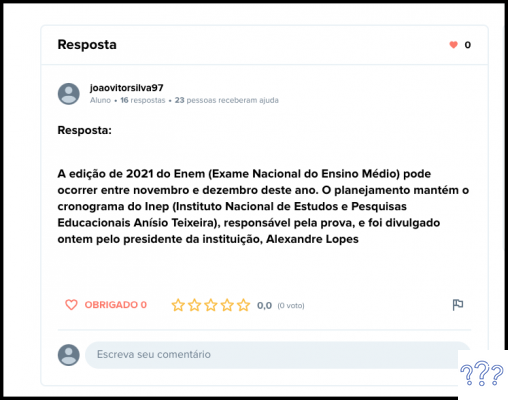
How to ask questions in Brainly on mobile?
In addition to the website, Brainly also offers an app for Android and iOS. You can download and access the platform from your device.
Brainly for iOS
Brainly for Android
To ask your questions, just log into the platform and follow the steps. You can attach an image, type or use voice typing.
How to be a non-Brainly moderator?
If you want, you can become an active member of the community and apply to be a moderator on the platform. Moderators are volunteers and help keep the community healthy and out of trouble.
Go to “Be a Brainly moderator” and apply. According to the site, “Moderators are users chosen from among the best to help improve Brainly content. They have unique tools, which no other user has”
Brainly's competitors
There are at least two sites that have similar purposes as Brainly: asking and answering questions.
Yahoo! Answers
The Yahoo! Answers is a very popular site that covers many topics in its questions and answers. It also works in the scoring model, but the difference is that the subjects covered there are super diverse.
Quora
Another very popular site in this Q&A format is Quora. In our country, it is used, but it is more popular in countries like United States. Just like Yahoo! Answers, it addresses different topics, it does not focus on education as is the case with Brainly.
Conclusion – Brainly: What is it and how to use it?
When reading Brainly reviews, it's easy to see the platform's positives:
- has no ads
- simple sights
- Features challenges and tasks to keep members engaged
- focus on education
- consistent moderation
These are just some of the benefits of using the student social network. Of course, there are users who don't know how to get the most out of the community, asking incomplete, repeated questions without much context.
On the other hand, students who want to take their learning seriously can reap a lot of fruit, not to mention they can make new friends. A student support community is always welcome.
Even if this shortens the critical sense of some, who just take the questions they receive in the classroom and want the answer ready, encouraging the use of channels like this helps to promote a relevant exchange between students.
Continue no blog
- Online classrooms: How to organize? 5 cards to maintain or focus
- What does it take to study digital marketing? The 5 biggest doubts
- Home office work: Ideas to set up an office with R$500


























