by Team AllYourVideogames | Dec 2, 2022 | Technology |
The standard Android system already provides various data, statistics and functions for its users, which greatly facilitates accessibility and configuration. But did you know that you can access even more features? With Android secret codes it is possible to activate a wide range of information that is secret in the device's software.
In this post you will be able to check dozens of codes to use on your Android phone and access hidden features. It is worth mentioning that all codes are by USSD. But before informing the commands, it is necessary to pass some information and care that is necessary to have.
What is USSD?
USSD stands for Unstructured Supplementary Service Data, which can be defined as a communication protocol for cell phones. By using USSD codes a person gains access to hidden features without the need to install an app.
As such, Android USSD Secret Codes integrates the phone standard of the Global System for Mobile Communications (GSM). So, unlike SMS which is used to send text messages between two cell phones, USSD determines a real-time connection between your cell device and a mobile or server-free network.
How does a USSD code work?
To use USSD, you need to enter codes in number and character format from the call dialer app that is found on all cell phones. Then, when the person uses the USSD code, the phone sends a request to a USSD network gateway, which routes the request to a web-based app.
Learn more: 13 apps to watch movies and series on your Android
After that the Network Gateway comes back with a text based menu that people can use to configure the device. For example, when you want to check how much credit your SIM card has and use the command: * (operator number) # this is a USSD code.
The care you need to take with USSD codes
It is important to make it clear that these USSD codes are constantly updated as new versions of Android software are released. In addition, some cell phone brands have unique codes, as will be shown later. Also keep in mind that some codes are carrier-specific, so they don't work on all devices.
So, if the code doesn't work on your device, don't give access to the hidden settings, it's not that the command is wrong, your device simply doesn't support this code. So just try another one.
And above all, be careful, some codes need to be used very carefully. That's because they can make your device lose media or even permanently ruin it. So, if you have any doubts about using a command, you can't move on, look for information beforehand on forums, on Youtube, on social networks, this way you will avoid possible problems.
Android secret codes
Now that you know how USSD codes work, it's time to check them out. So, see the commands below.
Learn more: How to change the look of Android apps: 22 options
*#06# – writing down the IMEI is important if you need to lock the device.
*#*#7594#*#* – here your device will turn off directly, without having to press the power button or even going through the menu.
*#*#4636#*#* – battery usage information and also data about the Wi-Fi the device is connected to is displayed. In addition, some general information is also shown.
*#*#7780#*#* – this code will restore your device automatically, that is, it will erase all applications, media and general data. Do not use as a test, only type if you really want to restore your smartphone.
##778 + link – enters the EPST menu. Code valid only on some devices.
*#*#273283*255*663282*#*#* – this is one of the most useful codes in the entire list. With it you can backup your photos and videos from your Android device.
*#*#1472365#*#* – this code has the function of doing a GPS test of your device. If there is a problem with it, this command can be a way to find if everything is working as it should or the possibility of finding an error.
*#*#1234#*#* – shows information about the software versions of your cell phone's firmware.
*#*#232338#*#* – depending on the situation, this code can also be of great importance. With it you can check the Mac address of your connected Wi-Fi.
*#*#1575#*#* – this code opens more functions to be able to test your device's GPS.
*#*#36245#*#* – This code is not something that regular Android users need to use, as it displays debug data from the main email registered on your device.
*#*#225#*#* – Shows the data that is stored in your calendar app.
*#*#34971539#*#* – here you can check some information from your cell phone camera.
*#*#0842#*#* – This code should only be done if you have more advanced knowledge in the Android system. With it you can do a series of tests of the cell phone's internal lighting.
*#*#2664#*#* – this is another code that also requires some knowledge of the Android system. Here you can test your phone's touchscreen.
*#12580*369# – unlike the other code mentioned above, this one not only shows software information, it also displays hardware data.
*#7465625# – This code allows you to check the real-time status of the device lock.
*#*#232339#*#* – this is another code that has the function of doing tests on your smartphone, in this case, it is with the Wireless LAN. Only type this command if you really need to, don't test it and if you're not sure what you're doing, it's best not to proceed.
Learn more: App to find WiFi password: check out the 10 best
*#*#0*#*#* – this code is specific for devices with LCD screen.
*#*#0289#*#* – This command turns on a quick sound test.
*#*#2663#*#* – with this code you will be able to check some information about your device's touchscreen.
*#*#0588#*#* – if you want to test your device's proximity sensor, just this code. However, it only works on a small number of devices.
*#*#3264#*#* – this code is pretty cool, with it you can check information about your smartphone's RAM memory.
*#*#232331#*#* – if your Bluetooth has problems, you can use this code to do some tests, it is not a guarantee that it will work again, but at least it can give a basis for reaching a solution.
*#*#232337#*# – this code can be used to complete the previous one. Here you get more detailed Bluetooth data.
*#08008# – the command is more for old devices, it doesn't work on current devices. Anyway, this code has the function of checking the status of your phone's USB.
*#0*# – Service mode unlocks various settings options that are hidden on your device. Only change something if you know what you're doing.
*#*#197328640#*#* – The testing mode should only be accessed if you have a good knowledge of the Android system, as it is possible to make several changes to your device.
*#*#1111#*#* – this is another alternative to check your device's software information.
*#*#2222#*#* – this command is specific to see device hardware information.
*#9090# – This code can be useful, but care must be taken when using it, as it will display your cell phone's diagnostic functions. So, it is not recommended for anyone. Also, it is only activated on some devices.
*#*#8351#*#* – this code is pretty cool, with it it is possible to activate the dialing of numbers through the voice. But unfortunately, it only works on older devices.
*#*#8350#*#* – if you activated the previous function and did not like it, to deactivate it you will need to enter this code.
*#*#7262626#*#* – using this command opens the possibility to enter the field test, which serves to verify the strength of the signal that your device is receiving.
*#*#7780#*#* – this code is more for older devices. In any case, it also needs to be careful when using it, as it removes all Google accounts that are registered on the cell phone.
*#*#426#*#* – This code displays information from the Google Play Services application.
*2767*4387264636* – this is another code that only works on older devices. With it, it is possible to verify the universal product code of the device.
*#8736364# – this code is kind of obsolete as it only has the function of taking you to the Android update tab, something that can be easily done in the device settings.
*#3282*727336*# – This code helps you to track your mobile data consumption status.
*#273283*255*3282*# – another code that requires attention and care, therefore, it is only recommended for people with technical knowledge of the Android system. This command will take you to the device's data creation service.
*#*#4986*2650468#*#* – this command opens another menu that shows different information from other codes that also have the function of displaying firmware and hardware data.
*#*#44336#*#* – with this command it is possible to see information about the cell phone build, for example, as the code of the installed Android version.
*#07# – this code is at least curious, with it you can check the Specific Absorption Rate (SAR) of the device. Remembering that SAR is the rate of electromagnetic energy emitted by wireless communication devices, such as cell phones and tablets, which the body's biological tissue absorbs.
*#301279# – Use this command to check the HSDPA and HSUPA control panel, which are information related to the device's mobile network.
*#0228# – this code is only available on some devices, in which the command allows you to check the status of the ADC reader, which is a hardware component of the cell phone.
*#*#786#*#* – Use this code to more directly perform a Hard Reset on your device.
*#*#7873778#*#* – This is a very useful command as long as you have advanced knowledge in the Android system. In this menu you have access to various settings of the mobile software.
*#*#2432546#*#* – you can check this information through the cell phone settings, but when typing this code it appears immediately if there is a software update available.
*#34971539# – this code is not for configuring the camera, it is just for checking information about your device's camera firmware.
*#7284# – also only use this code if you have more advanced knowledge, as it gives access to the cell phone's Factory Keystring.
*#0228# – this code is intended for older devices. In it you can check detailed information about the battery of the device.
*#2263# – another code that is related to the device's network band, in this case, the RF.
Unique device brand codes
Samsung is the company that has the most number of unique codes for its smartphones. However, it is worth mentioning that some of the features are also available in the general commands. In any case, check the specific codes for the brands of the devices below.
Secret codes for Samsung devices
52. *#0*# – access the diagnostics tab
53. *#011# – displays network and carrier information
54. *#0228# – displays battery status
55. *#0283# – enter the loopback test menu
56. *#0808# – access USB settings
57. *#1234# – checks the software version
58. *#2663# – shows the firmware version in detail
59. *#7353# – access the quick test menu
60.*#2683662# – enter service mode
61. *#34971539# – Shows camera firmware information.
Secret codes for Xiaomi devices
62. *#*#64663#*#* – access the test menu
63. *#*#6485#*#* – shows battery information
64. #*#564548#*#* – shows MIUI version data.
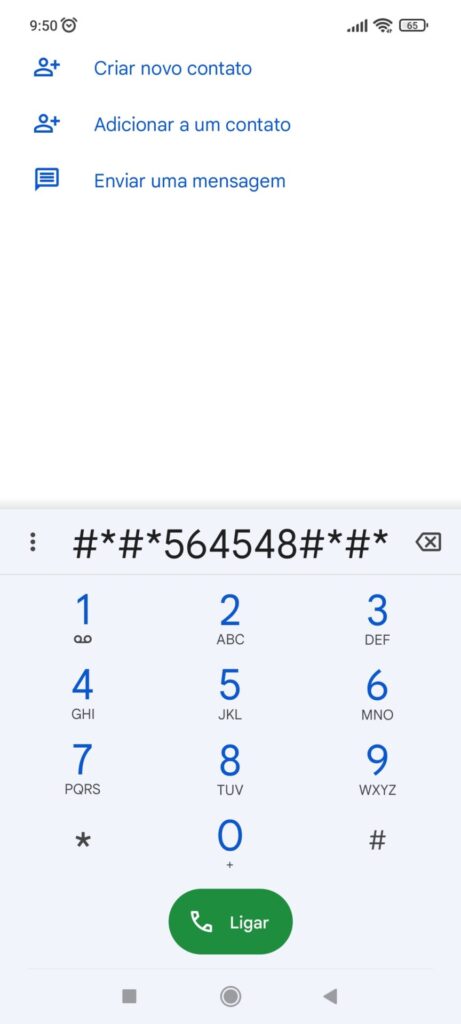
Secret codes for Motorola devices
65. *#*# 2486#*#* – access the services menu
66. *#07# – access regulatory data
67. ##7764726 – Opens the Motorola Droid hidden service menu.
Secret codes for ASUS devices
68. *#07#: opens regulatory information;
69. 12345+= – enter mobile engineering mode. The surprising thing is that in this case, the command has to be done in the device's native calculator app.
Secret codes for LG devices
70. *#000000#: access the service menu
71. ###337*07#: See information to reset the device to factory settings.
Learn more: Top 10 Android Emulators for PC


























