by Team AllYourVideogames | Oct 16, 2022 | Shopping |
The task of paying boletos can often be a lengthy, bureaucratic process that requires a person to move around to pay at lottery stores, depending on where you live.
But did you know that you can pay with the 99pay slip without leaving home?
99Pay allows payments with credit cards and other ways, even using your digital wallet.
This digital wallet allows the user to pay their bills and bills directly with the application.
In addition, 99pay boleto also allows you to use the option to pay by credit card.
This is a feature that many other digital wallets and banks do not have, and it is very interesting and useful.
In this post, we will teach you how you can use 99pay boletos to pay your bills with a credit card.
Before, it is important to know in detail what 99pay is, if the digital wallet is reliable, how to create your account, load balance, in which locations the function is available and, finally, how to pay the slips.
Below, we'll teach you all of this, so be sure to check it out.
Learn More: How does the credit card minimum payment work?
99pay what is it?
You are probably familiar with the 99 individual passenger transport and mobility app, which was founded in 2012.
99pay is the digital wallet for this transport app. To use, you need to have a registration in the transport app 99.
With this, you will be able to have access to 99pay and you can pay your rides through the tool, for example.
You can also pay for your orders at 99Food, when you order food, in addition to paying bills, boletos, mobile recharges, online shopping and much more.
According to information from the 99 itself, the main objective of the tool is to facilitate access for users who do not have a bank account.
It is important to note that 99pay services, including 99pay boleto, are completely free.
You don't have to pay a maintenance fee or monthly fee to use them.
This digital wallet also stands out for having a yield that is three times higher than savings in banks, equivalent to 220% of CDI.
So, leaving your money in your 99pay wallet can end up being beneficial to increase your profits than just leaving it in your account.
Learn More: How to use PayPal to receive payments?
Is 99pay safe?
The 99pay account is payment oriented.
The Central Bank itself has rules that say that the balance available in payment accounts must be deposited in federal government bonds.
Another option is to leave the money in a specific account that 99pay has directly with the Central Bank.
Thus, we can conclude that it is safe to leave your money at 99Pay.
If something happens to your company, you won't lose your money because it will also be in that account that is linked to the Central Bank.
Where are 99pay and 99pay boleto available?
99pay boleto can be used to pay your bills, rides and make delivery orders in several cities and regions of the country.
The tool is available at:
- Recife;
- Aracaju;
- Joinville;
- Strength,
- St. Louis;
- João Pessoa;
- Florianopolis;
- Londoner;
- Maringá;
- Porto Alegre;
- Large field;
- Curitiba;
- Ponta grossa;
- Victory;
- our city;
- Goiania;
- Cuiabá;
- Santos;
- Belo Horizonte;
- Uberlândia;
- Bauru;
- lime tree;
- Piracicaba;
- Sorocaba;
- Rio de Janeiro;
- Campinas;
- São José dos Campos.
Learn More: How to pay off a loan and pay less interest?
How to create your 99pay account?
Now that you know more about 99, 99pay and 99pay boleto, it's time to learn how to register and start paying your boletos and bills with your credit card.
First of all, you need to install the 99 app on your mobile.
It is available on the AppStore for iOS devices and on the Play Store for Android devices.
To create your 99 account and start using the services, just follow the steps below after completing the installation:
Step 1. Open application 99 to start the account creation process;
Step 2. Give 99 permission to access your current location. You can choose to allow it whenever you access the application or to allow it only on this first access. However, if you choose the second option, you will need to allow access to your location whenever you use 99;
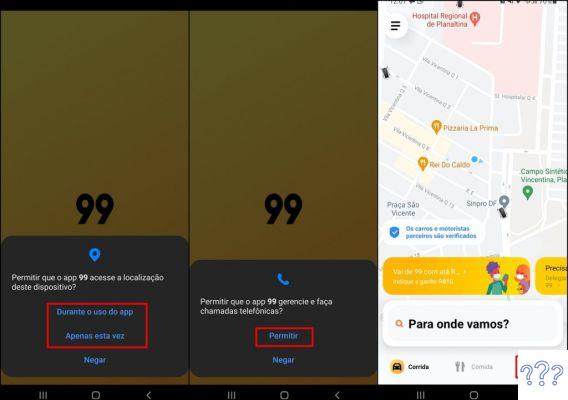
Step 3. Choose a way to create your account, either via email or via cell phone. If you choose the email option, you will also be able to link your account to the phone number later on.
Step 4. You will receive an access code on your phone or email, depending on which account creation method you choose. Enter the numerical sequence in the window that will be available after choosing the access method.
Step 5. Finally, before you finish creating your account and start using 99pay boleto, set an access password. You can skip this part, but doing so can cause problems in the future. So our suggestion is to create the password. After that, you will be forwarded to the app's homepage and will be logged into your account.
Learn More: How to pay bills with a credit card?
How to pay boleto with 99pay boleto with credit card?
Now that you have your profile created on 99, you need to know how to pay your bills with the tool, more specifically using 99pay boleto.
The process is very simple and you just need to have the ticket and your credit card in hand.
Follow the steps described below to start paying on 99:
Step 1. When opening the 99 application, in the lower right corner, click on the 99Pay option to be forwarded to the payment page;
Step 2. On the new page you will be, go to the three lists in the upper left corner and click on them;
Step 3. A series of options will be available to you, but as you want to make a payment, select the “Payment” option;
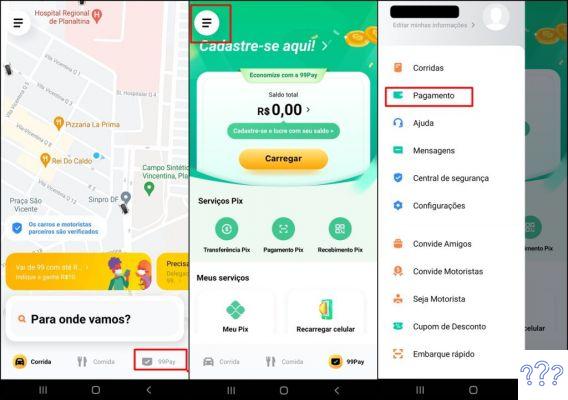
Step 4. Before proceeding with the payment process at 99pay boleto, it is best to add your credit card to expedite the process. Then click on “Add card” and enter your credit card details. After that, return to the previous page of “Payment”;
Step 5. Scroll the page to the end and select the option of “Pay boleto”, you can scan or manually enter the code. In the case of this tutorial, we entered the code manually, as you will see in the image further on;
Step 6. After scanning or entering the code, click on “Confirm” to proceed with the 99pay boleto payment;
Step 7. You will be able to view your ticket information, such as issue date, amount, code and beneficiary. If everything is correct, click on “Confirm” again;
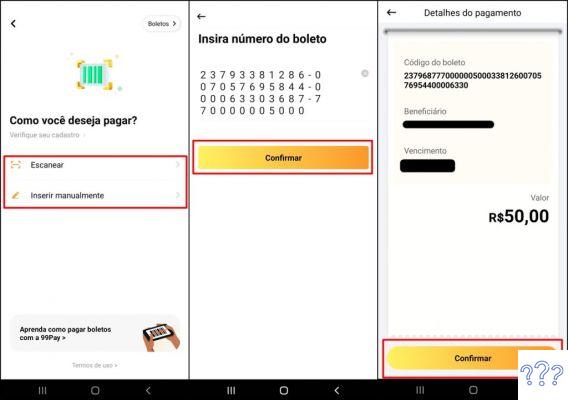
Step 8. A small window will appear where you can complete the payment. In “Payment Method”, you can define the way you want to pay, select the credit card option. Finally, if everything is ok, select the “Confirm” option once again.
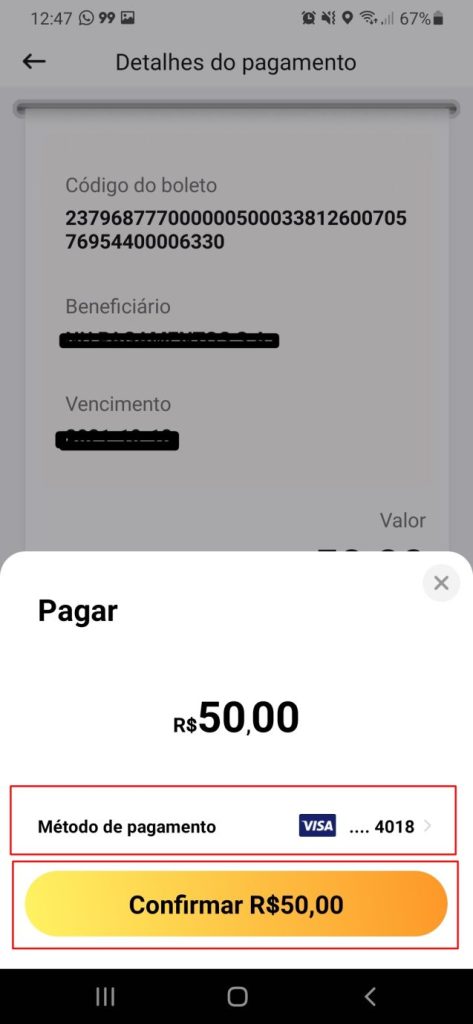
Learn More: Scheduled Pix: how to use it to make payments?
And what do you think about getting R$10 off your next '99 trip this week?
To do this, all you need to do is use the discount coupon we offer to get your money's worth.
So just enter the code BRXJAE6K in the discounts area when ordering your 99, or click on this link to get your discount.


























