Apps to hide photos and videos are ideal for those who have files on their phone that they don't want anyone to see. Here we have gathered 7 applications for Android and iPhone that hide these contents and only allow access through a password.
That way, you can lend the device to whoever you want without the risk of having something private snooped around. Check out!
KeepSafe Photo Vault

KeepSafe protects your photos and videos from the gallery or in-app with password, pattern, fingerprint or facial recognition. To keep expanding the security layer, it is possible to create individual passwords for each album.
The app also has a secure upload feature, which guarantees file sharing through a link that expires after a few seconds. But be careful, because it is not print proof. In addition, it does not offer an option to change the icon, which can draw the attention of those who already know it.
- KeepSafe Photo Vault (free, but offers in-app purchases): Android | iOS
Locked Secret Album
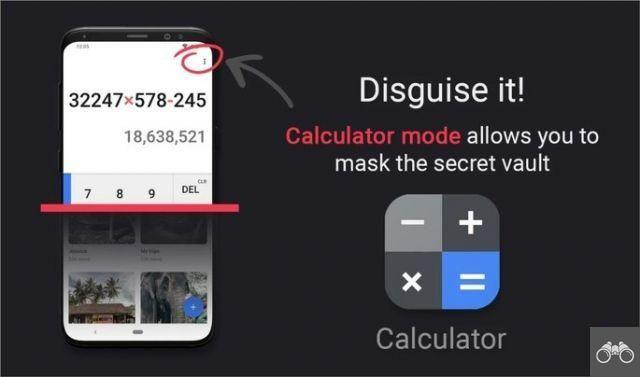
Locked Secret Album hides your photos, videos and other types of files and grants access with password only. The app allows you to change its icon to that of a calculator, making it more discreet and avoiding arousing suspicion.
The program also offers an integrated internet browser, where you can access websites without leaving any traces. It is also possible to create text notes and records without leaving the application. All content is protected with AES encryption.
- Locked Secret Album (free, but offers in-app purchases): Android
SA ・ Secret calculator gallery

SA・Gallery secret calculator protects your photos and videos with password or Face ID. Just import those that are in the Library or capture them by the application itself. And the user can choose if he wants the file to be removed from the camera roll automatically after import.
The app extends the protection of its contents with the option to enter specific passwords for each folder created. In addition, it allows you to create a fake access PIN, which, when entered, shows a dummy interface. Ideal for evading if the tool is discovered by someone.
- SA ・ Secret calculator gallery (free, but offers in-app purchases): iOS
Calculator - Photo Vault & Video

When you download Calculator - Photo Vault & Video Vault, it will look like you downloaded the wrong app. Both the icon and the appearance of the splash screen are that of a calculator. And this is where you must enter your password to protect your photos and videos.
The program also allows you to save documents and other types of files, in addition to taking photographs and footage in the application itself. The content is protected by AES encryption. There is even a built-in browser to use websites and search without leaving a trace.
- Calculator - Photo Vault & Video (free, but offers in-app purchases): Android
Photo vault: protect photos

Photo Vault offers unlimited space for free to save media files with password or Face ID. With an integrated image editor, it is possible to make adjustments such as inserting filters, texts, stickers, among others.
If you want, you can also create a fake PIN, which when used, opens a fake program interface. The user still has available the transfer feature via Wi-Fi and by proximity. Changing the icon is only allowed for paid plan users.
- Photo vault: protect photos (free, but offers in-app purchases): iOS
HideX

In addition to password protecting your files, HideX offers free cloud storage. In addition to photos and videos, the user can add audios, documents and other types of content. As well as creating notes directly from the app.
The program also has the option to block apps by password or pattern and an integrated VPN, through which it is possible to browse public networks anonymously.
- HideX (free, but offers in-app purchases): Android
Private Photo Vault

Private Photo Vault is another good option to hide photos and videos on mobile. It is possible to hide gallery contents or capture an image without leaving the program.
If you want to access media more easily, you can mark them as favorites. The application also offers an integrated image editor, with which you can insert filters and effects, blur, stickers, text, frames, etc.
- Private Photo Vault (free, but offers in-app purchases): Android | iOS
Calculator# Hide Photos Videos

Calculator#, by default, has a calculator icon to camouflage its true function. By entering the password and pressing the percentage icon, access to your photos and videos is released.
The user can also save audios, documents and notes, in addition to creating task lists without leaving the program. Another available resource is a password manager, where you can save access data for online services, cards, routers, among others.
There is even a panic system in case you are caught off guard. Just shake the device, cover the screen or turn it upside down and the service will automatically open the internet browser.
- Calculator# Hide Photos Videos (free, but offers in-app purchases): iOS
recommends:
- VPN on mobile: see the reasons for you to download now
- How to hide apps in just 5 steps
- Security apps to ensure protection and privacy


























