by Team AllYourVideogames | Jul 14, 2022 | Technology |
The possibility of watch classes online it was never something very strange for a part of the students.
Several specialization and graduation courses, especially in private colleges, college entrance exams, language courses, in addition to several others, offer this option of distance education (EAD) for students.
With the pandemic, attending online classes became even more frequent and normal, as educational institutions had to be closed. Thus, distance education became necessary for students to continue with their study routine.
However, several experts and specialized portals have already given their opinion that attending online classes and distance education are here to stay, even after the pandemic numbers improve.
That's why we've separated the main apps and tools to watch online classes, which serve to help both teachers and students during online learning. Check it out below:
Learn More: Online classes: How to get organized? 5 tips to stay focused
Platforms to watch online classes
1.Google Classroom
Also known as Google Classroom, you can use this tool to watch online classes on your computer, but also on your smartphone with Android or iOS system.
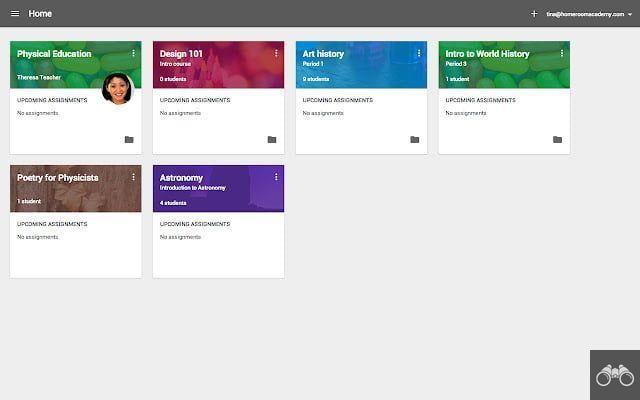
Image: Google
When creating your account, you can choose whether to log in as a teacher or as a student. Choosing this profile will influence your level of access to the platform and limit (or not) that you cannot see data from other students and vice versa.
Teachers are able to generate an access code to add students to classes or send them invitations to join the classrooms. It is worth mentioning that several rooms can be created for the same class.
That is, teachers from different disciplines can reach their students without having to create different classes.
Thus, teachers are able to send content for study, extra materials, activities and work to be done at home. All of this is saved in the Classroom's “Mural” menu. They can also attach documents in PDF format.
In addition, it is possible to create small forms as exercises for students to respond with short texts.
But it doesn't end there. Teachers and students can also get in touch with each other and enter comments in the submitted documents, which makes the job of attending online classes much easier.
Learn More: How to use Google Classroom?
2. Kahoot!
With a very peculiar, fun and curious teaching proposal, Kahoot! It can be accessed both on a computer and on iOS and Android devices.
For starters, the app to watch online classes is in English to encourage students to learn the language. In addition, unique content related to History, Science, Mathematics and Geography is available.
Learning is done through question and answer quizzes and other types of games. Students can participate individually or in groups.
Teachers looking to increase their distance teaching resources can create rooms for students and generate a PIN so that only people who have it can access it.
Thus, the application can be the perfect option to leave the traditional and encourage studies through a fun methodology.
3 Quizlet
The student who accesses Quizlet can browse the app by choosing between the functions “Create your own list” or “Find study materials”.
As the names suggest, users of the first option can create the study materials on their own, In the second option, they can find the teaching contents that are already available on the platform.
You can also find well-known students and teachers in the “Users” menu, if they also use the platform. With the magnifying glass tool, you search to find classes and content lists.
You can search for keywords related to the subject of your interest. For example, if you are looking for history content, enter the period, such as “World War II”.
Quizlet also offers the option of “Cards”, to help you pin more content within the lists.
In the “Learn” tab, you can test your knowledge, but in “Evaluate” is where you have access to all your progress since entering the app.
You can use the “Combine” tool to study through interactive games. This tool can also be a great choice to assist in face-to-face classes and for those who have to attend online classes.
In addition to the website, Quizlet is available on the Play Store and App Store.
4.ClassDojo
Another platform that you can use to watch online classes is ClassDojo, available on the website itself and for iOS and Android devices.
If you are a student, you will only be able to access the site when you receive a code from your teacher. Another option is to scan a QR Code that allows access to the class.
Originally, this app was focused on helping face-to-face learning, but nothing prevents it from also being used for distance education, as long as it has a responsible teacher.
If you log in as a teacher, you can add and remove students and create study classes. Access can also be granted for parents to observe their children's school development.
ClassDojo has some very interesting tools, such as “Random”, which randomly chooses a student to answer a question asked by the teacher.
This tool can also be used to define the order of presentation of work, correction of activities, etc.
Other alternatives also let the teacher share messages with students and post announcements, in addition to organizing daily tasks in the “Direction” menu.
5.Discord
Specializing in communication, Discord can be perfect for taking classes online. It can be used to answer students' questions and carry out debates monitored by teachers, since its main function is audio.
It is also available for download on the Play Store and App Store.
You can invite members to join your group, which can be seen as the classes on the platform. To do this, simply click on “Create a club or community”. You can then share the generated link on social media.
In these same clubs, members can also attach media files such as videos, photos and PDF documents. The assignments and activities passed by the teacher can also be turned in.
6. Hangouts

To use Hangouts to attend online classes, the user needs to have a Google account, as this video calling tool belongs to Google itself.
Through it, users can make phone calls, exchange messages and make video calls with a limit of 25 people. In other words, it is more than adequate for teachers and students to be able to continue having their classes even at a distance.
Posting statuses, photos, maps, videos and GIFs are also allowed on Hangouts. Chat groups of up to 150 people can be created and are perfect for large classes and content sharing.
The platform is available for both computers and devices with Android and iOS systems, in digital stores.
Learn More: What does it take to study digital marketing? The 5 biggest doubts
7. Zoom
Zoom is one of the most popular video calling tools on the market. In the paid plan, up to 500 participants are allowed at a time in the normal meeting model and up to 10.000 participants if using the webinar presentation model.
The platform works on virtually all systems such as Linux, Windows, Android and iOS. There is also a more limited free version, allowing for fewer participants and a 40-minute time limit with meetings above 3 participants, for example.
The platform can be an excellent choice for watching online classes, as in addition to the standard tools such as audio, video and chat, it is also possible to share the screen.
The room admin can define if only he can do this screen sharing or if the other participants can too. Thus, in classes that make use of slides and student work presentations, the teacher has full control over it.
8. Measure
Meet can be accessed through your computer's browser or in the app available on the Play Store and App Store. It is a videoconferencing tool that can be a good option for watching online classes.
Up to 100 people are allowed per video call. Furthermore, instant subtitles and screen sharing are some of the tools that can be used to facilitate the understanding of content.
The teacher can give students access to online classes in different ways, as the application allows them to create an instant meeting, schedule a meeting for later and even leave it programmed in Google Calendar.
In this way, the teacher only needs to make the access code or the link available to the students in his class. To join the class, students can enter the code on the Meet homepage or just wait for the teacher's release at the link.
9. Whereby
Whereby is available for use on the web through the browser and in the app for Android and iOS devices.
It is very accessible in terms of device compatibility so that students can attend classes online. Those interested in using it can have free access to audio and video calls.
Furthermore, there is no need to register or download the program to your computer. As well as some tools mentioned, Whereby also allows users to send messages in chat and share the screen.
In addition to the free version, two paid plans are also available. However, depending on the size of the class, they may not be completely necessary for distance education.
The free version allows up to 4 people in the meeting and has integration with online agenda tools and creation of custom names for the meeting room.
With the paid plans, they support up to 50 people and the possibility to record the meeting. The price of the paid version varies with monthly fees ranging from US$9,99 to US$59,99.
Learn More: Brainly: What is it and how to use it?
10 Google Drive
What's the point of being able to attend online classes if you can't receive the content and deliver the activities and work requested?
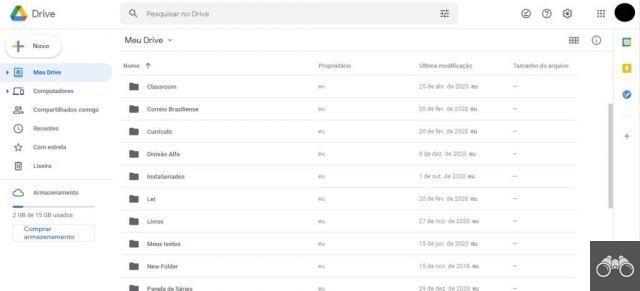
Google Drive is a Google platform for storing files, whether photos, videos or documents. For free, the tool offers a space of 15 GB.
If you use the same account, the user can have access to the same content that they store both on their cell phone and on their computer, if they have internet. This is possible because the Drive has an automatic backup system.
Some files can also be marked to be available even without internet.
Users can give access to folders and files to other users, which is a perfect way for teachers to make assignments, slides, activities and other files available to their students, all through Drive access.
Another idea is to create folders for students to hand in their work and activities can also be created, facilitating interaction between the two parties. This makes the platform a perfect helper for anyone who has to attend online classes.
In addition, you can also create folders to organize your files, create spreadsheets, run and create slideshows, Google forms and text documents through “Google Document”, which can also be edited.
Thus, the tool also ends up serving you to create your work online, in addition to facilitating the routine of those who have to attend online classes.
You can also bookmark your favorites, recently viewed and documents shared with you and the trash (files are available for 30 days before being permanently deleted).
Drive is available for desktop and mobile devices such as cell phones and tablets.
Learn More: What is Google Drive and how to use it?
11. OneDrive
OneDrive is Microsoft's cloud storage service, much like Google Drive. Initially, the platform offers 5GB of free space for you to place your files.
However, to use the tool, the user needs to have a Microsoft account. If you already have it, then the service is automatically linked to your account.
In addition to documents, it is also allowed to save audio, photo and video files. That is, this option is excellent to help teachers and students when watching online classes, with the possibility of sharing activities, slides, works and many other school documents.
The platform can be used on both desktop and mobile devices. On Windows Phone, OneDrive is already installed from the factory. Android and iOS users need to download the app from digital stores.
12. Dropbox
Unlike the storage options listed so far, Dropbox only offers 2GB of free network space.
It is also allowed to store photos, videos, audios and documents, which is a good way to help share content and deliver materials to those who are having to attend online classes, despite the limited space available.
The program can be used on both mobile devices and computers. It is worth mentioning that the mobile application does not have the function of syncing files with the smartphone.
Thus, you will only be able to download and access files that are already available in your Dropbox account. To put your smartphone's files into the program's storage, you'll need to do it manually and file by file.
Learn More: Google Meet: 3 ways to have free online meetings


























