Having a scanner at home is almost a rarity these days. However, this device may be missing from time to time, especially if you want to scan old photos or make an application where you need to send scanned documents. But the solution may be a mobile app!
has selected the 10 best apps for scanning documents and photos from your smartphone. So, even if you don't have a scanner, it's easy to have digital versions of what you need with quality and no fuss! Check out:
1. Evernote
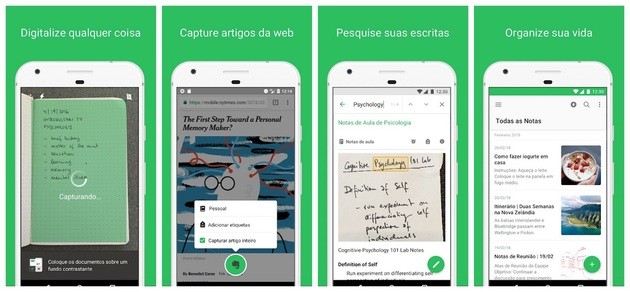
This is an application that a lot of people already have on their cell phone and don't give up. But in addition to being able to make notes in a simple, fast and attractive way, Evernote also provides a tool for scanning documents.
It's very easy to use: just click on the (+) symbol and select the camera. It will automatically turn on your cell phone's flash and ask you to align the page or other content you want to scan.
In a matter of moments, the app itself does everything for you! Your scanned file is ready quickly, as Evernote itself does the framing of what is being scanned. Hassle free, Evernote is one of the best tips on this list!
To download Evernote, select your operating system: Android / iOS.
2. Tiny Scanner

One of the most popular scanning applications today, Tiny Scanner allows you to select an image from the gallery or use your cell phone camera to record it. With content, you can start making adjustments and transform your scanned document into something extremely clean and quality.
You can adjust specific areas of the document, as well as choose the paper size, which can be selected from A3, A4, A5, Letter, etc. If scanning is being done through the camera, the cell phone's flash serves as a spotlight for the document.
For a better visualization, the user can make adjustments in the contrast, shades of colors, among several functionalities. When finished, just save the file on your phone. You can also send it by email from the app itself.
To download Tiny Scanner, select your operating system: Android / iOS.
3 Genius Scan
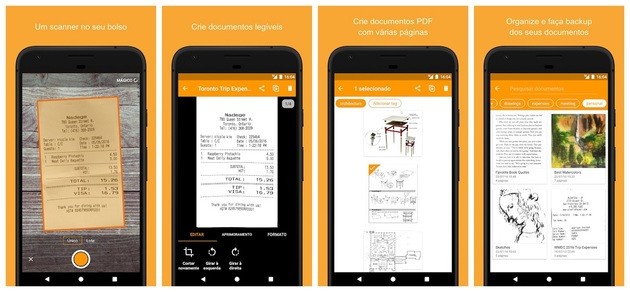
Best sites to merge PDF online and merge files for free
With Genius Scan, you have the function of recording an image of the document with the cell phone camera, using the flash, or choosing what you want to scan in the gallery itself.
In order to have a satisfactory result, you must select the area to be saved, using the adjustment lines found on the screen, on the sides, at the top and at the bottom. Also, Genius Scan works well for recording written notes. For example: students who want a digital version of what is on the board.
After selecting the document and making adjustments, the application automatically corrects the tones, leaving the white background and darker letters, allowing for greater prominence and better reading later.
To save, you can do it in PDF and then share by email! It is also possible to export the scanned document to Google Drive, One Drive, Dropbox, Evernote, Facebook, Twitter and many other sites!
To download Genius Scan, select your operating system: Android / iOS.
4 CamScanner
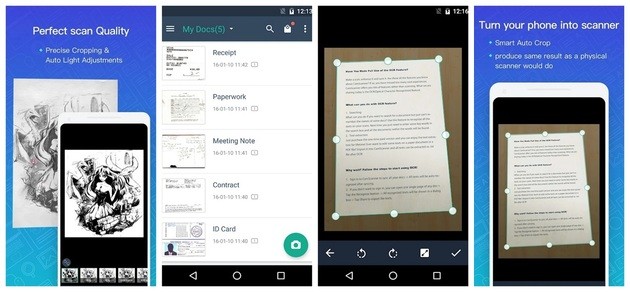
CamScanner is a very popular application and has many features. One of the most interesting points is the possibility of scanning not just ordinary sheets, but business cards and several pages of a file, such as a book or magazine.
Like some of the other scanning apps, CamScanner automatically cuts the document after the photo or choose from the gallery. However, you can get around this by editing the changes freely and very simply.
Another strong point of CamScanner is the availability of attractive filters to be included in your scanned document. It is also possible to see details with the automatic zoom, rotate the image, among other features that can come in handy.
In an intuitive interface, the user can make images clearer, make adjustments to tones, convert to black and white, etc. You can also take a look at the contrast and brightness levels. Then just save the file in PDF or JPG and share it around!
To download CamScanner, select your operating system: Android / iOS.
5. ScanWritr

In Portuguese, ScanWritr is an application like any other: it is necessary to register a new image of the document with the cell phone camera, using the flash if necessary, or choose a photo from the device's gallery. In the process, it is already possible to see more or less how the document will be cut.
The user can make adjustments to the hues, brightness levels and contrast manually. The app also has additional tools such as a pen, eraser, etc. But ScanWritr also provides automatic adjustment, revealing an image with the basic characteristics of a well-scanned document.
To save the final result, the application offers a range of formats: PDF, Microsoft Office documents, JPG, PNG and more.
To download ScanWritr, select your operating system: Android / iOS.
6 Scanbot

In addition to having the Portuguese language, one of the Scanbot's differentials is being able to scan several pages in sequence. This saves you time if you need to scan long documents such as books.
The application is also very simple and intuitive to use, not unlike using your cell phone camera to take any photo when you need to scan a document. If you register an image, and don't select one from the gallery, you can use flash to brighten the pages well.
After scanning, Scanbot offers a range of editing functionality, allowing the user to rotate the image, crop and adjust contrast and brightness levels. Perfect for making the virtual version of the document attractive!
When saving, Scanbot automatically uploads to any cloud storage service you like, like Google Drive, Dropbox and Evernote! Of course, you can also share by email or on social media.
To download Scanbot, select your operating system: Android / iOS.
7. Clear Scanner
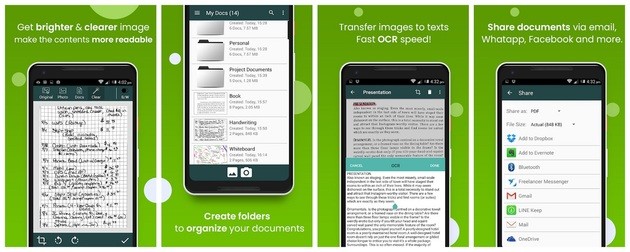
With Clear Scanner, your photos and documents are scanned with high quality, making it simple to read text on virtually created pages. As the name of the app says, it looks for the best quality for the final result of your scans.
The application automatically detects the corners of the file to be scanned, allowing you to crop part of the document and make various adjustments, including autocorrection, brightness levels and shadow removal. You can also straighten the image for a better result.
In addition, it is possible to reorder the pages and then send them to a printer, already knowing exactly how they will turn out on paper. If you want to share your scanned files, you can export everything to Google Drive, One Drive, Sky Drive, Dropbox and Evernote. You can save documents in PDF or JPG!
To download Clear Scanner, select your operating system: Android / iOS.
8.Adobe Scan
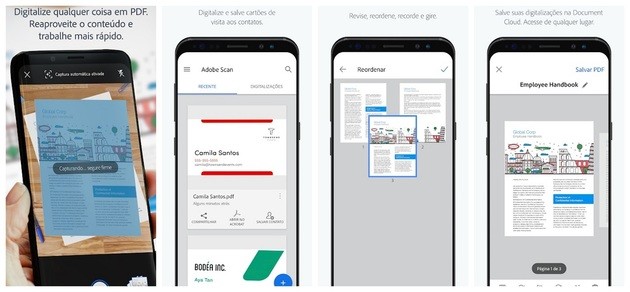
This Adobe application is very interesting for anyone who wants to scan documents. With it, as with other apps, you use your smartphone's camera and flash to record an image or select from the gallery itself.
Although the application automatically cuts the document, you can also do it manually, selecting the edges of the sheets and making the necessary adjustments so that the final result is fully visualized.
There are also a range of options for editing scanned files, such as rotating and changing colors, leaving the document in color, in grayscale or on a whiteboard. A strong point is text recognition (OCR), which makes it easy to export written content to other media.
To download Adobe Scan, select your operating system: Android / iOS.
9. Dropbox

The Dropbox cloud storage service has a native in-app tool for scanning documents. And it has satisfactory results. By clicking the Add (+) button, you can easily scan your documents.
The application already recognizes the document to be scanned automatically, but you can make crucial adjustments for effective scanning. It is also possible to add filters, such as putting the image in black and white, whiteboard or saving it in its original form.
Before saving, you can use the contrast controller, which adjusts everything just right for a better view of the final result. Perfect for anyone who wants to make simple and fast scans!
To download Dropbox, select your operating system: Android / iOS.
10. PhotoScan
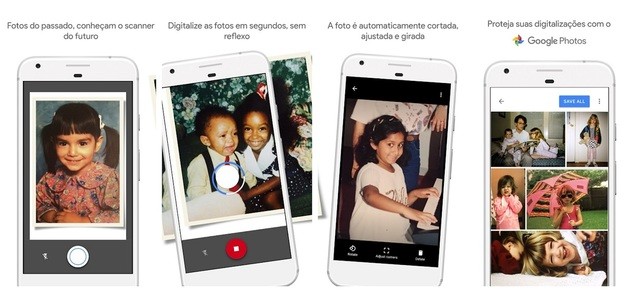
This Google Photos tool specializes in photographs. By taking “a photo of the photo”, the application removes that amateurish air, making the image much more attractive and with the scanning aspect so desired by those who want to scan photos.
In addition, the app automatically cuts, adjusts borders and rotates content intelligently. PhotoScan still scans with care not to leave reflections on the image, which happens a lot with the use of the cell phone's camera flash.
With PhotoScan, you can back up your scans with the Google Photos app for free, keeping them safe, searchable and organized. There are also options to make your content more interesting: movies, filters and advanced editing controls.
So if you are looking for an app to create good quality digital versions of old printed photos, this is the app for you!
To download Photo Scan, select your operating system: Android / iOS.
With the above indications, you can scan everything you need and save everything virtually. In addition to being an extra protection so you don't lose photos or important documents, having your files scanned makes it easier to store and search for certain content in a simple and effective way.
recommends:
- How to scan a document on Android and iPhone without downloading anything


























