Windows 10's native photo viewer is not very popular with system users. Mainly, due to the slowness to open images and for being compatible with few formats. Also, the editing features available are restricted.
If you are looking for alternatives to the program, we have listed the 10 best free image viewers to download on your Windows PC. Check out!
1. FastStone Image Viewer

Lightweight and easy to use, FastStone Image Viewer allows you to view images in full screen, zoom, with view EXIF data. Folder navigation can be done through a top menu. The tools are available in a bar at the bottom of the screen.
Compatible with dozens of extensions, it also offers editing capabilities. These include cropping, resizing, red-eye removal and lighting adjustment. It is also possible to make slide shows, insert texts and stickers in photos, among other options.
- FastStone Image Viewer (free): Windows 10, 8, 7, Vista and XP.
2. Winaero Tweaker

Winaero has literally dozens of functions to customize Windows settings and features. Among them is the option to bring the system's classic Photo viewer to Windows 10.
To do this, open the program and search for Photo in the search box. click in Get classic apps/ Activate Windows Photo Viewea. then go to Activate Windows Photo Viewer.
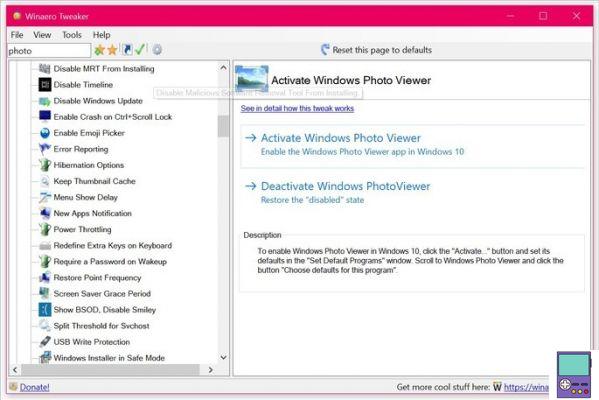
You will be taken to the default app settings. Click on the app defined in Photo Viewer and, in the list that appears, go to Windows Photo Viewer. Yes, he will be there in the options, just like the old days.
- Winaero Tweaker (free): Windows 10, 8 and 7
3. ImageGlass
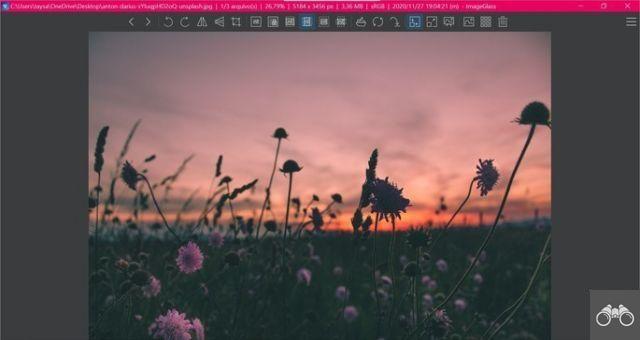
One of the programs with the nicest interface on our list. ImageGlass offers features for anyone looking for a good image viewer, with no extras. The application allows you to rotate the image horizontally and vertically, as well as adjust the width, height or fill the entire screen.
It is also possible to link extensions to specific image editors, such as, for example, only opening PNG in Photoshop. You can also choose whether to display the toolbar, the thumbnail pane and the dark or checkered background.
The program supports files of more than 70 formats, such as JPG, GIF, SVG, HEIC and RAW.
- ImageGlass (free): Windows 10, 8.1, 8, SP1, 7
4.jpegview

Light, fast and functional are words that can define JPEGView. The app highlights the image, with the toolbar with minimalistic and transparent icons. It is only displayed when the mouse is hovered over the bottom of the screen. Data about the photo, including a histogram, can be viewed by clicking on the letter i.
If you take the pointer further down, some interesting editing options are displayed. Among them, contrast, brightness and saturation adjustment, shading changes and blur tool. It supports JPEG, BMP, PNG, WEBP, TGA, GIF and TIF formats.
- JPEGView (free): Windows 10, 8, 7, Vista and XP
5 Photo Viewer

123 Photo Viewer stands out for supporting formats rarely found in other image viewers for Windows, such as LIVP, BPG and PSD. The app allows you to zoom with just one click and has key shortcuts for ease of use.
In addition, it has several editing features, such as filters, image combination and text insertion. The program is also compatible with animation extensions such as GIF, APNG and WebP. The only drawback is having to deal with advertising the paid version on the preview home screen.
- 123 PhotoViewer (free): Windows 10 and 8.1
6. Irfan View
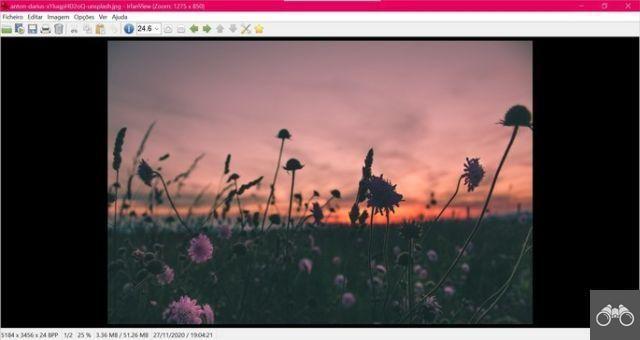
IrfanView is a lightweight, simple-to-use viewer with easy-to-access buttons for printing, cropping part of the image, and viewing EXIF information. The program has a format conversion feature, such as from PNG to JPEG easily.
It is also possible to insert a watermark, add borders and do color correction. Still in terms of editing, the user can resize and rotate the file, apply filters and effects and even change one color to another.
The app may not be so intuitive for those with no editing experience. Also, to use it in Portuguese, it is necessary to download and install a language pack available on the developer's website. But the process is fast.
- IrfanView (free): Windows 10, 8, 7, Vista and XP
- IrfanView Language Pack
7.XnView

XnView is another photo viewer option that comes with a number of additional features. Despite not being one of the most user-friendly options when it comes to usability, it is compatible with over 500 formats and allows you to perform actions in batches. Among them, rename and convert multiple files at once.
You can also resize and crop images, draw over them, and correct red-eye. There is also the possibility to adjust aspects such as brightness, contrast, saturation, nuance, among others.
- XnView (free): Windows 10 and 7
8.HoneyView

Lightweight and easy to use, HoneyView highlights the basic functions you would expect from an image viewer. That is, zoom in and zoom out, rotate the photo and move to the next one or go back to the previous one.
EXIF information can be quickly accessed via a button at the top left of the screen. In addition to having the batch image format conversion, the program allows you to view zipped files without having to unzip them.
- Honeyview (free): Windows 10, 8.1, 8, 7, Vista and XP.
9. nomacs
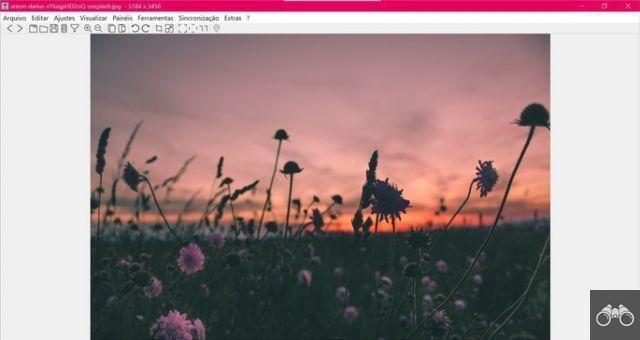
Nomacs has a look that resembles the classic Windows Photo Viewer. Therefore, those who like Microsoft's program should have no difficulty using this app. As far as the preview itself is concerned, it allows you to change the mode between full screen, 100% or initial easily.
It is also possible to rotate, resize and crop the image using the highlighted buttons. The software also offers several editing tools, such as adjusting saturation, creating icons for PC, among others.
- nomads (free): Windows 10, 8, 7, Vista, XP and 2000
10. Google Photos

The only online viewer on our list, Google Photos may be the choice of choice for those who like to keep all their files together in one place. The mobile app allows you to automatically backup photos and access them from the browser.
If you want, you can also upload the images stored on your PC and Google Drive to the web version of the program. The service has search by themes and places and simple editing tools. It also has automatic assemblies and reminders of the same day in previous years.
What might be an inconvenience for some is the need for internet connection to use it.
- Google Photos (free): web
How to set new photo viewer as default
Windows sets the system's native program as the default viewer. That is, it will be used to open all photos when automatically. To switch to the downloaded program, just follow the steps below:
1. Right-click on an image and, in the menu that opens, click Open with;
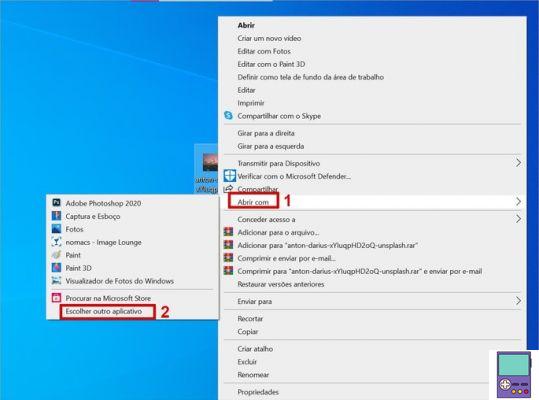
2. As long as you are viewing the program in the displayed list, choose Choose another app;
3. Before clicking on the program icon, check the box next to Always use this app to open .jpg file (or whatever the extent of the image);
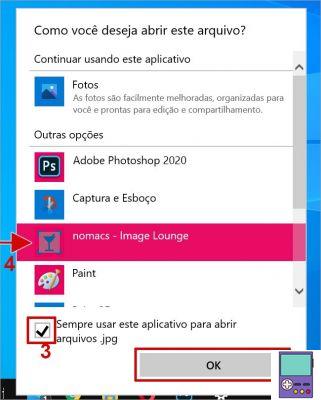
4. Now, click on the program and confirm in OK.
If you can't find the name of the program, scroll to the bottom and go to more app. If you still can't find it, click Search for another app on this PC. In the box that opens, type the name of the program in the search bar.
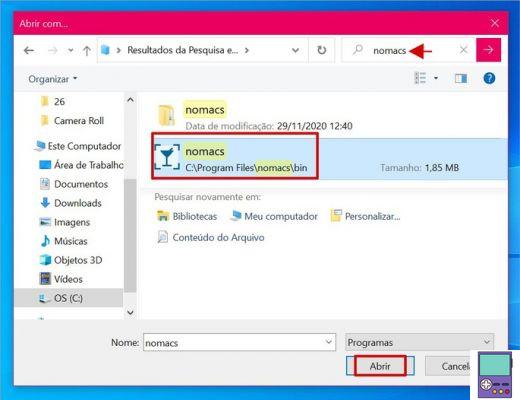
When you find it, click on it and then on the button Open. Then, repeat the steps above, and the app will be listed among the app options.
recommends:
- Excellent Video Players for PC and Mac


























